Report_routing, Report_utilization, 107report routing – Achronix ACE Version 5.0 User Manual
Page 357: 108report utilization, Report routing, Report utilization
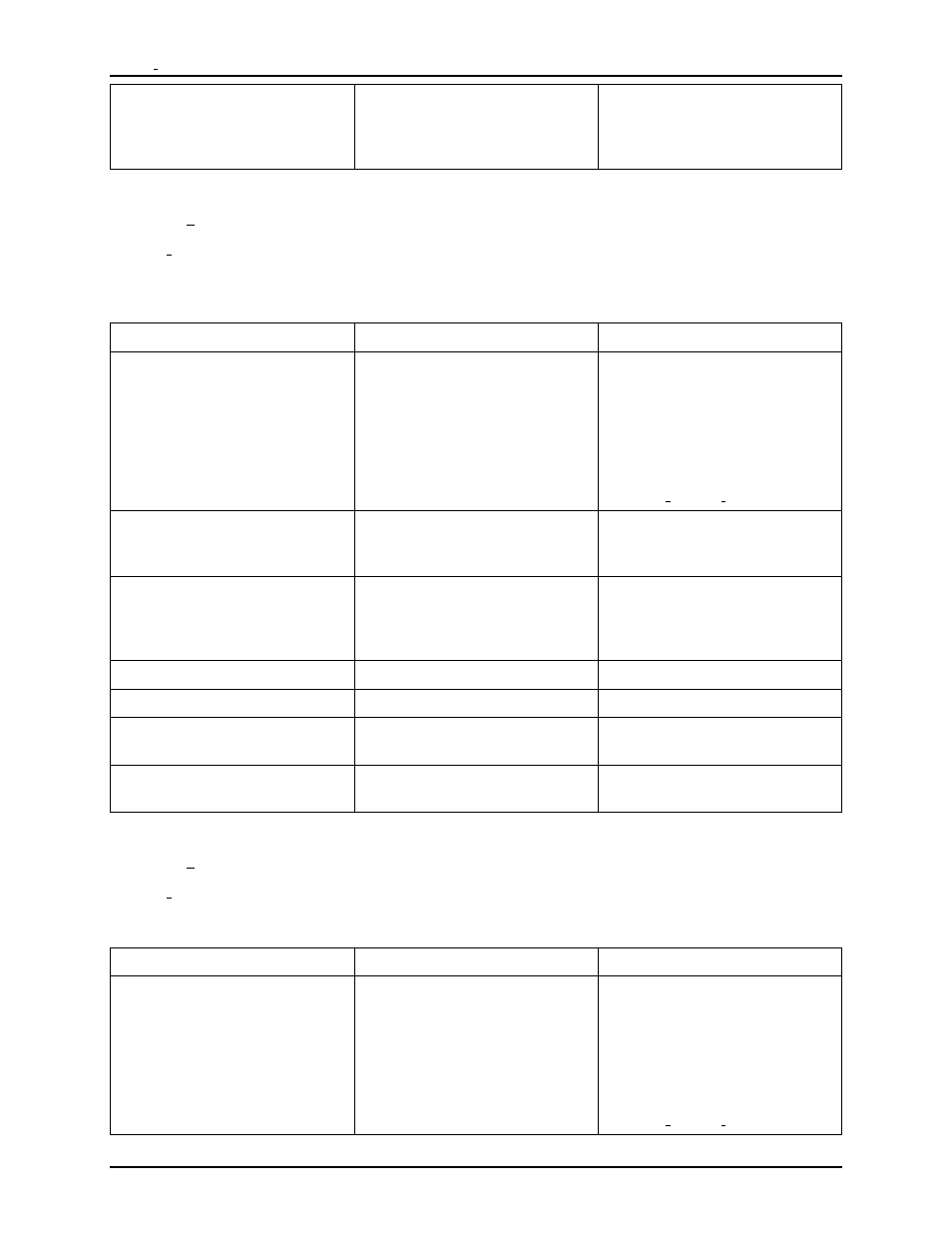
report utilization
Chapter 5. Tcl Command Reference
[-csv]
Optional
The optional -csv option is used
to specify whether the file
should be output as a CSV file
for use in Excel spreadsheets.
report routing
report routing [-outputfile
<
arg
>
] [-text] [-csv] [-nonterse] [-terse]
[-overflowreportlimit
<
arg
>
] [-verbose]
This command generates and writes a formatted routing report.
Argument
Required/Optional
Description
[-outputfile
<
arg
>
]
Optional
The optional -outputfile
option may be used to specify an
output file name or file path. If
this option is not present, the
output is written to the default
implementation debug directory
and is named
<
design name> routing.html.
[-text]
Optional
The optional -text option is used
to specify whether the file
should be output as plain text.
[-csv]
Optional
The optional -csv option is used
to specify whether the file
should be output as a CSV file
for use in Excel spreadsheets.
[-nonterse]
Optional
normal information level.
[-terse]
Optional
terse info level.
[-overflowreportlimit
<
arg
>
]
Optional
limit on the number of
overflows. Defaults to 11.
[-verbose]
Optional
write verbose information about
all routes.
report utilization
report utilization [-outputfile
<
arg
>
] [-text] [-csv]
This command generates and writes a formatted device utilization report.
Argument
Required/Optional
Description
[-outputfile
<
arg
>
]
Optional
The optional -outputfile
option may be used to specify an
output file name or file path. If
this option is not present, the
output is written to the default
implementation reports
directory and is named
<
design name> utilization.html.
345
UG001 Rev. 5.0 - 5th December 2012
