Dell PowerEdge C6220 User Manual
Page 10
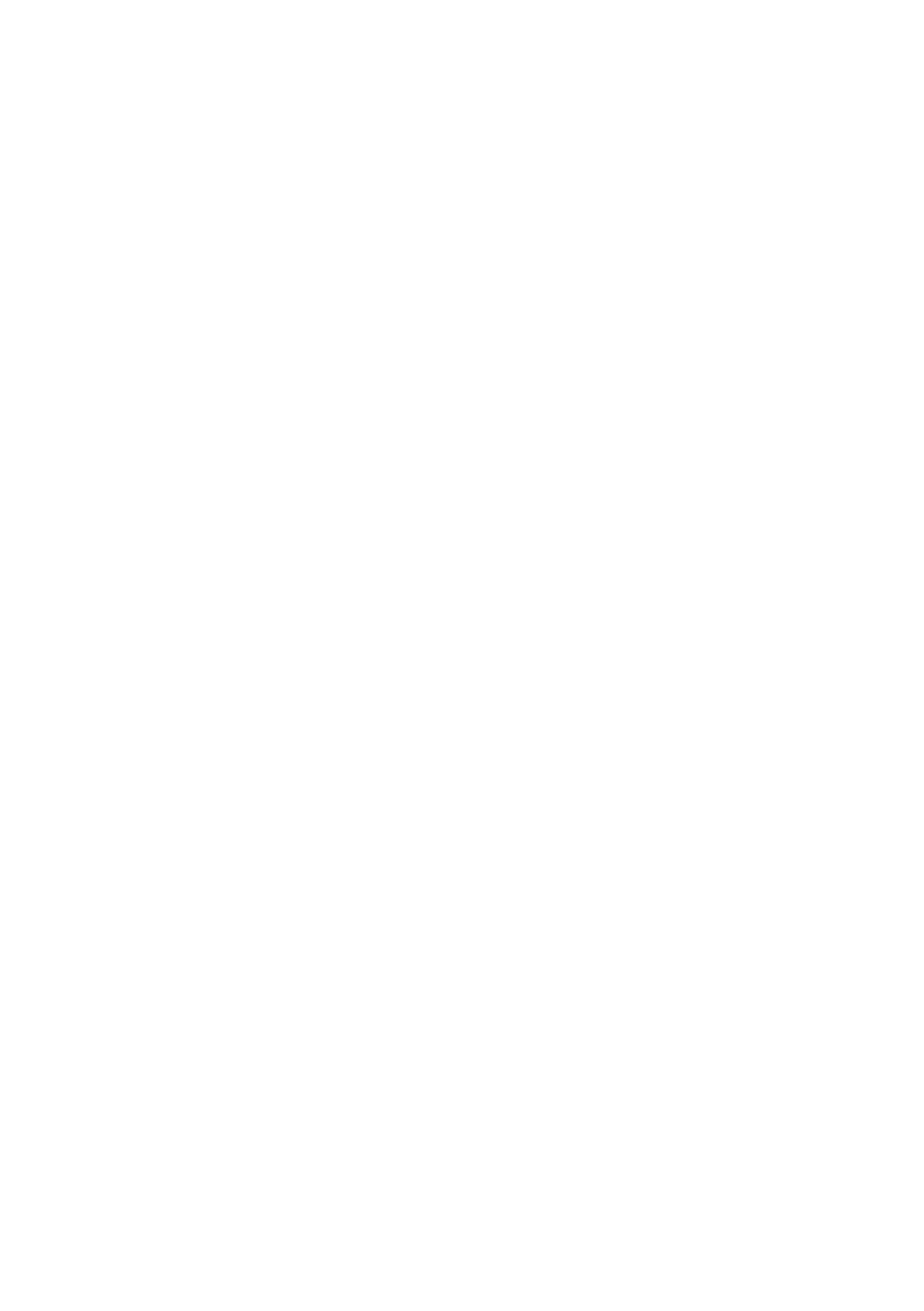
10
|
Contents
Installing the Sensor Board for 3.5” Hard-Drive System ................... 285
Removing the Sensor Board for 2.5” Hard-Drive System.................. 288
Installing the Sensor Board for 2.5” Hard-Drive System ................... 290
4 Troubleshooting Your System ................................................. 293
Minimum Configuration to POST .................................................................. 293
Safety First – For You and Your System ....................................................... 293
Troubleshooting System Startup Failure ..................................................... 294
Troubleshooting External Connections ....................................................... 294
Troubleshooting the Video Subsystem ........................................................ 295
Troubleshooting a Serial I/O Device ............................................................ 296
Troubleshooting a Damaged System ........................................................... 298
Troubleshooting the System Battery ............................................................ 299
Troubleshooting Power Supplies ................................................................. 299
Troubleshooting System Cooling Problems ................................................ 300
Troubleshooting System Memory ................................................................. 302
