Metrohm 792 Basic IC User Manual
Page 57
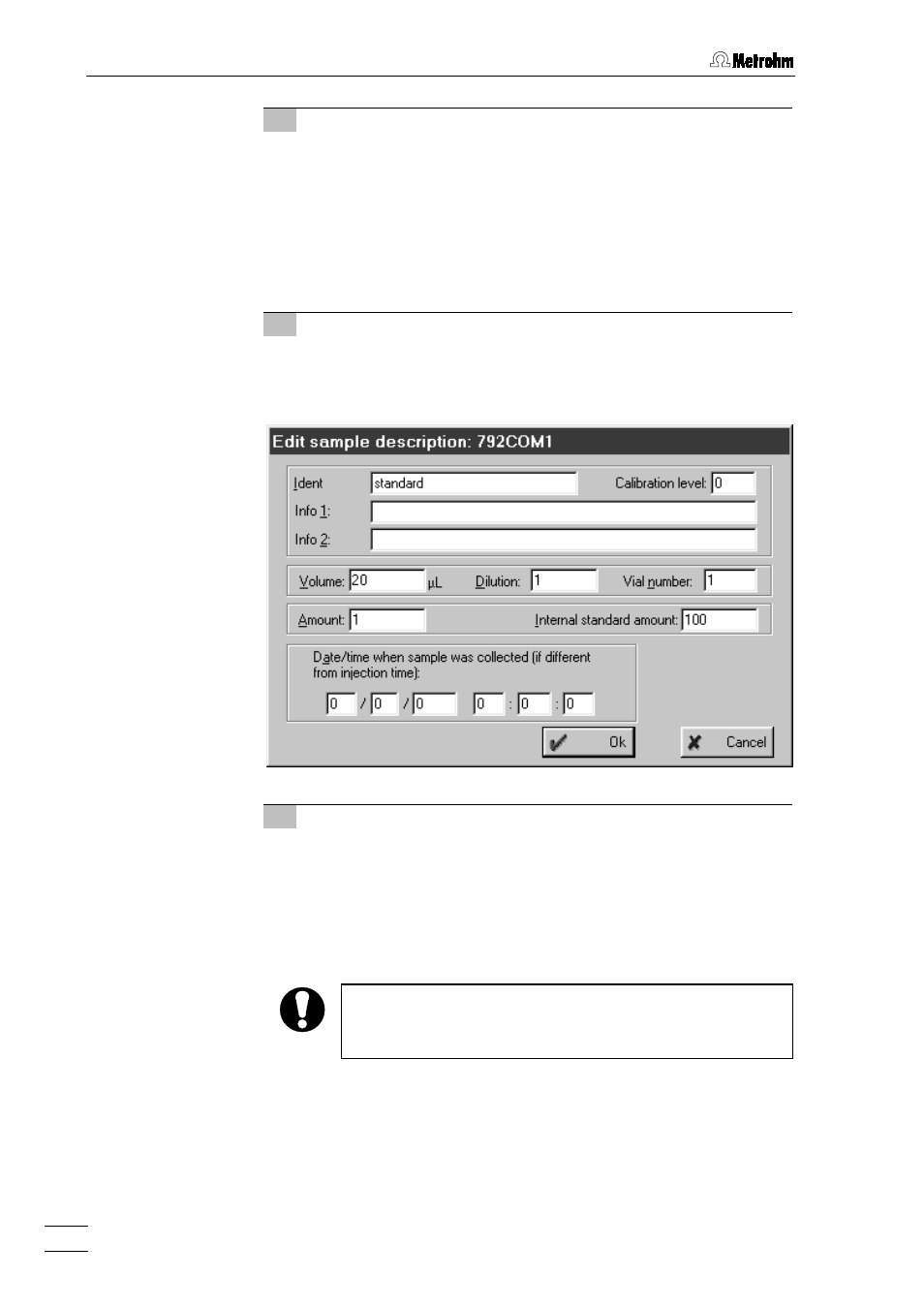
3 Operating tutorial
792 Basic IC
48
6 Start determination
Click on
in the system window or select
Start determina-
tion
of the
Control
menu. A chromatogram window opens
where the baseline is recorded continuously. The status bar
of this window shows the message
Measure(Baseline)
, beside
this running time, analysis time, absolute conductivity and
number of measuring points per second are displayed. The
message
Waiting for INJECT [792COM#]
appears in the
SYSTEM
STATE
window.
7 Enter information for determination
Enter the desired information concerning the sample in the
automatically opened
Edit
sample
description
window. Set
Cali-
bration level
to
0
and confirm with
.
8 Condition system
Let the system run for several minutes. If the system has
already been conditioned then a stable conductivity value of
approx. 16 PS/cm will be obtained after a few minutes.
Double-click the chromatogram or select
View all
of the
View
menu. The sensitivity is set automatically so that all measur-
ing points are visible.
This function is only available if the integration has been
started. In the present example the integration only starts
after a delay period
Delay = 3.3 min
.
Select the desired sensitivity using the cursor keys <Ï> or
<Ð>. In the chromatogram window the following display is
seen, for example:
