Metrohm 792 Basic IC User Manual
Page 143
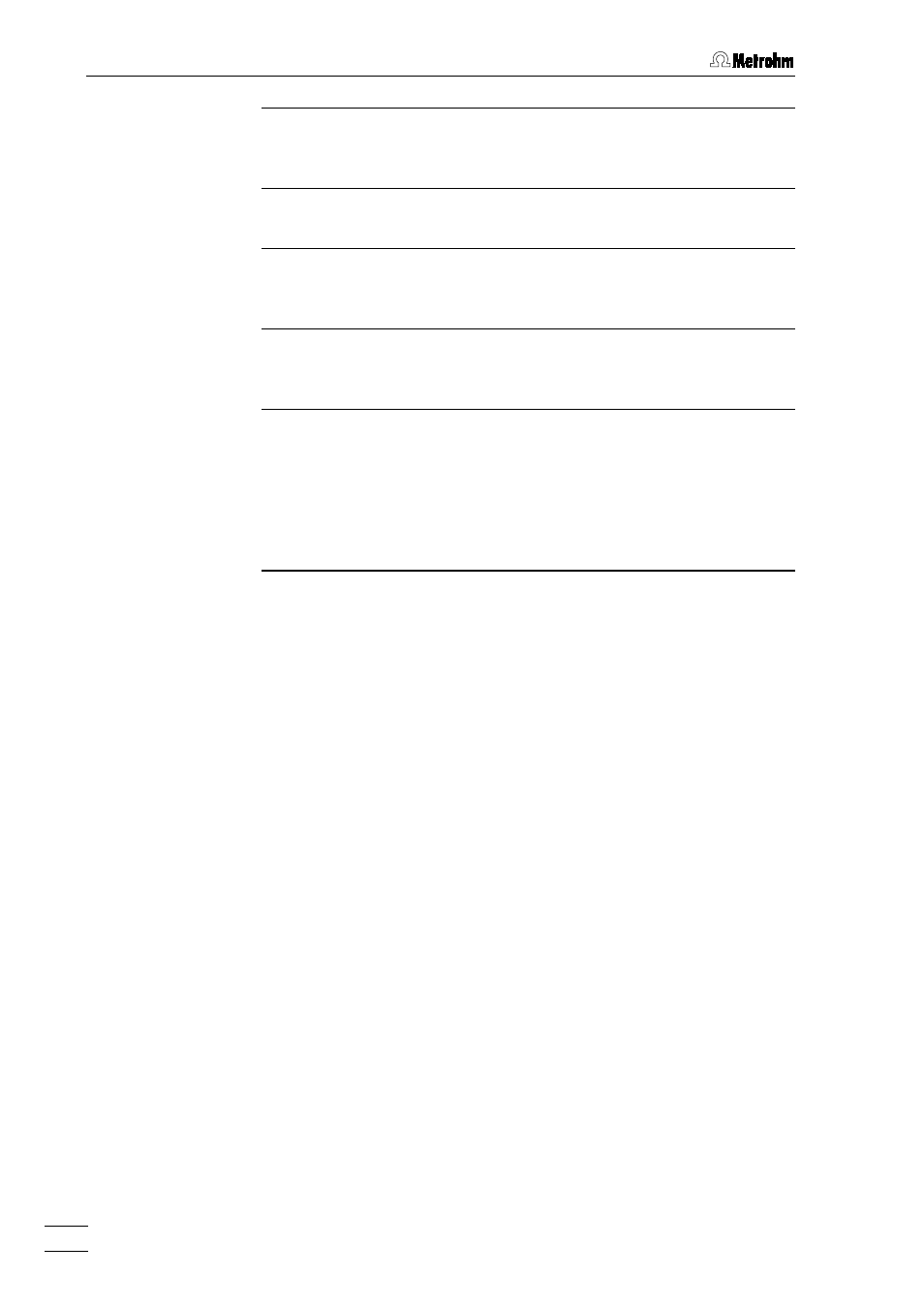
4 Operation
792 Basic IC
134
Open the batch reprocessing editor program
for editing the batch reprocessing table (see
section 4.7.3).
Reprocess sample runs
Reprocess all sample chromatograms (
calibra-
tion level = 0
).
Reprocess calibration runs
Reprocess all calibration chromatograms (
cali-
bration level > 0
).
Update method file in
Save the method file
*.mtw
after reprocessing if
the method is changed.
Reintegrate
Reintegrate chromatograms according to the
current settings of the integration parameters
and integration events.
Open the
Integration parameters
window for
modification of integration parameters and in-
tegration events.
Recalibrate
Reprocess all calibration chromatograms (if
Re-
process calibration runs
is switched on) and ap-
ply new calibration to all sample chroma-
tograms (if
Reprocess sample runs
is switched
on) by updating the concentration table.
Default scheme
Default setting for recalibration reprocessing.
The two options
Apply final calibration...
and
For-
get calibration points...
are switched on. A new
calibration is performed with the calibration
runs and the resulting new calibration parame-
ters (component table, concentration table and
calibration curve) are applied to all sample
runs.
Apply final calibration to all reprocessed files
Apply the updated calibration to all calibration
and sample runs. If this option is switched off,
the calibration stored in the first chromatogram
is used for all other chromatograms.
Forget calibration points before reprocessing
Forget old calibration points of the calibration
curve and perform a new calibration using all
calibration runs of the batch reprocessing
queue. In this case, each calibration chroma-
togram adds a new point to the calibration
curve. If this option is switched off, the calibra-
tion curve stored in the first chromatogram re-
mains active. Each further calibration chroma-
togram in the batch reprocessing queue adds a
new point to this calibration curve.
