Metrohm 792 Basic IC User Manual
Page 123
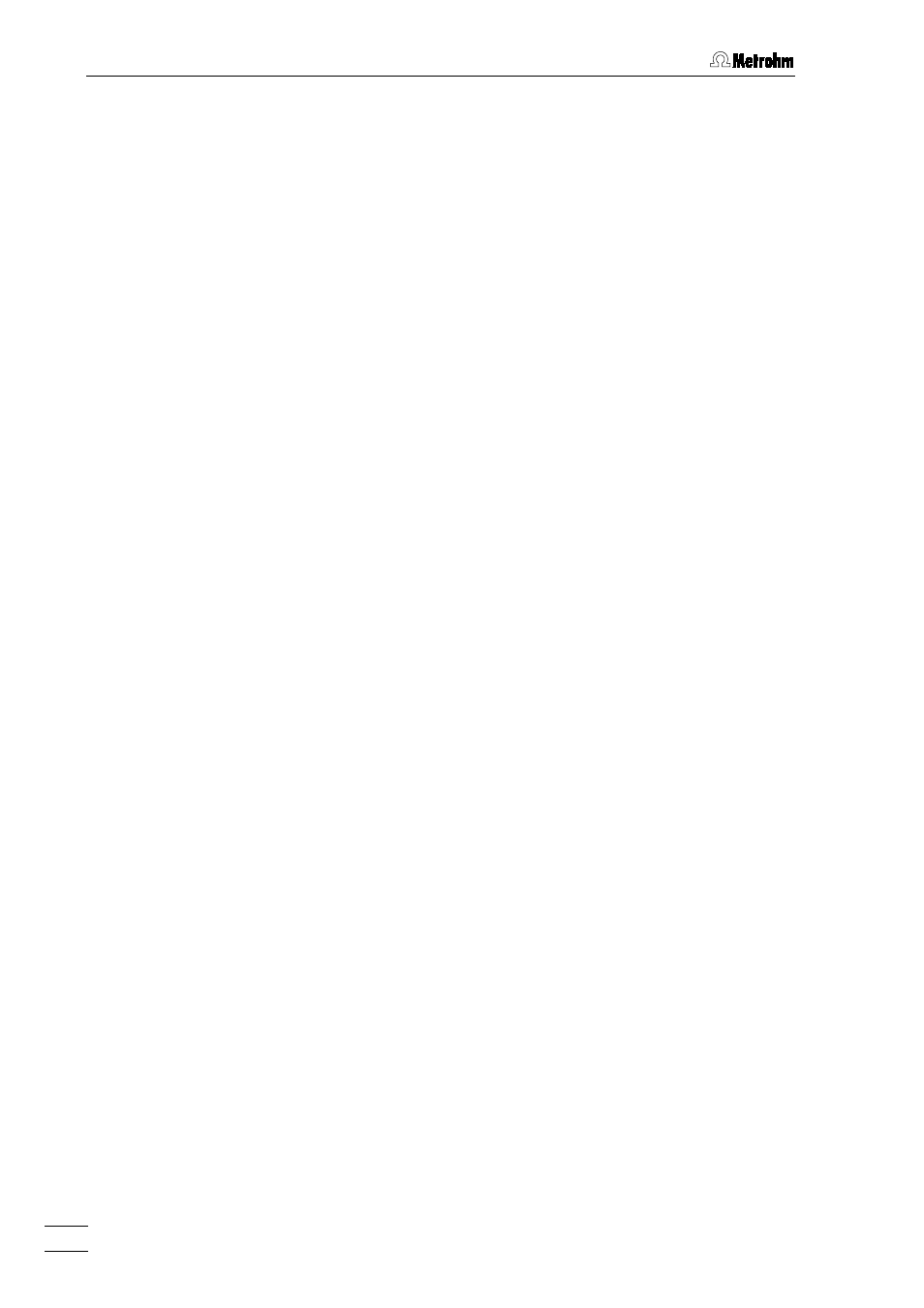
4 Operation
792 Basic IC
114
Character set
The two options
Windows
(ANSI) or
DOS
(ASCII)
are available. These settings are essential for
printing of non-English symbols (e.g. ц, д, ь).
Custom program
Path and name of the program to be started af-
ter report output. This option enables to transfer
the report to a database, an electronic table or
another application for further processing.
Report elements
If
Quantification method = Custom
has been selected, the peak table can
be customized on the user's choice. After clicking the
but-
ton, the following columns can be included in the peak table.
number
Peak
number.
retention time
Retention time of the component (in minutes, ir-
respective of the chosen retention units on the
chromatogram graph axes). The total value in
the column is equal to the chromatogram dura-
tion.
halfwidth
Width of the peak at half height (in minutes).
height
Height of the peak (in PS/cm). The total value in
this column is the sum of heights for all identi-
fied peaks.
height%
Normalization of peak heights for all peaks us-
ing the NORM value entered in the
Total % for
normalization
field (default setting 100%):
H
i
% = NORM
•
H
i
/
H
i
area
Area of the peak. Depends on the units on the
X and Y axes of the chromatogram. The total
value in this column is the sum of areas for all
identified peaks (including universal compo-
nent).
area%
Normalization of peak areas for all peaks using
the NORM value entered in the
Total % for nor-
malization
field (default setting 100%):
A
i
% = NORM
•
A
i
/
A
i
capacity factor
The capacity factor k'
i
of the component is
equal to the ratio of its corrected retention time
(t - t
0
)
to the void time of the system t
0
:
k'
i
= (t
i
- t
0
) / t
0
Total for this column is equal to the capacity
factor of the last peak of the chromatogram.
