8 cleaning the suppressor – Metrohm 792 Basic IC User Manual
Page 160
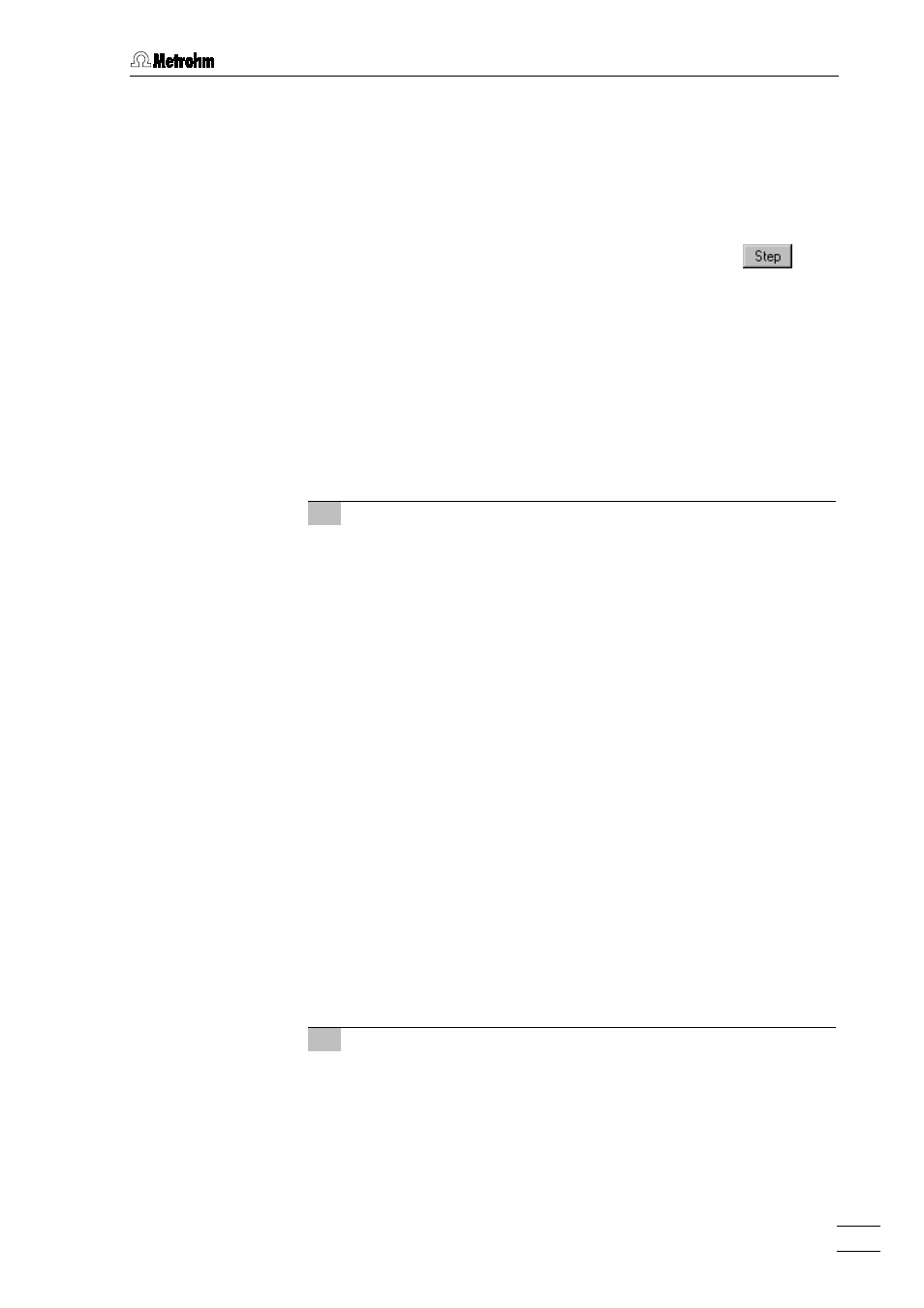
5.2 Maintenance and servicing
792 Basic IC
151
x Set the flow at the high-pressure pump to 0.5 mL/min and
rinse the suppressor unit with 1 mol/L H
2
SO
4
for 5 to 10 min.
x As the pressure falls, slowly increase the flow at the high-
pressure pump to 2 mL/min. Do not exceed a maximum
pressure of 2 MPa (20 bar).
x Switch off high-pressure pump.
x Switch suppressor to the next position using the
button.
x Connect the inlet capillary 77
77
77
77 marked "H
2
O" to the inlet capil-
lary 18
18
18
18 using coupling 26
26
26
26 (see Fig. 9 and Fig. 14).
x Set the flow at the high-pressure pump to 0.5 mL/min and
rinse the suppressor unit with 1 mol/L H
2
SO
4
for 5 to 10 min.
x As the pressure falls, slowly increase the flow at the high-
pressure pump to 2 mL/min. Do not exceed a maximum
pressure of 2 MPa (20 bar).
x Switch off high-pressure pump.
3 Connect suppressor to IC system
x Connect inlet capillaries 77
77
77
77 and 78
78
78
78 to the peristaltic pump
(see section 2.8.4).
x If the pressure problems persist, replace the suppressor rotor
(see section 5.2.9).
5.2.8
Cleaning the suppressor
It may be necessary to clean the suppressor in the following cases:
x High counter pressure on the suppressor connection
tubing
x Irremediable blockage of the suppressor (the suppres-
sor can no longer deliver solutions)
x Irremediable obstruction of the suppressor (the sup-
pressor can no longer be switched to next position)
To clean the connection piece and the rotor, proceed as follows (see
Fig. 19):
1 Disconnect suppressor from IC system
x Disconnect input capillary 75
75
75
75 of the suppressor module 39
39
39
39
from the separating column 66
66
66
66 (see Fig. 14).
x Disconnect output capillary 76
76
76
76 from inlet capillary 37
37
37
37.
x Disconnect inlet capillaries 77
77
77
77 and 78
78
78
78 from the filter units 28
28
28
28
(supply from peristaltic pump).
