5 general information on separating columns, 6 selection of the sample loop – Metrohm 792 Basic IC User Manual
Page 41
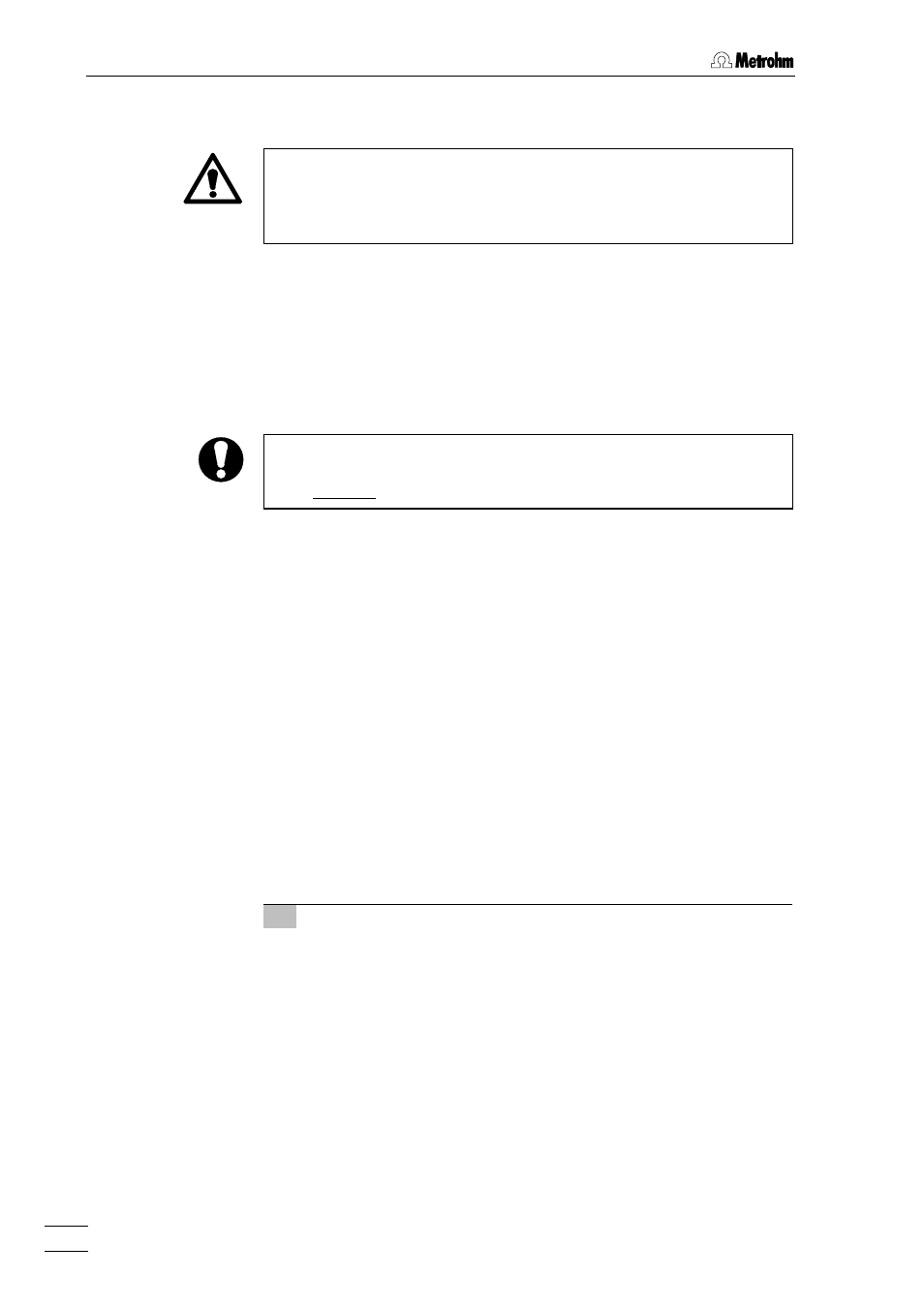
2 Installation
792 Basic IC
32
2.7.5
General information on separating columns
New IC separating columns are normally filled with solution and
sealed at both ends. Before the column is installed in the system, it
must be ensured that this solution is freely miscible with the eluent
used (check manufacturer's specifications).
The IC separating columns and precolumns currently available from
Metrohm are listed in section 6.3.2. A test chromatogram and an infor-
mation leaflet is provided with each column. You will find additional in-
formation concerning these columns in the 8.732.2003 Metrohm Mono-
graph «Ion chromatography» and in special «Application Bulletins»,
which are available on request free of charge from your local Metrohm
agency.
When you install the column, always ensure that this is inserted
correctly in accordance with the flow direction shown (arrow must
point upwards).
2.7.6
Selection of the sample loop
Selection of the sample loop depends on the separating column used.
Normally, the following sample loops are used:
Cation columns
10 PL
Anion columns with suppressor
20 PL
Anion columns without suppressor
100 PL
In the 792 Basic IC, the
6.1825.210 sample loop (20 PPPPL, PEEK) is in-
stalled. If desired, the built-in sample loop can be replaced by one of
the sample loops available as an option (see section 6.3.1).
2.7.7
Installation of the separating column without suppressor
For operation of the 792 Basic IC 792 without suppressor module, the
IC separating column is installed as follows (see Fig. 12):
1 Connect column to injector
x Remove end caps from column 66
66
66
66.
x without precolumn:
Screw inlet end of separating column 66
66
66
66 (note flow direction)
to column connection capillary 20
20
20
20 mounted on the injector.
x with precolumn in twin cartridge holder:
Screw inlet end of separating column 66
66
66
66 (note flow direction)
to outlet capillary 61
61
61
61 of the twin cartridge holder as described
in section 2.7.2 (see Fig. 10).
x with precolumn in cartridge holder:
Screw inlet end of separating column 66
66
66
66 (note flow direction)
to the precolumn fixed in the cartridge holder as described in
section 2.7.3 (see Fig. 11).
