2 setting up the instrument, 1 packaging, 2 check – Metrohm 792 Basic IC User Manual
Page 22: 3 location, 3 attaching the accessories, 1 connection of detector block
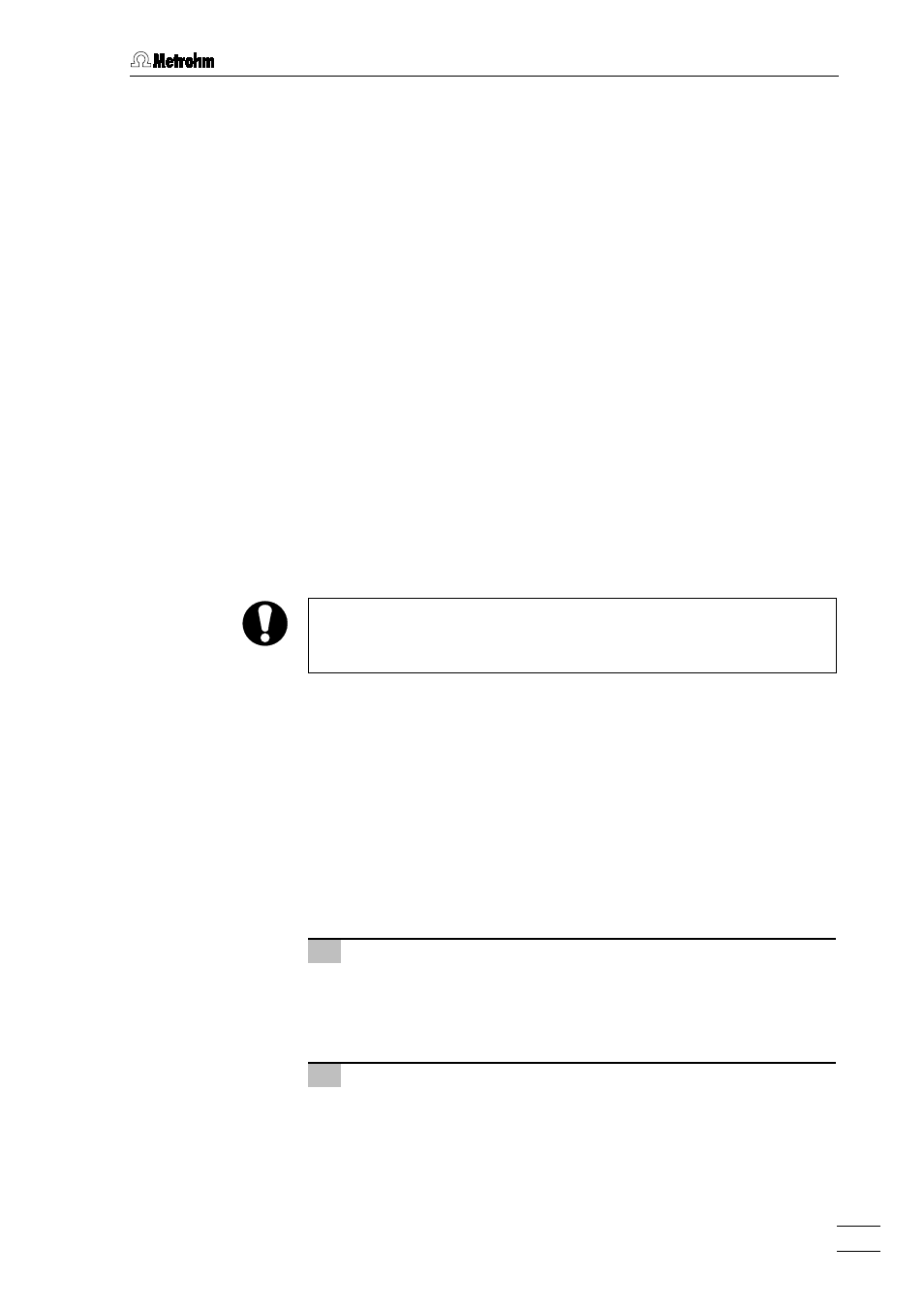
2.2 Setting up the instrument
792 Basic IC
13
2.2
Setting up the instrument
2.2.1 Packaging
The 792 Basic IC is supplied together with the separately packed
accessories in special packagings containing shock-absorbing foam
linings designed to provide excellent protection. The instrument itself is
packed in an evacuated polyethylene bag to prevent the ingress of
dust. Please store all these special packagings as only they assure
transport of the instrument free from damage.
2.2.2 Check
After receipt, immediately check whether the shipment is complete and
has arrived without damage (compare with delivery note and list of
accessories in section 6.2). In the case of transport damage, see
instructions in section 6.4.1 "Warranty".
2.2.3 Location
Position the instrument in the laboratory at a location convenient for op-
eration, free from vibrations and protected against a corrosive atmos-
phere and contamination by chemicals.
To avoid disturbing temperature influences on the insulated column
compartment, the instrument must be protected against direct
sunlight.
2.3
Attaching the accessories
2.3.1
Connection of detector block
The metal-free
1.732.0110 Detector block belongs to the scope of de-
livery of the
792 Basic IC; it must be inserted in the instrument and con-
nected up. Proceed as follows:
1 Note the cell constant
x The cell constant c = XX,X /cm is printed on the rear of the
detector block. Note this value; it must subsequently be en-
tered in the software in order to ensure that an exact display
of the conductivity is obtained (see section 2.5.3).
2 Install detector block
x Unscrew the four knurled screws 8
888 from the top rear panel 9999
of the 792 Basic IC and remove rear panel (see Fig. 2).
x Position detector block 38
38
38
38 from the back in the space pro-
vided in the 792 Basic IC and push fully to the front (see Fig.
3).
