3 calibration – Metrohm 792 Basic IC User Manual
Page 56
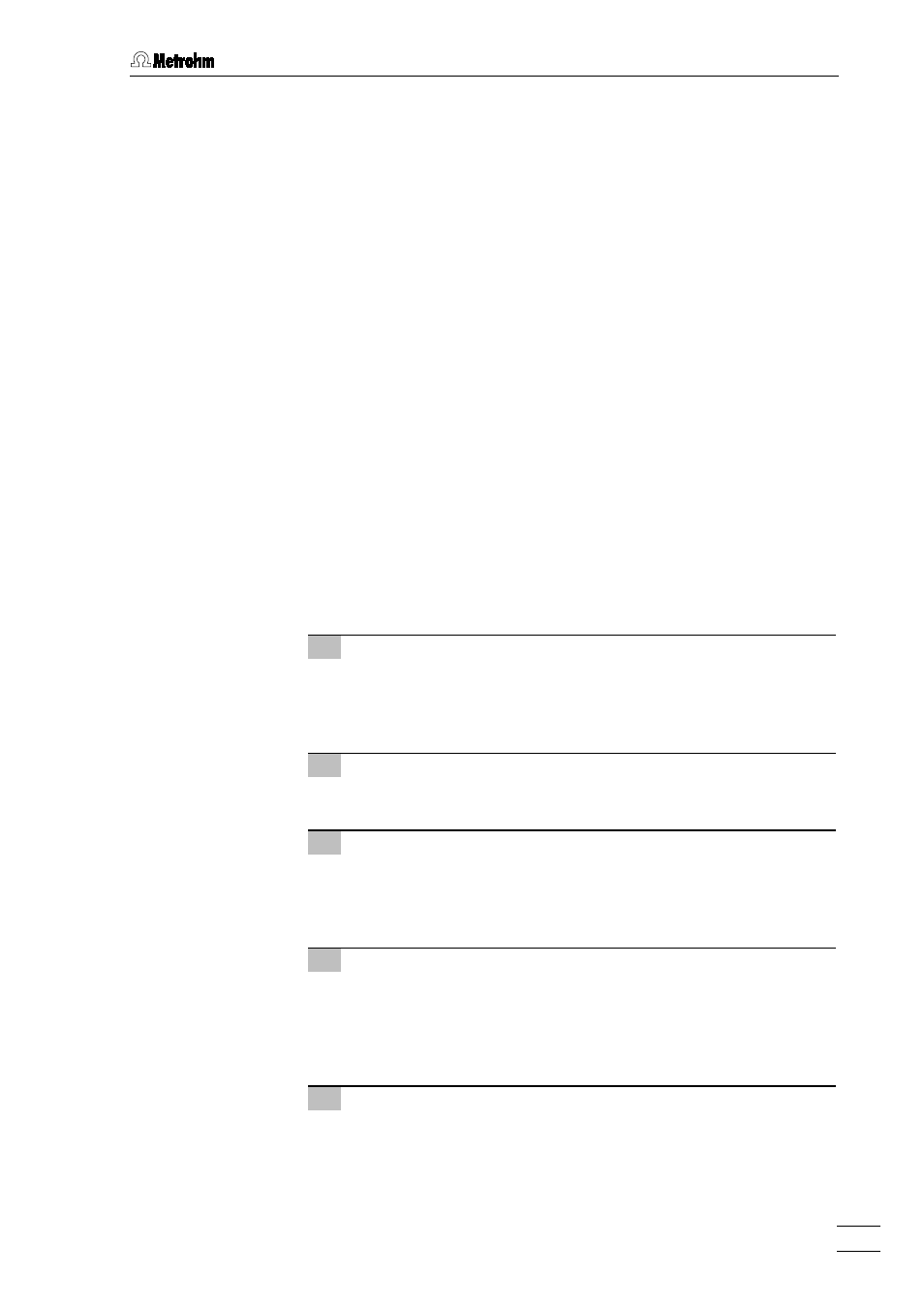
3.3 Calibration
792 Basic IC
47
3.3 Calibration
After the complete IC system has been installed as described in sec-
tion 3.2, the first calibration can be started. A standard solution is re-
quired for this; it should contain the substances to be determined in
approximately the same concentrations in which they can be expected
in the sample.
In our example of drinking water determination using the METROSEP
Anion Dual 1 column a 20 PL sample loop is used; this is filled with the
following standard solution:
0.5 mg/L fluoride
5 mg/L chloride and nitrite
10 mg/L bromide, nitrate, phosphate and sulfate
Please note that all program displays refer to the condition in which the
system
Asupp.smt
is loaded for the first time. If you want to work through
this tutorial at a later date and the system
Asupp.smt
has been altered in
the meantime then differences with respect to the program display and
the parameter values may occur.
In the description of the calibration procedure, it is assumed that the PC
and 792 Basic IC are not in operation and that the system must first be
conditioned again. If this is not the case (e.g. if you start the tutorial
immediately after conditioning) then you can skip steps 1 to 5.
1 Switch on 792 Basic IC
Switch on 792 Basic IC with mains switch 11
11
11
11 on the rear of
the instrument. After the instrument has been switched on the
mains pilot lamp 2
222 lights up.
2 Switch on PC
Switch on PC and start «792 Basic IC» program.
3 Open system "
Asupp.smt
"
Select
File / Open / System
in the main window. Select the
system file
Asupp.smt
in the folder
Suppressed anion
and click
on
.
4 Start system "
Asupp.smt
"
Select
Start determination
of the
Control
menu in the system
window. The high-pressure pump is started, at the same
time, a chromatogram window opens where the baseline is
recorded continuously.
5 Condition system "
Asupp.smt
"
Rinse IC system with eluent until the desired stability of the
baseline is achieved (at least 1 h).
