Selecting shift – Rockwell Automation FactoryTalk Report Expert User Guide User Manual
Page 82
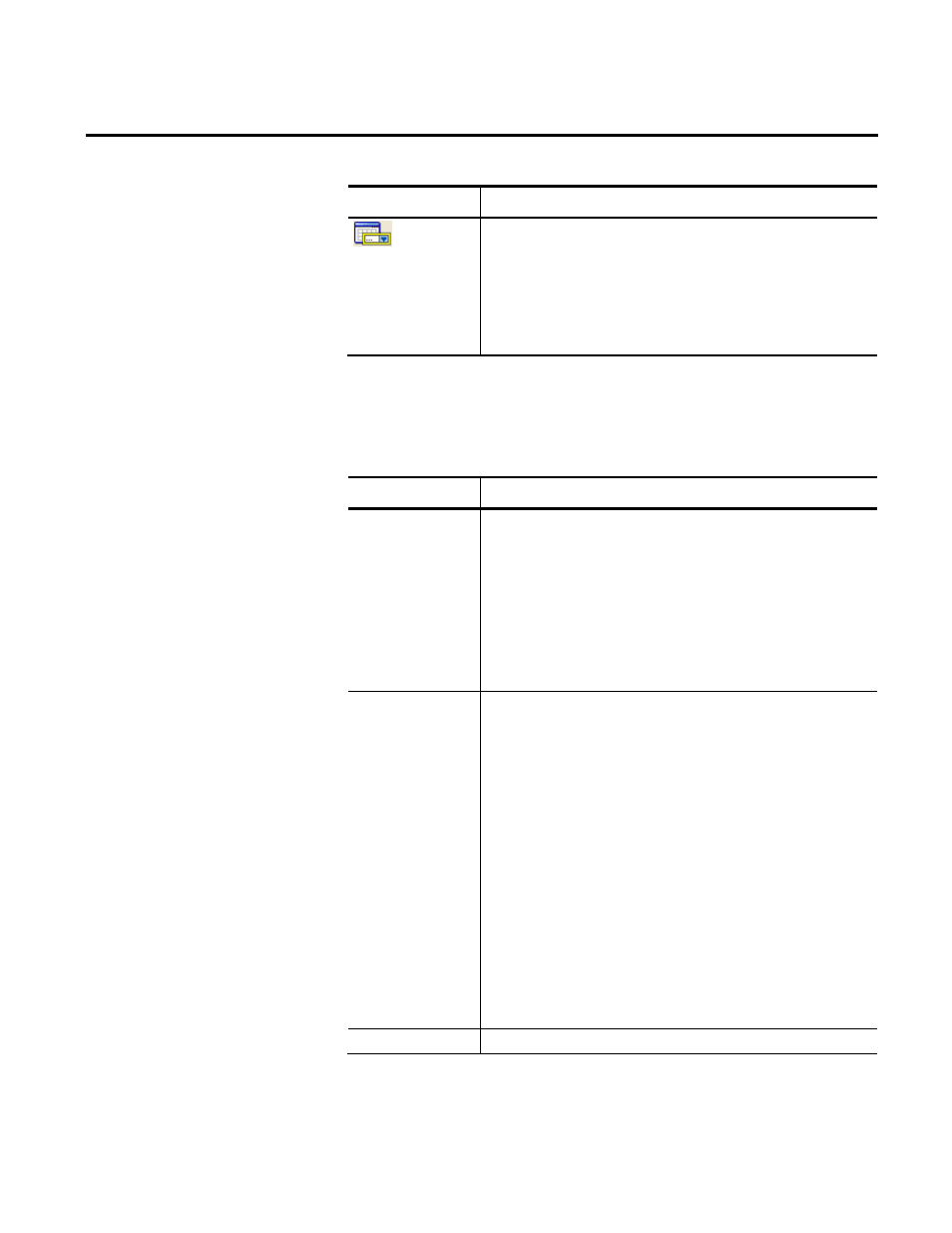
Chapter 6 Understanding Parameter Sets
82
Rockwell Automation Publication RPTEXP-UM001H-EN-P-June 2014
Click this button: To:
Specify
Named Date Range
Specify that you want to view all information that was recorded
during a specified named date range.
Named Date Ranges are useful for saved parameter sets because
they are always current. For example, a date filter of "Yesterday"
always returns yesterday's data, no matter when you run the
report.
For each of the Date/Time options above (see "Selecting Date/Time
(page 79)"), you can filter the resulting data on Shift.
Item
Description
A specific shift
The Shift drop-down list in each of the Date/Time/Shift options
contains a list of shift names from the FactoryTalk Metrics database.
Select one or more specific shifts to filter the report data.
Note: The Shift list contains all shifts from the database, and it is
possible to select a shift that will not return any data. For example,
you could select one or more work cells in the Plant Model
parameter that do not use the selected shift, or you could select a
time period that does not contain data from the selected shift.
Current Shift
Current Shift returns data from the currently running shift. It will
not return data from any time period in the past when a shift has
already completed.
For example, let’s assume that Shift 1 runs from 7:00 a.m. until 3:00
p.m., Shift 2 runs from 3:00 p.m. until 11:00 p.m., and Current Shift
is selected in a parameter set. A report you run at 9:00 a.m. will
return data collected that day between 7:00 a.m. and 9:00 a.m. If
you run a report at 2:00 p.m., the report will return data collected
that day between 7:00 a.m. and 2:00 p.m. If you run a report at
4:00 p.m., it will return data collected that day between 3:00 p.m.
and 4:00 p.m. Each work cell may have a different shift schedule, so
the current shift time frame may differ as well.
Note: If you select Current Shift along with Last Shift selected as
the date range, you will get data records from both the last
completed shift, and the current one.
All
Data is returned for all shifts.
Selecting Shift
