Production data list panel – Rockwell Automation FactoryTalk Report Expert User Guide User Manual
Page 109
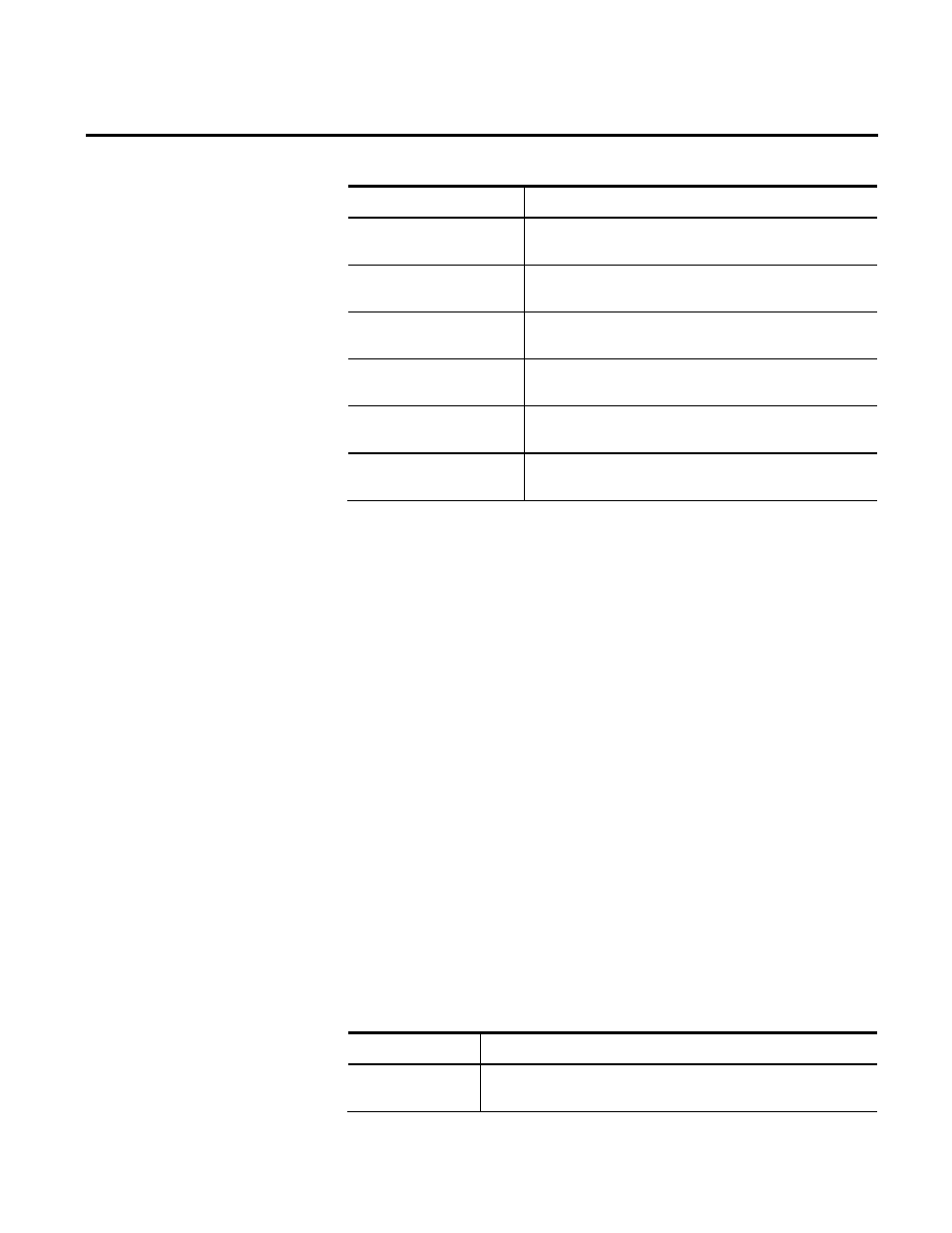
Editing Event and Production Data Chapter 8
Rockwell Automation Publication RPTEXP-UM001H-EN-P-June 2014
109
Item
Description
Ideal Cycle Time
The amount of time required to produce a single part, under
optimum conditions.
User Defined Summarization
Field 1
The default name of the Flex Field 1. The name can be
changed by the administrator in the Configuration Console.
User Defined Summarization
Field 2
The default name of the Flex Field 2. The name can be
changed by the administrator in the Configuration Console.
User Defined Summarization
Field 3
The default name of the Flex Field 3. The name can be
changed by the administrator in the Configuration Console.
User Defined Summarization
Field 4
The default name of the Flex Field 4. The name can be
changed by the administrator in the Configuration Console.
User Defined Summarization
Field 5
The default name of the Flex Field 5. The name can be
changed by the administrator in the Configuration Console.
To display the performance details of the desired work cell, click the
row of the work cell in the Production data list panel.
In the Production data list, you can perform the following actions:
• View the performance data of the selected activity area.
• Edit the following production data:
• The ID of the part produced in the specified period of time.
• The number of good and scrap parts produced in the
specified period of time.
• The ideal cycle time.
• The values of user-defined summarization fields.
• Split the production data.
The Production data list contains the following items, depending on
the selection criteria you have used:
Item
Description
Activity Area
The name of the activity area for which production data was
collected.
Production Data List Panel
