Connecting to report expert – Rockwell Automation FactoryTalk Report Expert User Guide User Manual
Page 27
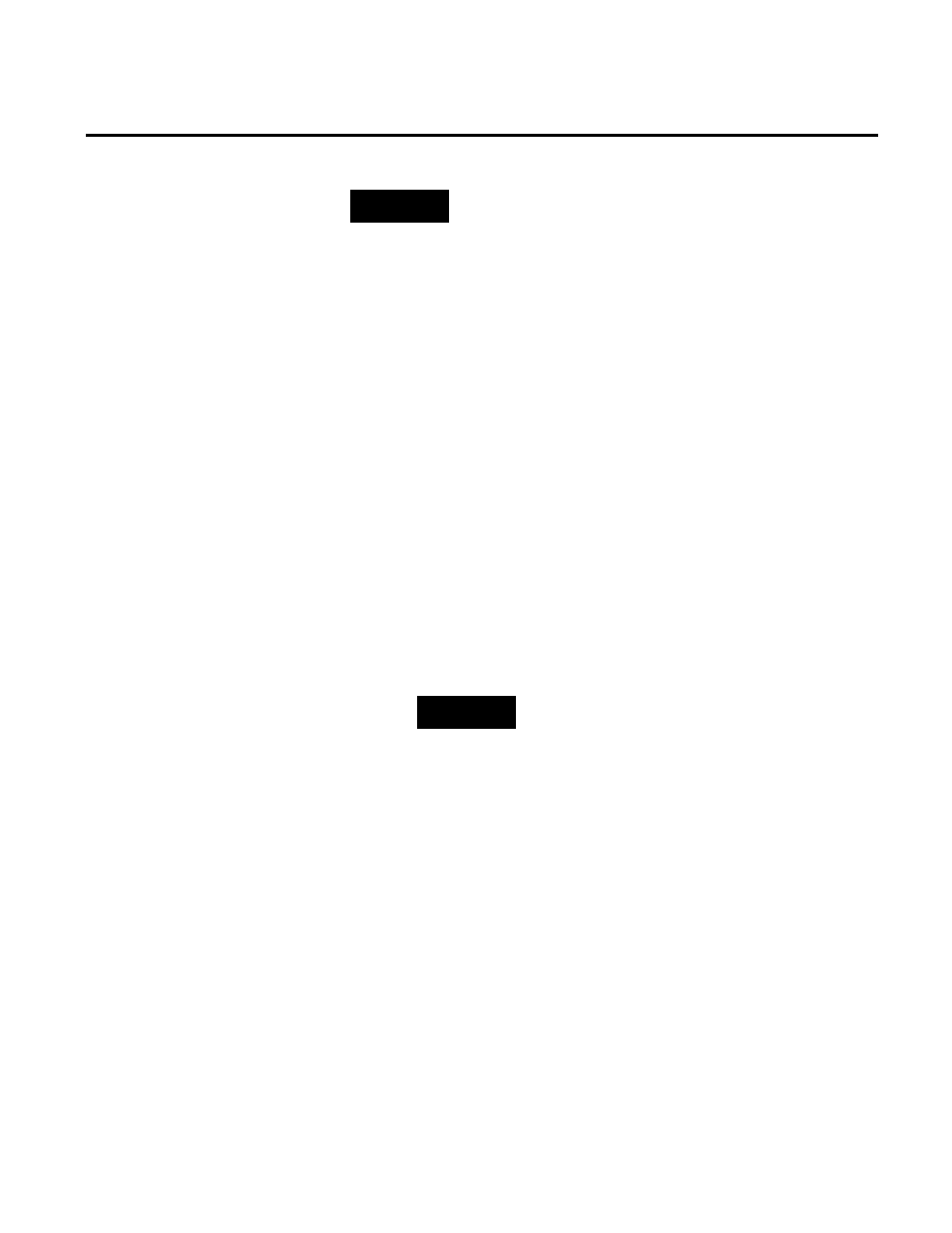
Getting Started Chapter 4
Rockwell Automation Publication RPTEXP-UM001H-EN-P-June 2014
27
NOTE
The same instance of Microsoft SQL Server can host both the SSRS
database and the RSBizWare database. However, only one instance of
Microsoft SQL Server is licensed with a FactoryTalk Metrics server.
Therefore, if you want to distribute the two databases across two
different computers, you must acquire an additional Microsoft SQL
Server license.
Use Microsoft Internet Explorer to connect to Report Expert.
To start Report Expert do either of the following:
• Go to Start > All Programs > Rockwell Software > Report
Expert > Report Expert.
• Open Internet Explorer.
Go to:
http://hostcomputer:8001/rockwellsoftware/reportexpert
where
hostcomputer is the name of the computer on which
Report Expert is installed.
NOTES
In order to display drill-down report data correctly, make
sure your Internet Explorer setting for refreshing pages is
set up correctly.
• In Internet Explorer 7.0, select Tools > Options.
Under Temporary Internet Files, click Settings
and select Every time I visit the webpage.
• In Internet Explorer 8.0 or 9.0, select Tools >
Internet Options. Under Browsing history, click
Settings and select Every time I visit the
webpage.
Report Expert administrators should open Report Expert in
Internet Explorer using the Run as administrator option so that the
Administration page is visible. For more details, see "Administering
Report Expert (page 133)".
Connecting to Report Expert
