Editing the ideal cycle time, E 127) – Rockwell Automation FactoryTalk Report Expert User Guide User Manual
Page 127
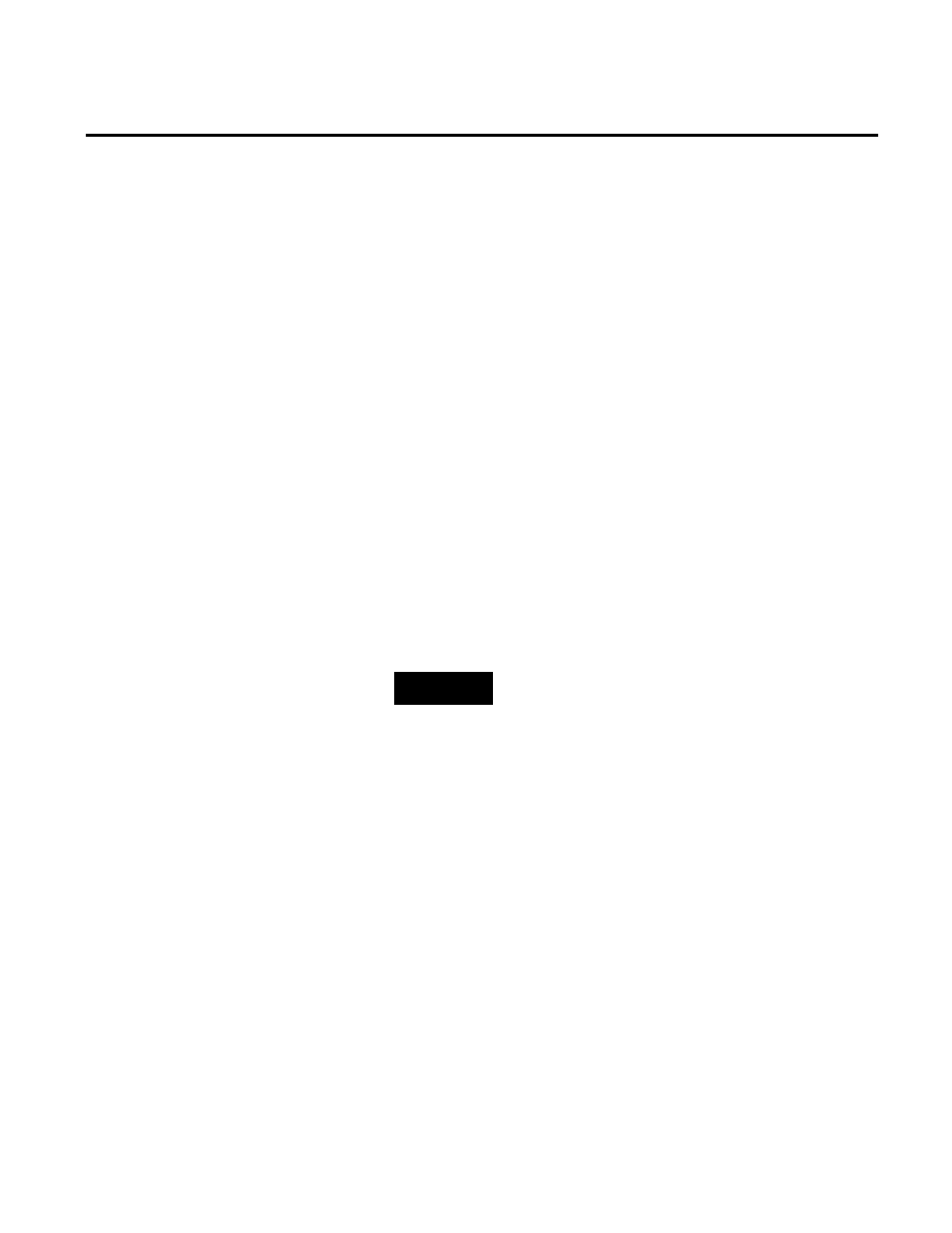
Editing Event and Production Data Chapter 8
Rockwell Automation Publication RPTEXP-UM001H-EN-P-June 2014
127
There are restrictions related to editing the ideal cycle time. You can
change the ideal cycle time provided that the activity area
configuration fulfills the following conditions:
• Cycle Time Type is set to the following in the Configuration
Console:
• Use a single ideal cycle time.
• Use a Part Id/Cycle Time List.
• Monitor an unscheduled data point for ideal cycle time.
To edit the ideal cycle time:
1. Select the Edit Production Data operation and the desired
parameter set.
2. In the Grouping parameter, select Ideal Cycle Time.
3. Click View Data.
TIP
Alternatively, select the Enter Data Manually operation and
the desired parameter set, and then click View Data. Make sure
that the Production option is selected.
The data is displayed in the Production data list panel.
4. Click Edit in the row in which you want to modify the ideal
cycle time.
The Ideal Cycle Time field becomes editable.
5. Complete or modify the Ideal Cycle Time field.
6. Click Save to save the modified data.
There are restrictions related to editing the user-defined
summarization fields. You can change the value in the
summarization field provided that the activity area configuration
fulfills the following conditions:
Editing the Ideal Cycle Time
Editing the Values of the
User-Defined Summarization
Fields
