Rockwell Automation FactoryTalk Report Expert User Guide User Manual
Page 122
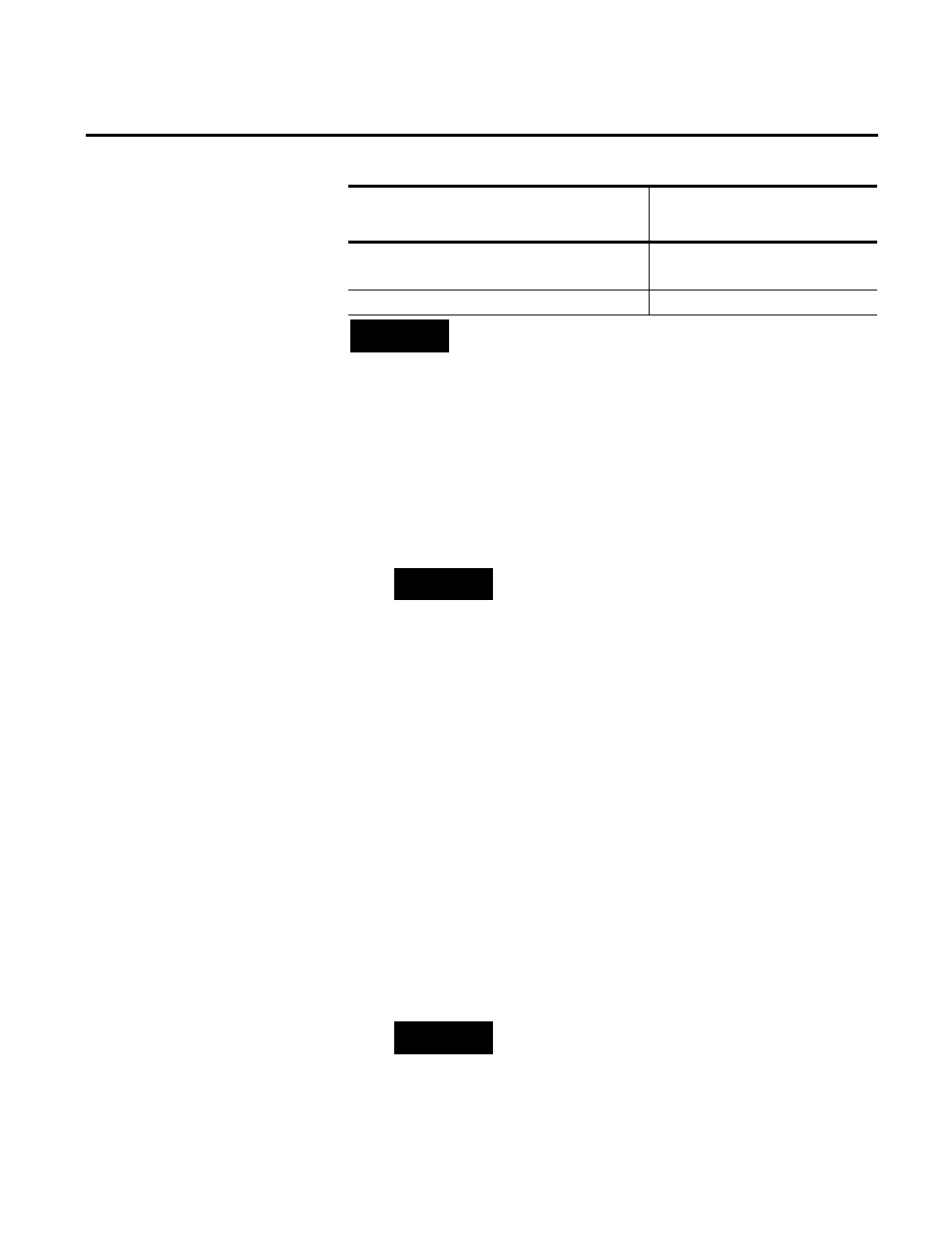
Chapter 8 Editing Event and Production Data
122
Rockwell Automation Publication RPTEXP-UM001H-EN-P-June 2014
For this value type of a FactoryTalk
Metrics Event:
You may edit this field:
Collect Value at the Start and the End of the Event Start Value
End Value
Accumulate Value of the Duration of the Event
End Value
NOTE
Depending on the event configuration in FactoryTalk Metrics, you can
edit the start/end values either with a Value Lookup List or without it.
The Value Lookup List can be configured in the Configuration Console.
To edit the start/end value of an event for which a Value Lookup
List has been defined:
1. Select the Edit Events operation and the desired parameter
set, and then click View Data.
TIP
Alternatively, select the Enter Data Manually operation and
the desired parameter set, and then click View Data. In the
Select Area and Shift Details panel, click Events.
The data is displayed in the Event list panel.
2. Under Actions, click Edit in the row with the event that you
want to edit.
The Start Value and End Value fields become editable.
3. Select the new values from the list in the Start Value and End
Value fields.
4. Click Save to save the modified values.
To edit the start/end value of an event for which a Value Lookup
List has not been defined:
1. Select the Edit Events operation and the desired parameter
set, and then click View Data.
TIP
Alternatively, select the Enter Data Manually operation and
the desired parameter set, and then click View Data. In the
Select Area and Shift Details panel, click Events.
The data is displayed in the Event list panel.
Editing the Start/End Value
of Events With a Value
Lookup List
Editing the Start/End Value
of Events without a Value
Lookup List
