Rockwell Automation FactoryTalk Report Expert User Guide User Manual
Page 145
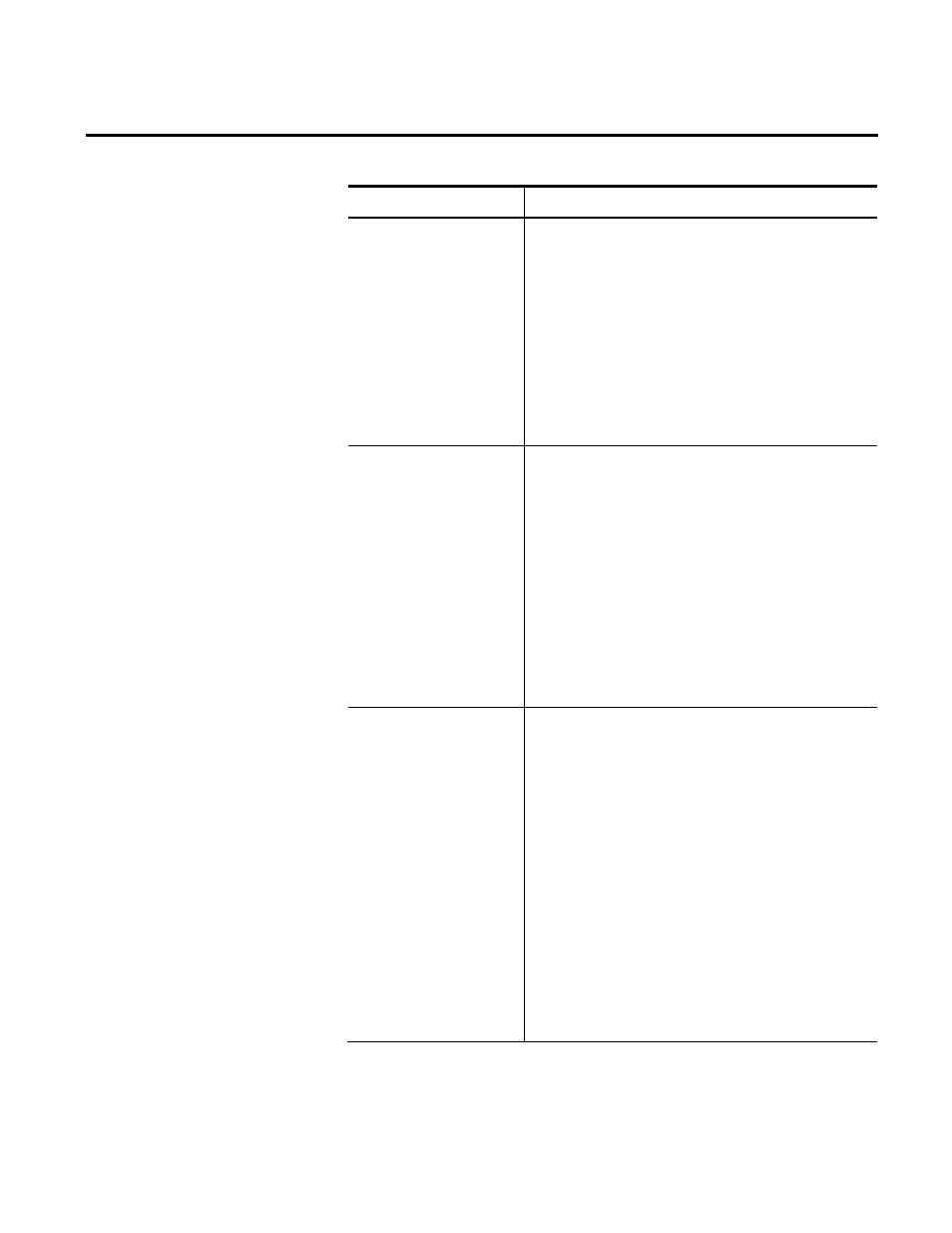
Administering Report Expert Chapter 9
Rockwell Automation Publication RPTEXP-UM001H-EN-P-June 2014
145
Use this setting:
To modify:
MSRSHost
The DNS name or IP address of the server with SSRS
installed. This setting is used when Report Expert creates a
URL for communicating with SSRS.
The default value of the setting is the name of the local
computer on which Report Expert is installed. You can
change the value to an IP address if you do not use a DNS
server.
Note: There is no entry for this setting in the RptSetting
table after the Report Expert installation. If you want to use
the setting, you need to create the entry in the table first.
MSRSPortNumber
The HTTP port of the web service of SSRS. This setting is
used when Report Expert creates a URL for communicating
with SSRS.
The default value of the setting depends on the operating
system on which Report Expert is installed:
• 80 - Use this port number for:
• Microsoft Windows Server 2012
• Microsoft Windows Server 2008 R2
Note: There is no entry for this setting in the RptSetting
table after the Report Expert installation. If you want to use
the setting, you need to create the entry in the table first.
MSRSWebServiceUrl
The URL of the Report Server Web Service. Use this setting if
you want Report Expert to connect to SSRS that are installed
on another computer in the domain.
To configure the setting:
1. Open the Reporting Services Configuration Manager.
2. Connect to the Report Server instance.
3. In the left pane, click Web Service URL.
4. Under Report Server Web Service URLs, copy one of
the available URLs.
5. Paste the URL as the value for the MSRSWebServiceUrl
setting in the RptSetting table.
Note: There is no entry for this setting in the RptSetting
table after the Report Expert installation. If you want to use
the setting, you need to create the entry in the table first.
