Edit production data, Parameter set information panel – Rockwell Automation FactoryTalk Report Expert User Guide User Manual
Page 107
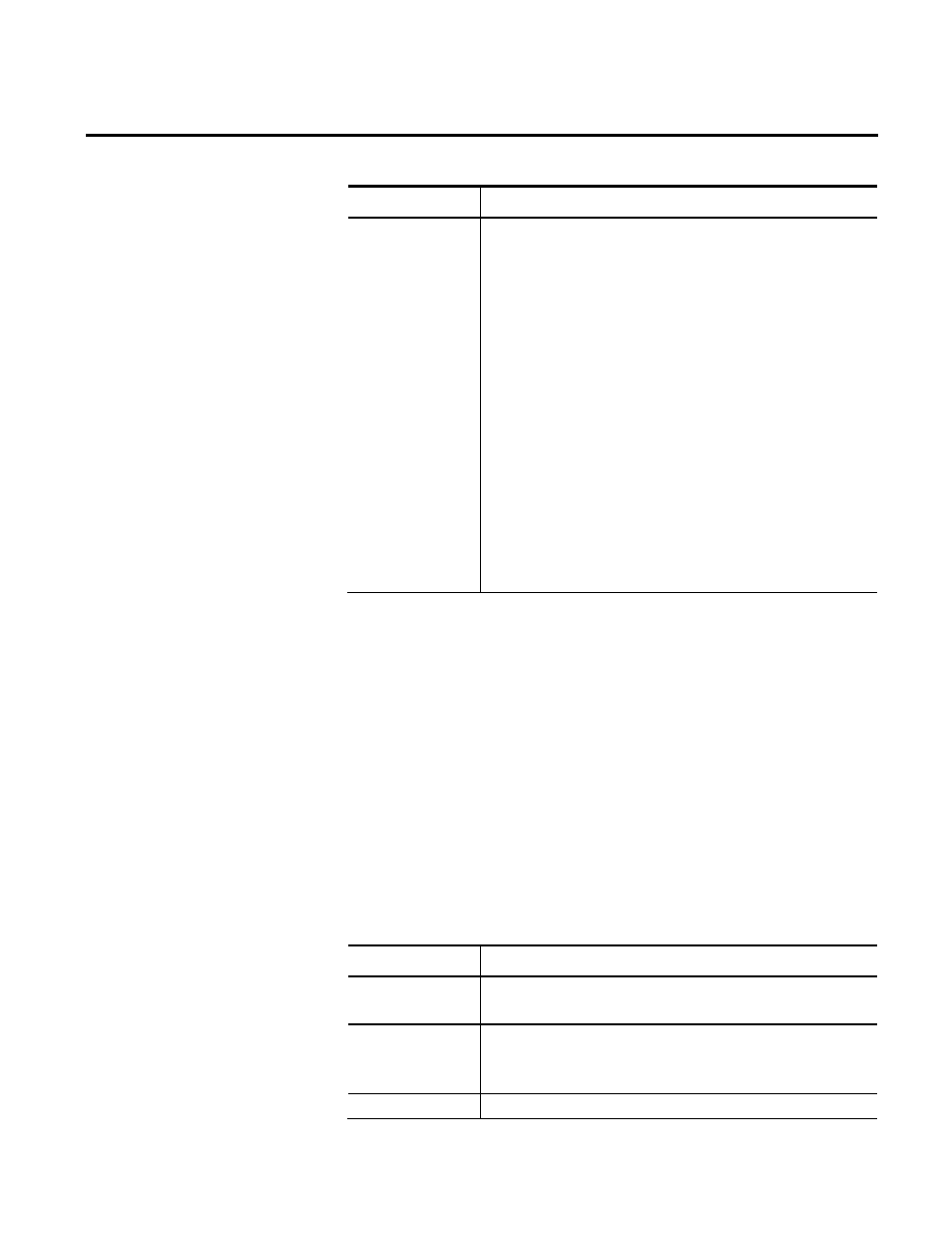
Editing Event and Production Data Chapter 8
Rockwell Automation Publication RPTEXP-UM001H-EN-P-June 2014
107
Item
Description
More
A list containing the following actions:
• Copy into New
Select this option to create a new event using data of an
existing event (page 116).
• Details
Select this option to display the details of the selected event in
the Event details panel.
You can also display the details of the desired event by clicking
the row with this event.
• Split
Select this option to split the selected event into two events
(page 123).
• Delete
Select this option to delete the selected event. The option is
visible only for events that fulfill specific criteria. For details, see
"Deleting Events (page 124)".
The Edit Production Data page consists of three panels:
• Parameter set information (page 107).
• Activity area details (page 108).
• Production data list (page 109).
The Parameter set information panel displays a summary of
selection criteria you have used to display the data.
The Parameter set information panel contains the following items:
Item
Description
Generation time
The information on when the currently viewed data was loaded
from the FactoryTalk Metrics database.
Parameter Set
The name of the selected parameter set.
If you modified the parameter set using the parameter set controls
(page 77), the "Cache from URL" information is displayed.
Grouping
The type of Grouping criteria (page 83) applied to the data.
Edit Production Data
Parameter Set Information
Panel
