Rockwell Automation FactoryTalk Report Expert User Guide User Manual
Page 153
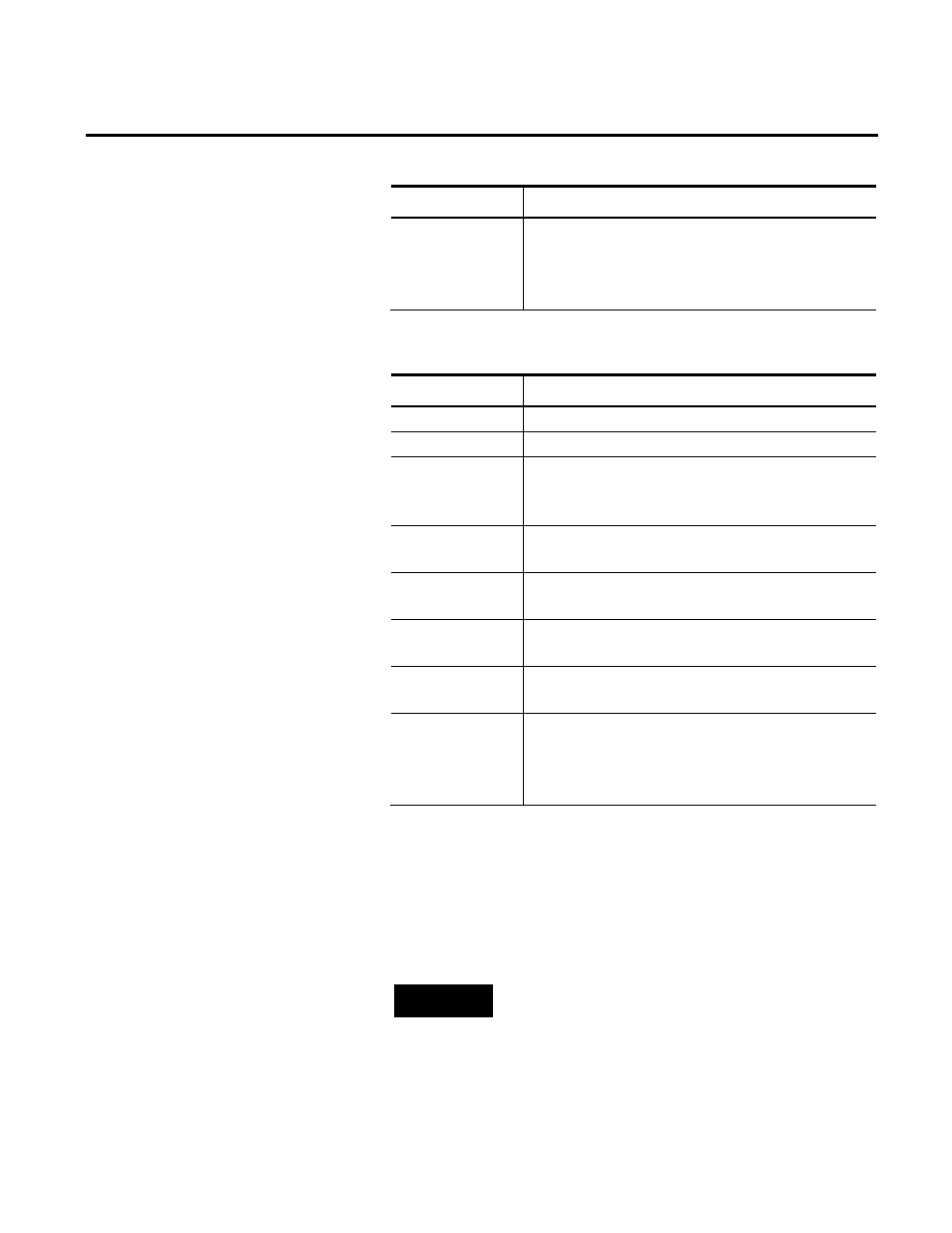
Administering Report Expert Chapter 9
Rockwell Automation Publication RPTEXP-UM001H-EN-P-June 2014
153
Item name
Description
Include Link
(Required.) This value indicates whether to include a link to
the report in the body of the email. A value of true indicates
that a link to the report is included in the body of the email
message.
3. Type the following information for subscriptions using the
FileShare delivery method:
Item name
Description
Description
A meaningful description of the report.
File
(Required.) The name of the file that is saved to disk.
Path
(Required.) The UNC (Uniform Naming Convention) file
share path to which to save the report. For example:
\\computer_name\share_name\(path)\file_name.
Extension
(Required.) Indicates whether to include a file extension for
the rendered report. The value is either true or false.
UserName
(Required.) The username required to access the network
resource or disk.
Password
(Required.) The password required to access the network
resource or disk.
Write Mode
(Required.) The write mode to use when accessing the disk.
Valid values are None, Overwrite and AutoIncrement.
Render Format
(Required.) The name of the rendering extension to use to
generate the rendered report. This value is required if
Include Report is set to true. Valid values are XML, CSV,
Image, PDF, Excel, MHTML.
4. In the Edit Command column, click the Update link to
temporarily save your changes. The subscription will run at the
next occurrence of the specified schedule.
5. To write the changes to the database, click Save. The
subscription will run at the next occurrence of the specified
schedule.
NOTE
If you close your browser before clicking Save, your changes will
be lost.
