Creating events, Creating events from scratch, Creating events creating events from scratch – Rockwell Automation FactoryTalk Report Expert User Guide User Manual
Page 115
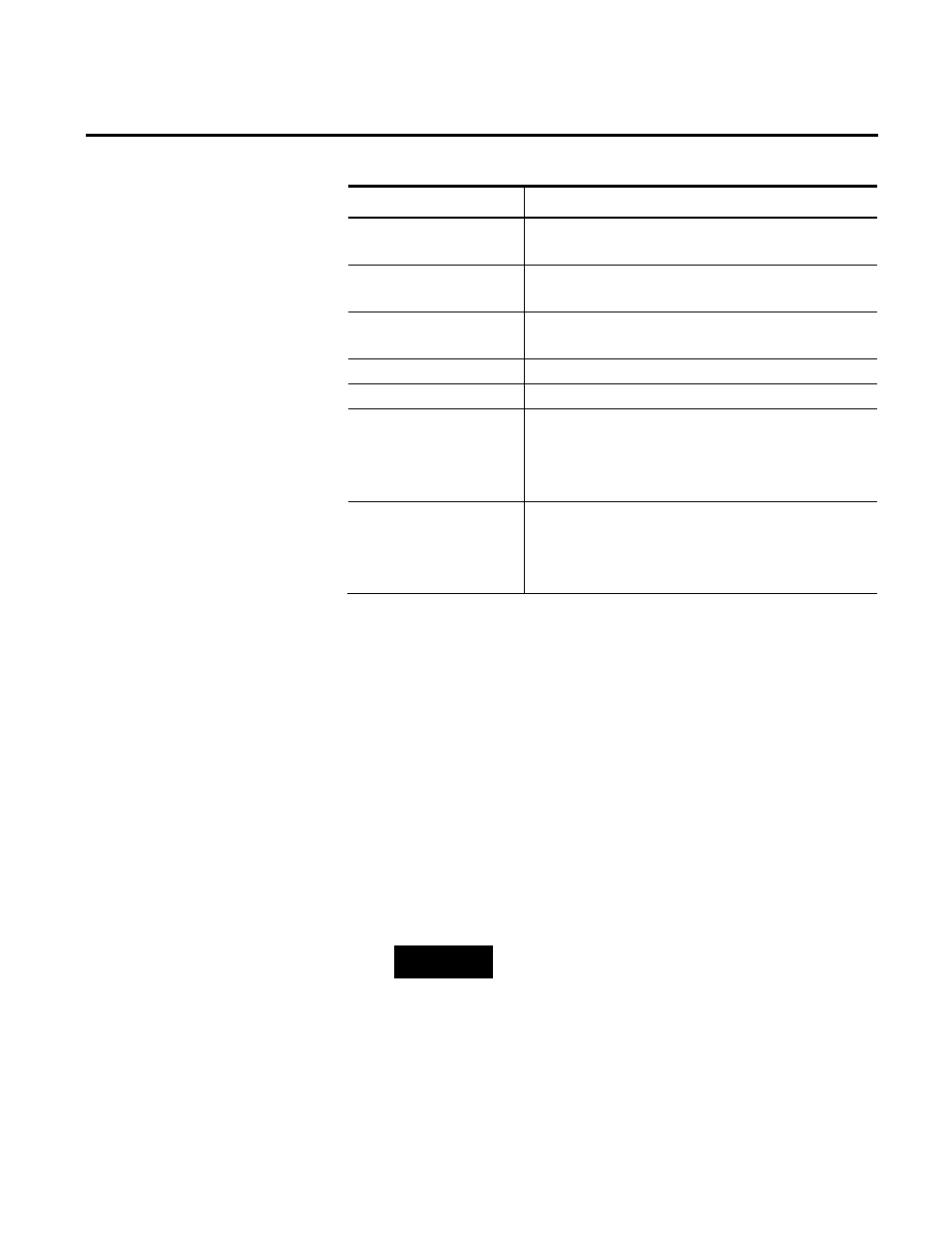
Editing Event and Production Data Chapter 8
Rockwell Automation Publication RPTEXP-UM001H-EN-P-June 2014
115
Item
Description
Sched Unavail
The time between Shift Time and Sched Avail (i.e., Shift
Time - Sched Avail).
Unavailable
The total time when the activity area was in the Unavailable
state during the shift (i.e., Sched Avail - Avail).
Downtime
The total time when the activity area was in the Downtime
state during the shift (i.e., Avail - Running).
Good Parts
The number of good parts produced.
Scrap Parts
The number of parts rejected due to poor quality.
Total Parts
The total number of parts produced in the specified period
of time (i.e., the sum of good parts and scrap parts).
When editing the number of parts, Total Parts should not
exceed Max Parts.
Max Parts
The maximum number of parts which could have been
produced in the specified period of time. The number is
calculated as the multiplication of Ideal Cycle Time and
Running Time.
The shift summary information is updated when you save your
modifications, or when you change the view of the page by clicking
Production or Events.
You can create new events from scratch (page 115), or from already
existing events (page 116).
To create a new event from scratch:
1. Select the Edit Events operation and the desired parameter
set, and then click View Data.
TIP
Alternatively, select the Enter Data Manually operation and
the desired parameter set, and then click View Data. In the
Select Area and Shift Details panel, click Events.
The data is displayed in the Event list panel.
2. Under Actions, click New in the empty row at the top of the
panel.
Creating Events
Creating Events From Scratch
