Organizing tree items, Deleting tree items, Configuring the quick web – Rockwell Automation FactoryTalk Report Expert User Guide User Manual
Page 149: E 149)
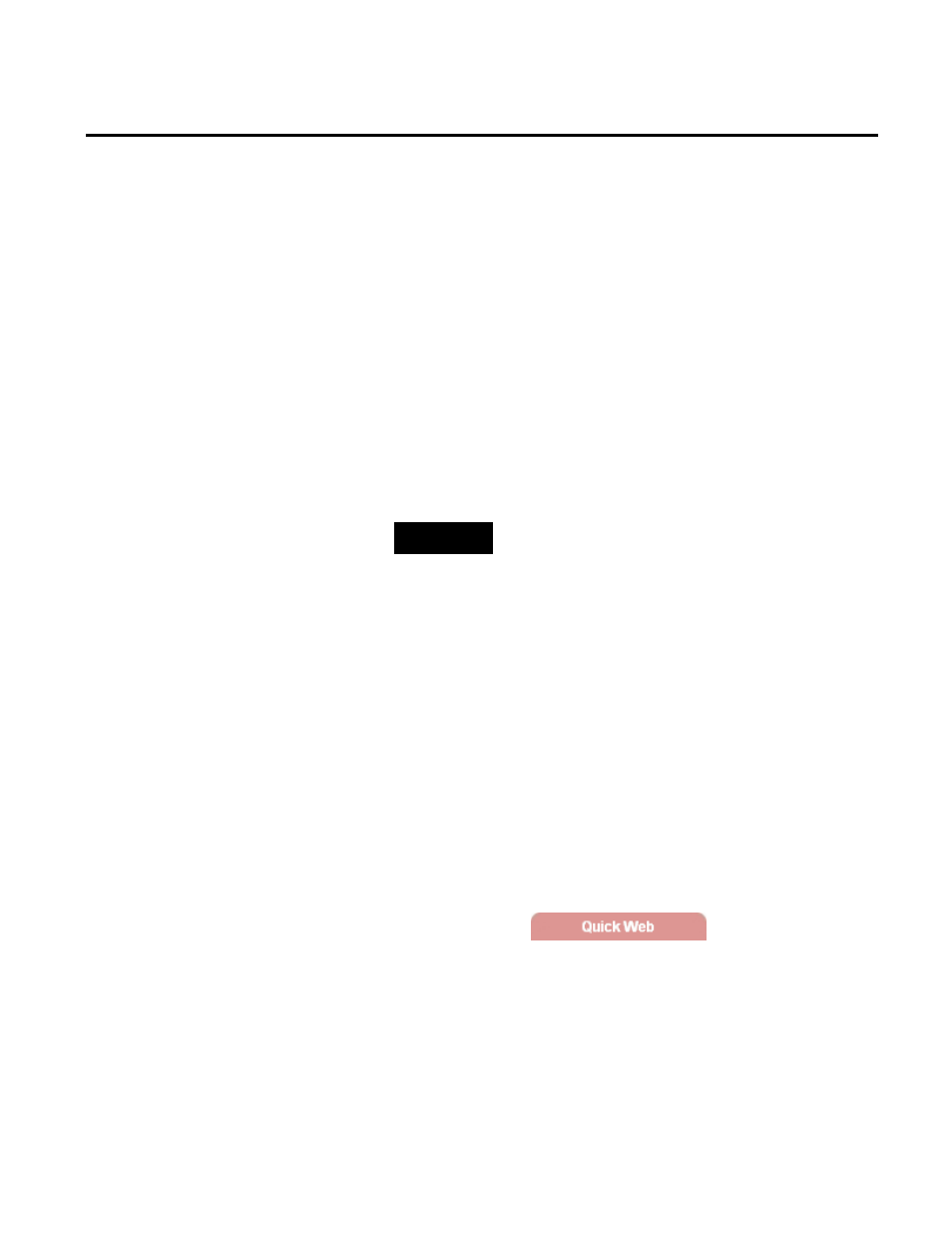
Administering Report Expert Chapter 9
Rockwell Automation Publication RPTEXP-UM001H-EN-P-June 2014
149
To rearrange the items in the tree:
1. In the report tree on the Report Explorer tab, click the tree
item that you want to rearrange.
2. Drag the item and drop it to its new location in the report tree.
3. Confirm the rearrangement in the message box that appears.
To delete an item from the report tree:
1. In the report tree on the Report Explorer tab, click the tree
item that you want to remove, and click Delete.
TIP
Alternatively, you can right-click the tree item and select
Delete.
2. Confirm the deletion in the message box that appears. This
action cannot be undone.
3. To delete the item including all of its children, click Delete
again.
Use the Quick Web tab to display the Quick Web tab next to the
Report Expert tab on the Explorer page. The Quick Web is a special
web page, hosted by the Information Services Manager that gives
you access to reports stored on the Information Services Manager.
For more information on Quick Web reporting, refer to the
FactoryTalk Metrics User Guide.
To open the tab, click
on the
Administration page.
To display the Quick Web tab on the Explorer page:
1. Select Check here if you want....
Organizing Tree Items
Deleting Tree Items
Configuring the Quick Web
