Rockwell Automation FactoryTalk Report Expert User Guide User Manual
Page 5
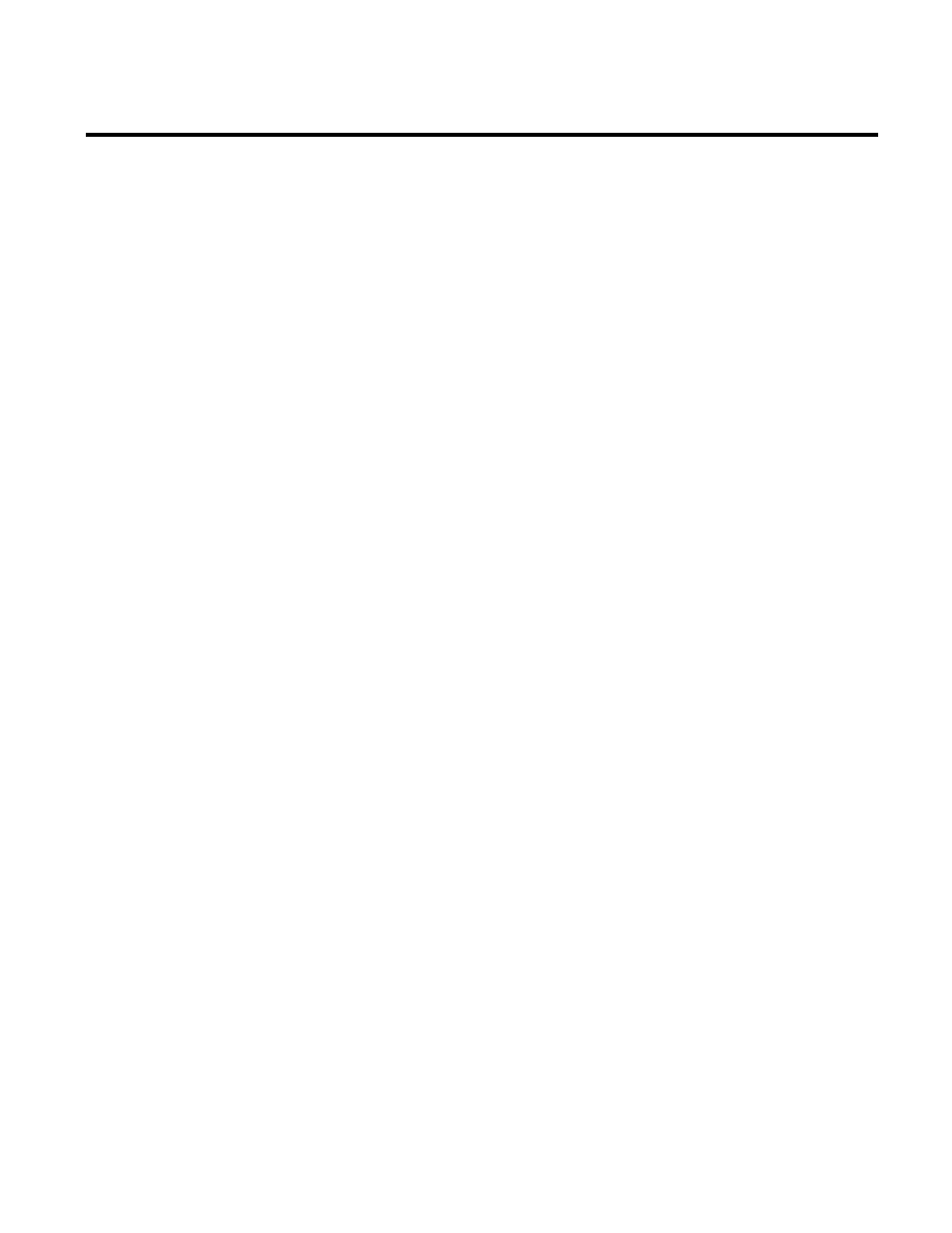
Table of Contents
Rockwell Automation Publication RPTEXP-UM001H-EN-P-June 2014
5
Using the Grouping Parameter ................................................................ 83
Selecting the Grouping Field ............................................................... 85
Selecting the Grouping Type .............................................................. 85
Selecting the Grouping Expansion Type .......................................... 87
Using the Sorting Parameter .................................................................... 88
Selecting the Sorting Field ................................................................... 89
Selecting the Sorting Method ............................................................. 90
Using the Plant Model Parameter ........................................................... 90
Using the Filtering Parameter .................................................................. 91
Selecting the Filtering Field and Value ............................................. 92
Using the TOP N Parameter .................................................................... 93
Using the Terminology Parameter .......................................................... 94
Viewing Saved Reports on the Explorer Page ....................................... 97
Generating Reports Using the Parameters Page .................................. 97
Generating Reports with Existing Parameter Sets ......................... 98
Generating Reports with Temporarily Customized Parameter
Sets 98
Creating New Parameter Sets for Reports ....................................... 99
Viewing and Using Reports ...................................................................... 99
Navigating Reports ............................................................................. 100
Parameter Set Information Panel .............................................. 104
Event Details Panel ....................................................................... 104
Event List Panel ............................................................................. 105
Edit Production Data ......................................................................... 107
Parameter Set Information Panel .............................................. 107
Activity Area Details Panel ......................................................... 108
