Edit events, Parameter set information panel, Event details panel – Rockwell Automation FactoryTalk Report Expert User Guide User Manual
Page 104
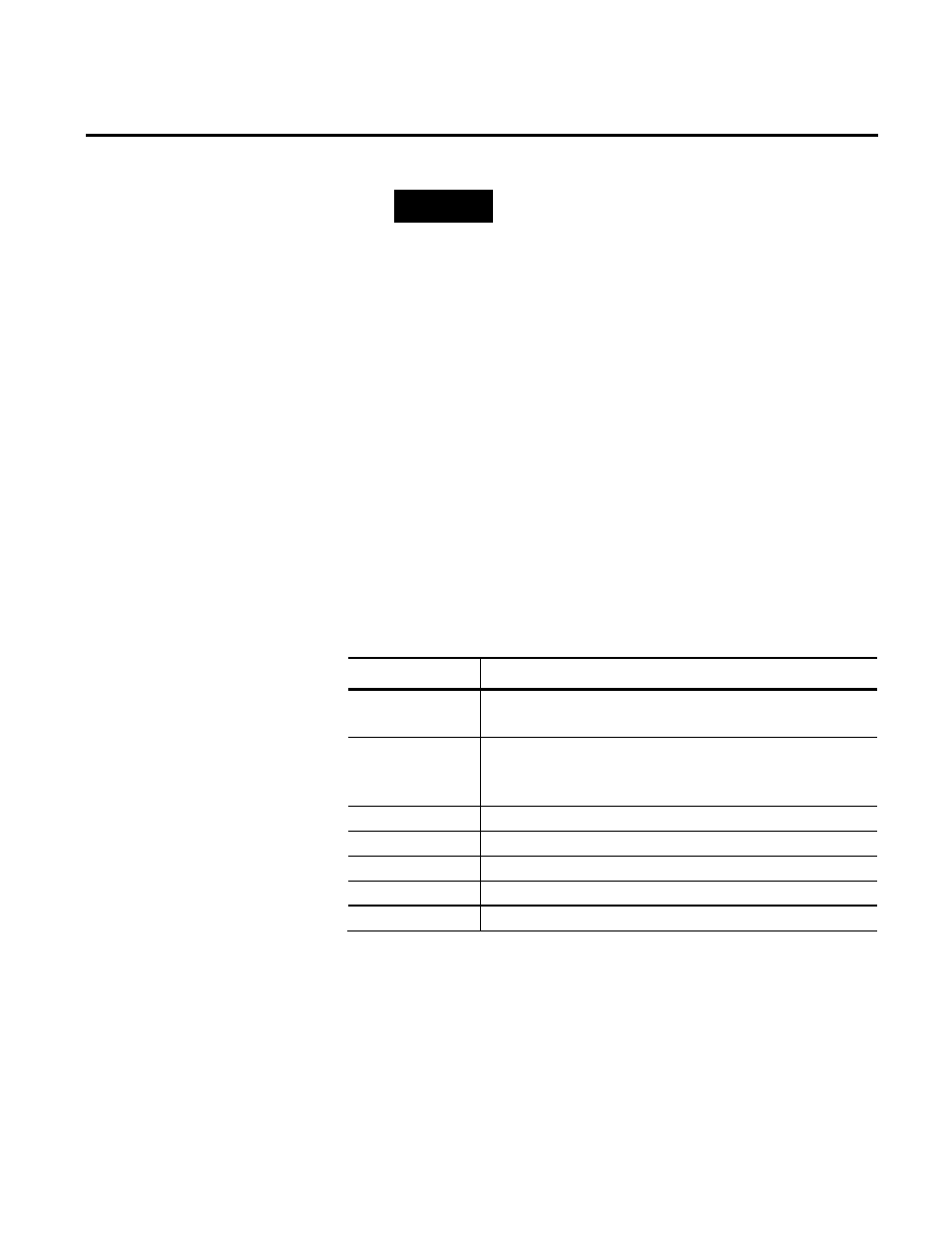
Chapter 8 Editing Event and Production Data
104
Rockwell Automation Publication RPTEXP-UM001H-EN-P-June 2014
NOTE
All FactoryTalk Metrics data available in the database is
refreshed and displayed for viewing, when you perform either of
the following actions:
• Click View Data.
• Click Save, after you have created or edited data.
The Edit Events page consists of three panels:
• Parameter set information (page 107).
• Event details (page 104).
• Event list (page 105).
The Parameter set information panel displays a summary of
selection criteria you have used to display the data.
The Parameter set information panel contains the following items:
Item
Description
Generation time
The information on when the currently viewed data was loaded
from the FactoryTalk Metrics database.
Parameter Set
The name of the selected parameter set.
If you modified the parameter set using the parameter set controls
(page 77), the "Cache from URL" information is displayed.
Grouping
The type of Grouping criteria (page 83) applied to the data.
Plant Model Filter
The type of Plant Model Filter criteria (page 90) applied to the data.
Time
The type of Date/Time/Shift criteria (page 77) applied to the data.
Sort
The type of Sorting criteria (page 88) applied to the data.
Filter
The type of Filtering criteria (page 91) applied to the data.
In the Event details panel, you can view detailed information about
the selected event.
Edit Events
Parameter Set Information
Panel
Event Details Panel
