Rockwell Automation FactoryTalk Report Expert User Guide User Manual
Page 69
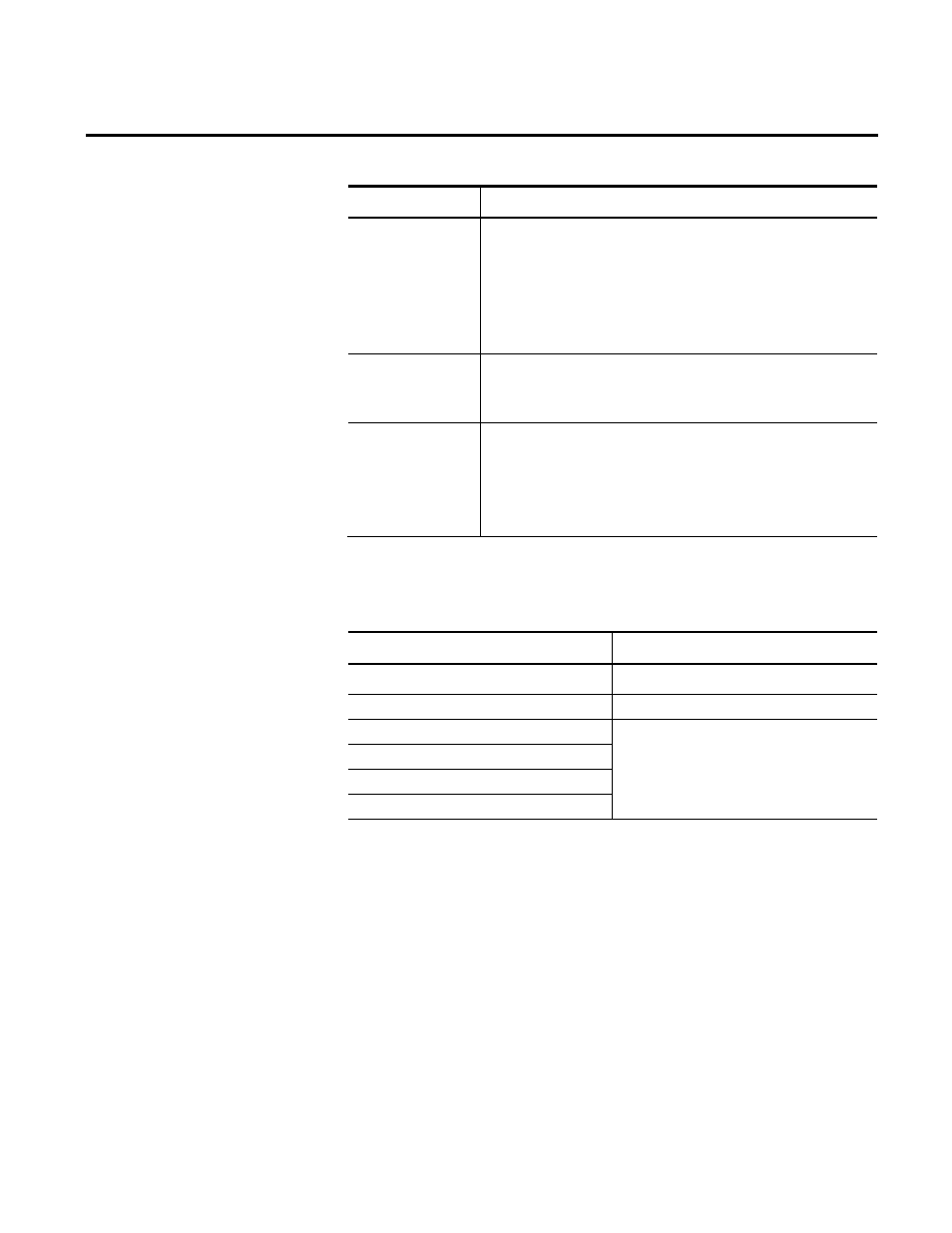
Understanding Report Templates Chapter 5
Rockwell Automation Publication RPTEXP-UM001H-EN-P-June 2014
69
Item
Description
Cycle Time Diff.
The difference, represented by a negative number, between the
ideal amount of time it should take to produce a part and the actual
amount of time it took to produce parts. Better cycle time
differences are indicated by a lower negative number. The
calculation for this field is:
CycleTimeDifference = IdealCycleTime - RealizedCycleTime.
Cycle Time Diff. %
The Cycle Time Difference as a percentage of the Ideal Cycle Time.
The calculation for this field is:
CycleTimeDiff% = -CycleTimeDifference / IdealCycleTime.
Throughput %
The performance of a machine when it is running compared to its
ideal cycle time. The ideal cycle time depends upon the product
being produced and is measured in units of seconds per part. The
calculation for this field is:
Throughput = (TotalParts x IdealCycleTime) / Running Time.
The values of the report template and other report templates to
which the values link using the drillthrough hierarchy:
Click a value in this column:
To display this report template:
Total Parts
Production
Running Time
Uptime
Realized Cycle Time
Throughput (grouped by the next value in
the drillthrough hierarchy)
Cycle Time Diff.
Cycle Time Diff. %
Throughput %
The report template bar charts: a horizontal bar chart showing
Throughput % and a line chart showing Realized vs. Ideal Cycle
Time.
The bar chart fields:
