AirLive RS-2500 User Manual
Page 36
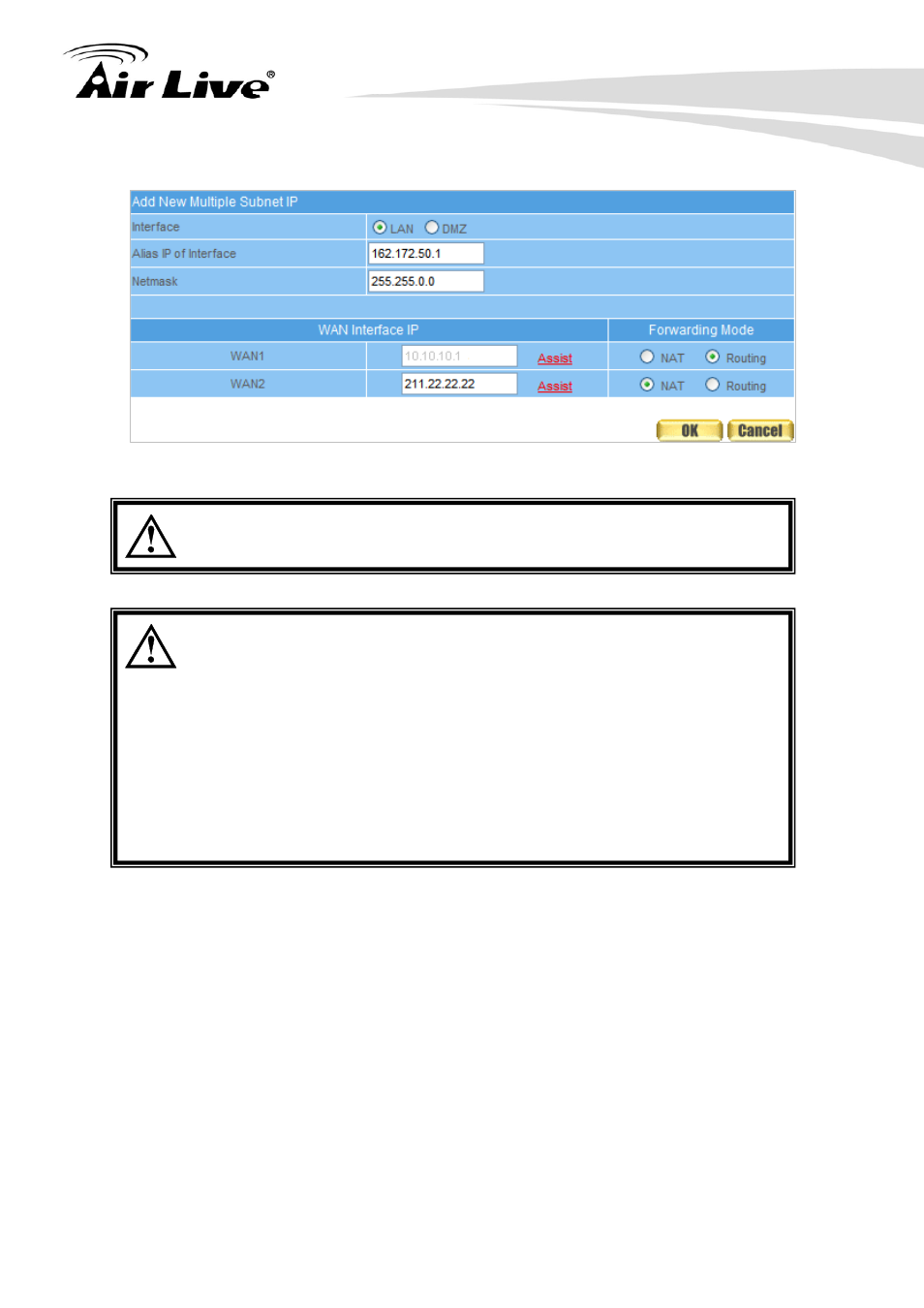
6. Configure
31
AirLive RS-2500 User’s Manual
Figure 6-9 Add Multiple Subnet WebUI
WAN1 and WAN2 Interface can use Assist to enter the data.
After setting, there will be two subnets in LAN: 192.168.1.0/24 (default
LAN subnet) and 162.172.50.0/24. So if LAN IP is:
192.168.1.xx, it must use NAT Mode to access to the Internet.
(In Policy it only can setup to access to Internet by WAN2. If by WAN1
Routing mode, then it cannot access to Internet by its virtual IP)
162.172.50.xx, it uses Routing mode through WAN1 (The Internet
Server can see your IP 162.172.50.xx directly). And uses NAT mode
through WAN2 (The Internet Server can see your IP as WAN2 IP)
See also other documents in the category AirLive Accessories for video:
- AirMax5 (146 pages)
- AirMax5N (93 pages)
- AirMax5X (91 pages)
- AirVideo-100 (67 pages)
- AirVideo-100v2 (63 pages)
- AirVideo-2000 (31 pages)
- AP60 (101 pages)
- BT-201USB (63 pages)
- BT-302USB (52 pages)
- BU-3026 (64 pages)
- CamPro Professional (178 pages)
- CoreNVR 16 (55 pages)
- DS-100 (34 pages)
- DS-100 v2 (36 pages)
- ES-4000 v2 (168 pages)
- ES-6000 (221 pages)
- Ether-FSH2402NT (19 pages)
- Ether-FSH2422W (55 pages)
- Ether-GSH16TW (42 pages)
- Ether-GSH2404W (50 pages)
- Ether-GSH2416W (61 pages)
- Ether-GSH24T v.2 (16 pages)
- Ether-GSH24TW (42 pages)
- Ether-GSH8TW v2 (36 pages)
- EtherWe-1000U (15 pages)
- G.DUO (137 pages)
- HP-1000E v2 (13 pages)
- HP-2000E (29 pages)
- HP-3000E (15 pages)
- IAR-5000 v2 (202 pages)
- IAS-2000 (163 pages)
- IGR-1500 (78 pages)
- IGR-2500 (81 pages)
- Live-800G (16 pages)
- Live-GSH5T (25 pages)
- Live-GSH8T (25 pages)
- WFP-101U (133 pages)
- MU-5000FS A2 (42 pages)
- MW-2000S (225 pages)
- N.MINI (87 pages)
- N.Plug (103 pages)
- N.TOP (71 pages)
- NAS-235 (89 pages)
- NVR4 (85 pages)
- OD-2025HD (101 pages)
