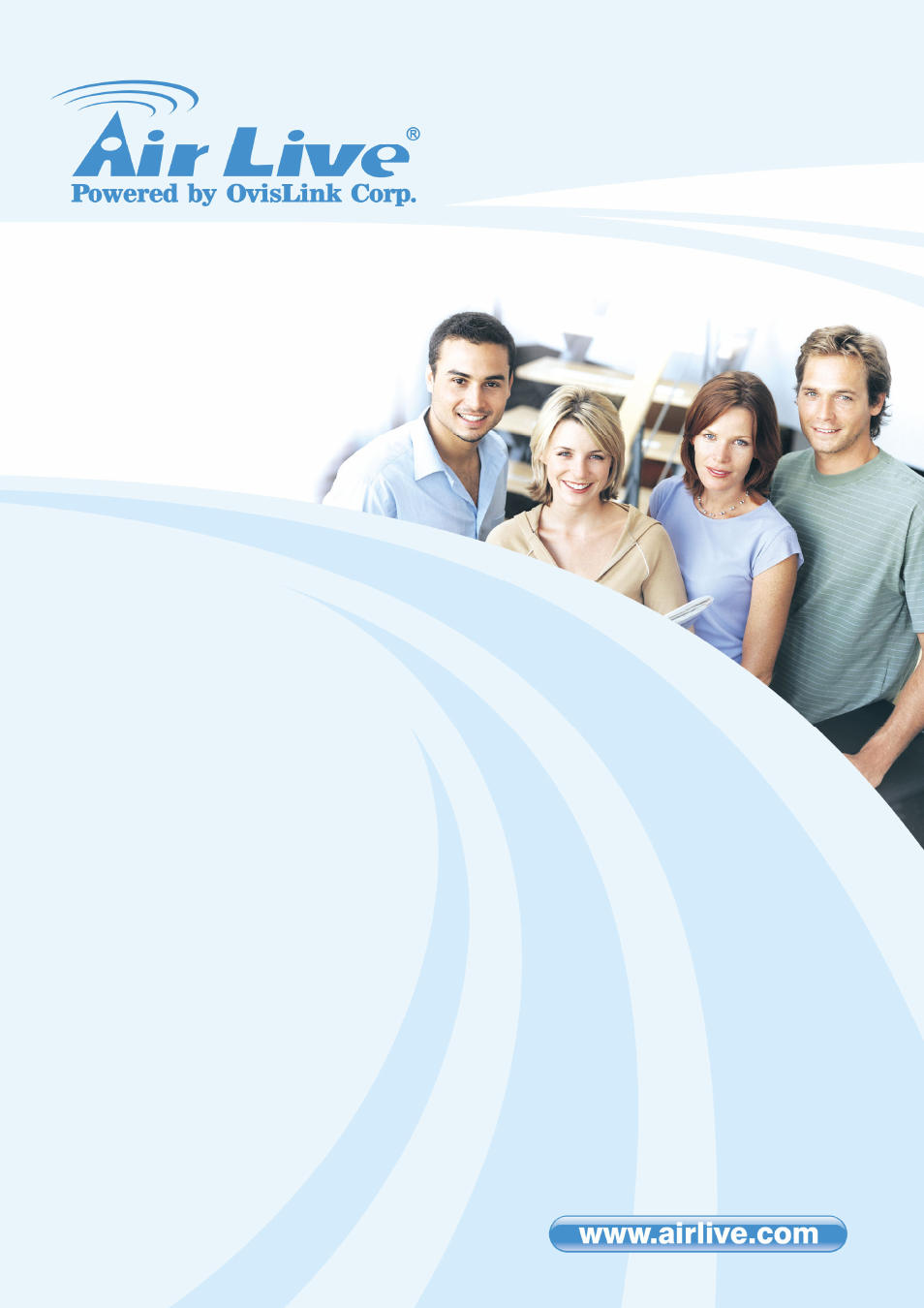AirLive CamPro Professional User Manual
Campro professional, User’s manual
Table of contents
Document Outline
- 1. Overview
- 2. Installation
- 2.1 Package Content
- 2.2 Before you Install
- 2.3 Software Installation (WindowXP)
- 2.4 Software Installation (Window Vista/7)
- 2.5 Uninstall the Program
- 2.6 Install the USB Key
- 2.7 Upgrade the License
- 2.8 Desktop Icons
- 2.9 Run the Program (Windows XP)
- 2.10 Run the Program (Windows Vista/7)
- 2.11 Getting Start with CamPro Professional
- 3. Configuration
- 4. Intelligent Setting
- 5. Event Handling
- 6. E-Map
- 7. User Account
- 8. Recording
- 9. POS (Point Of Sales)
- 10. Backup
- 11. Log View
- 12. Client Viewer
- 13. Live View
- 14. E-Map Monitor
- 15. Event Monitor
- 16. Playback
- 17. Media Player
- 18. Remote Web Access
- Appendix A: CameraSupport List
- Appendix B: RemoteBackup