AirLive RS-2500 User Manual
Page 32
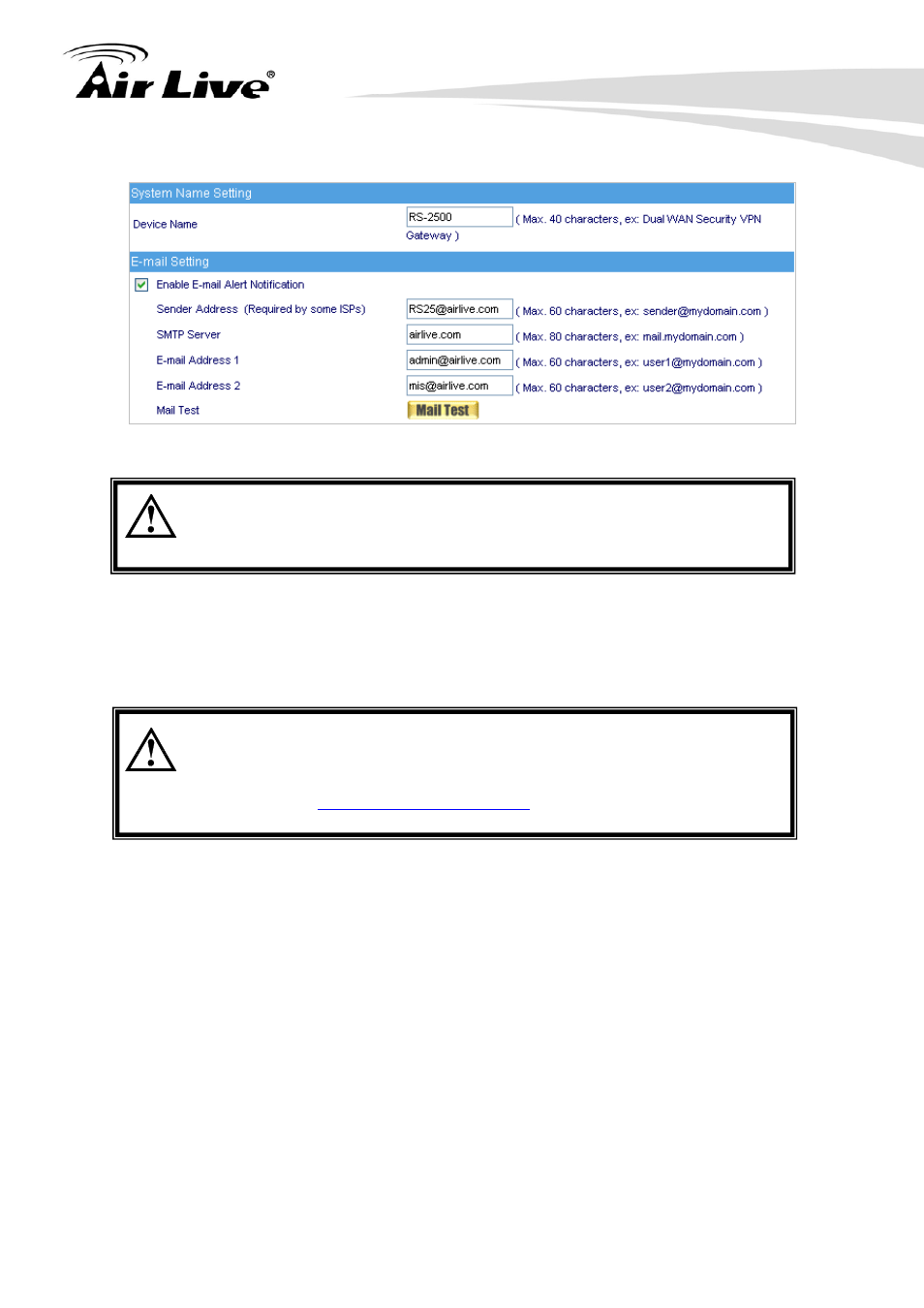
6. Configure
27
AirLive RS-2500 User’s Manual
Figure 6-5 Enable E-mail Alert Notification
Click on Mail Test to test if E-mail Address 1 and E-mail Address 2
can receive the Alert Notification correctly.
Web Management (WAN Interface)
The System Manager can change the port number used by HTTP or HTTPS port anytime.
(Remote WebUI management)
After HTTP port has changed, if the administrator wants to enter
WebUI from WAN, will have to change the port number of browser.
(For example:
)
MTU Setting
It provides the Administrator to modify the networking package length anytime. Its default
value is 1500 Bytes.
Link Speed / Duplex Mode Setting
By this function can set the transmission speed and mode of WAN Port when connecting
other device.
Dynamic Routing (RIPv2)
Select to enable the function of AirLive RS-2500 LAN, WAN1, WAN2 or DMZ Port to
send/receive RIPv2 packets, and communication between Internal Router or External
Router, to update Dynamic Routing.
- AirMax5 (146 pages)
- AirMax5N (93 pages)
- AirMax5X (91 pages)
- AirVideo-100 (67 pages)
- AirVideo-100v2 (63 pages)
- AirVideo-2000 (31 pages)
- AP60 (101 pages)
- BT-201USB (63 pages)
- BT-302USB (52 pages)
- BU-3026 (64 pages)
- CamPro Professional (178 pages)
- CoreNVR 16 (55 pages)
- DS-100 (34 pages)
- DS-100 v2 (36 pages)
- ES-4000 v2 (168 pages)
- ES-6000 (221 pages)
- Ether-FSH2402NT (19 pages)
- Ether-FSH2422W (55 pages)
- Ether-GSH16TW (42 pages)
- Ether-GSH2404W (50 pages)
- Ether-GSH2416W (61 pages)
- Ether-GSH24T v.2 (16 pages)
- Ether-GSH24TW (42 pages)
- Ether-GSH8TW v2 (36 pages)
- EtherWe-1000U (15 pages)
- G.DUO (137 pages)
- HP-1000E v2 (13 pages)
- HP-2000E (29 pages)
- HP-3000E (15 pages)
- IAR-5000 v2 (202 pages)
- IAS-2000 (163 pages)
- IGR-1500 (78 pages)
- IGR-2500 (81 pages)
- Live-800G (16 pages)
- Live-GSH5T (25 pages)
- Live-GSH8T (25 pages)
- WFP-101U (133 pages)
- MU-5000FS A2 (42 pages)
- MW-2000S (225 pages)
- N.MINI (87 pages)
- N.Plug (103 pages)
- N.TOP (71 pages)
- NAS-235 (89 pages)
- NVR4 (85 pages)
- OD-2025HD (101 pages)
