3 ipsec vpn - office to client – AirLive RS-2500 User Manual
Page 132
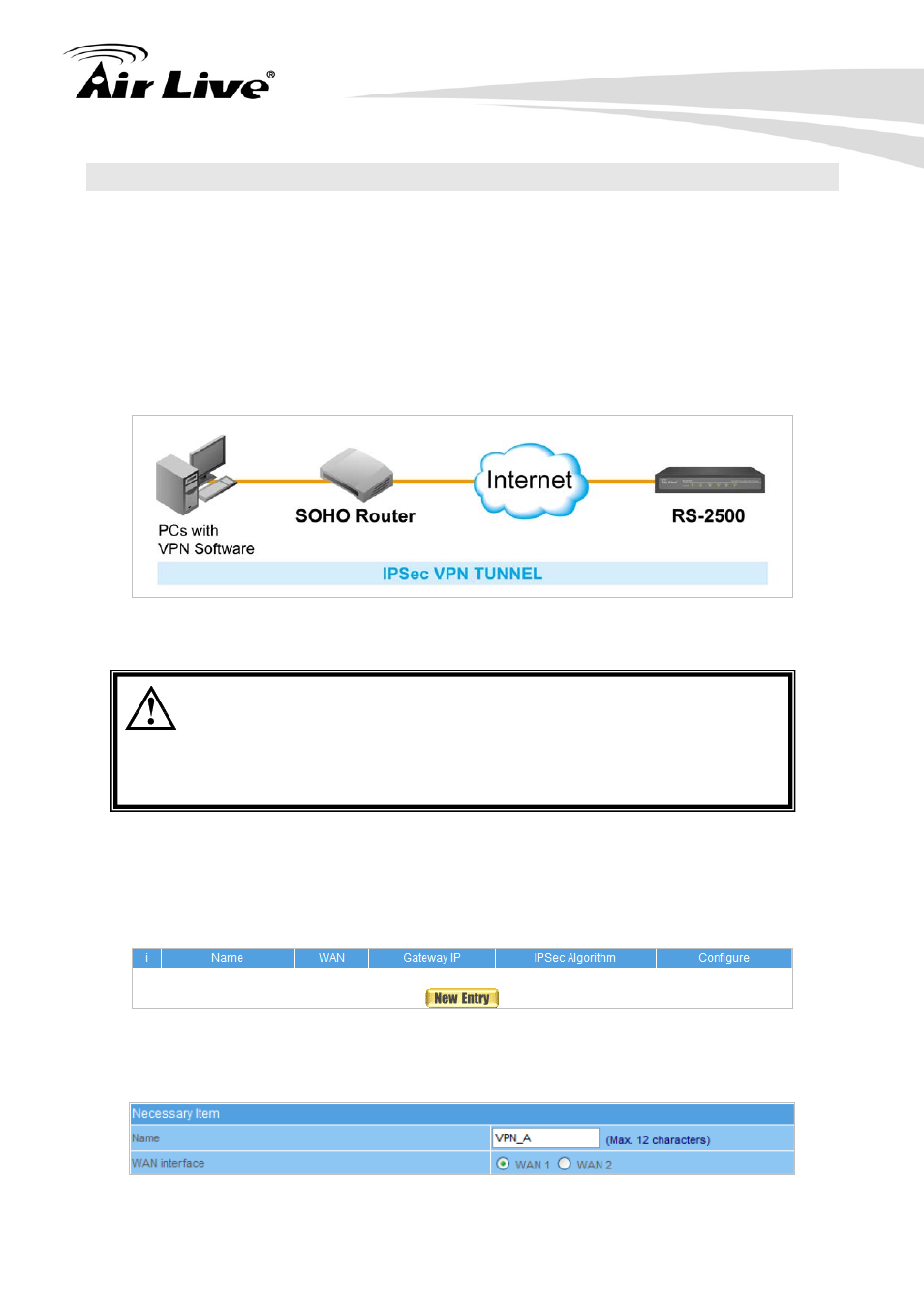
17. Configuration Example: IPSec & PPTP VPN
127
AirLive RS-2500 User’s Manual
17.3 IPSec VPN - Office to Client
Preparation:
RS-2500 - WAN IP: 61.11.11.11, LAN IP: 192.168.10.x
SOHO Router - WAN IP: PPPoE with any IP, LAN IP: 192.168.1.x
User installs VPN client software at PC, and create IPSec VPN tunnel from home or any
place to RS-2500, so user can access RS-2500 LAN resource safely. (Figure 17-59)
Figure 17-59 Example 3 Topology
User can download 30 days trial version of IPSec VPN software from
AirLive Security Product web page, or to purchase the official software
and license from Greenbow website:
(http://www.thegreenbow.com/buy.html?product=vpn)
RS-2500 configuration:
STEP 1.
Enter the default IP of Gateway of RS-2500, 192.168.30.1 and select IPSec
Autokey in VPN. Click New Entry. (Figure 17-60)
Figure 17-60 IPSec Autokey Web UI
STEP 2
﹒
In the list of IPSec Autokey, fill in Name with VPN_A. (Figure 17-61)
Figure 17-61 IPSec Autokey Name Setting
