Konica Minolta bizhub 282 User Manual
Page 82
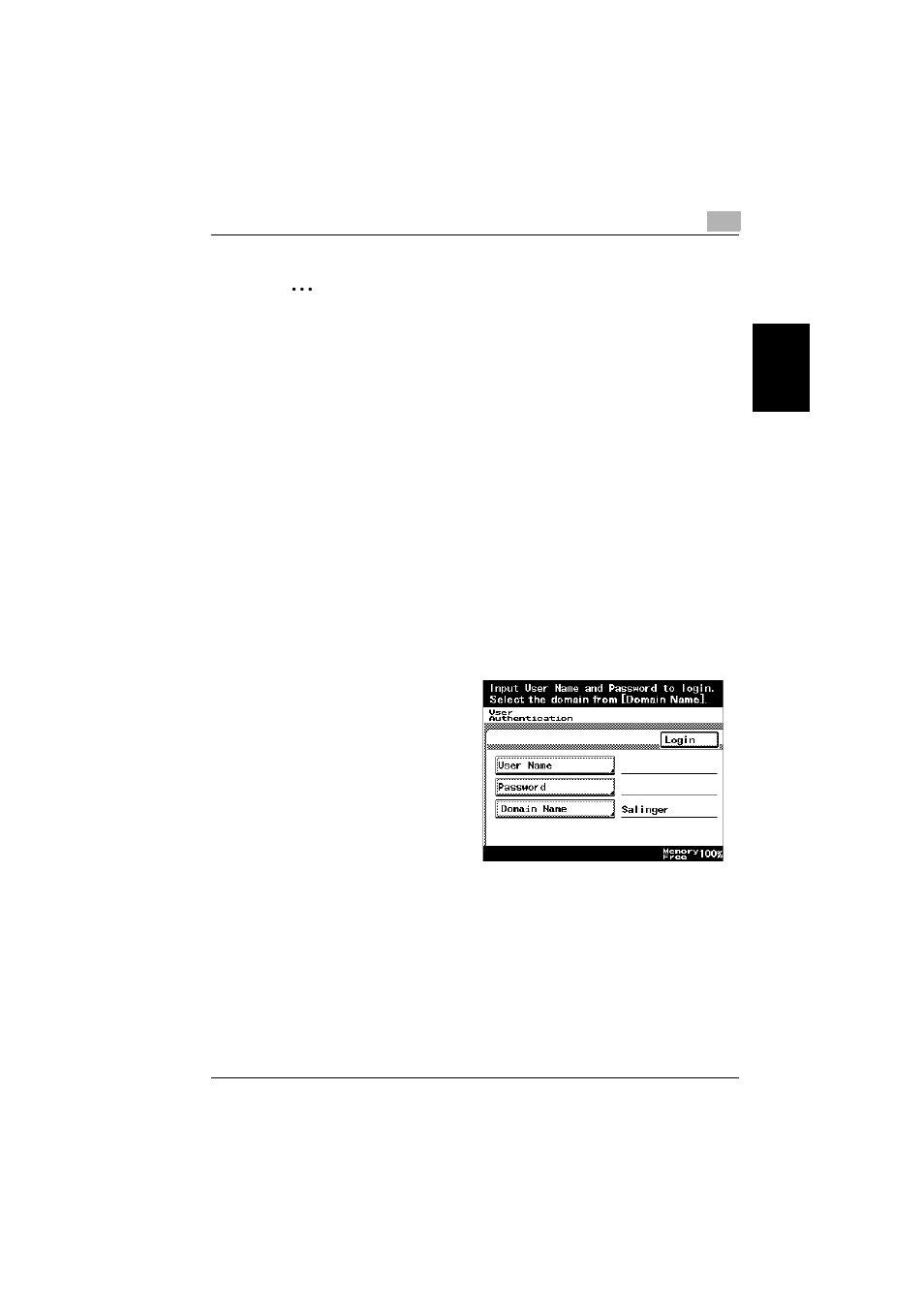
Before making copies
2
362/282/222
2-33
Be
fo
re
m
a
king
c
o
p
ie
s
Chapter 2
2
Note
If Administrator Management settings have been specified to display a
list of user names, the desired user name can be selected from a list.
Touch [User List], touch the button for the desired user name to select it,
and then touch [OK].
However, if “Enhance Security” has been set to “ON”, [User List] does
not appear.
Controlling machine use with user authentication (external server au-
thentication)
If external server authentication settings have been set by the network ad-
ministrator, this machine can only be used by users registered with external
server authentication.
0 When external server authentication settings have been specified, only
users who enter user names and passwords registered with external
server user authentication can use this machine.
0 Contact the network administrator for a user name and password.
0 User names and passwords for external server authentication are regis-
tered and managed with the external server.
1
Touch [User Name].
–
If “Active Directory”
was selected in the
User Authentication
screen for external
server authentication
and default domain
name display in Ad-
ministrator mode
was set to “ON”, [Do-
main Name] appears
with the domain
name set as the default. Touch [Domain Name] to display the list of
domains registered with Active Directory, and then select the de-
sired domain. For details on specifying settings for external server
authentication, refer to “To register a user with external server au-
thentication” on page 11-40.
