Low power mode, Sleep mode, Lcd back-light off – Konica Minolta bizhub 282 User Manual
Page 354: Auto reset
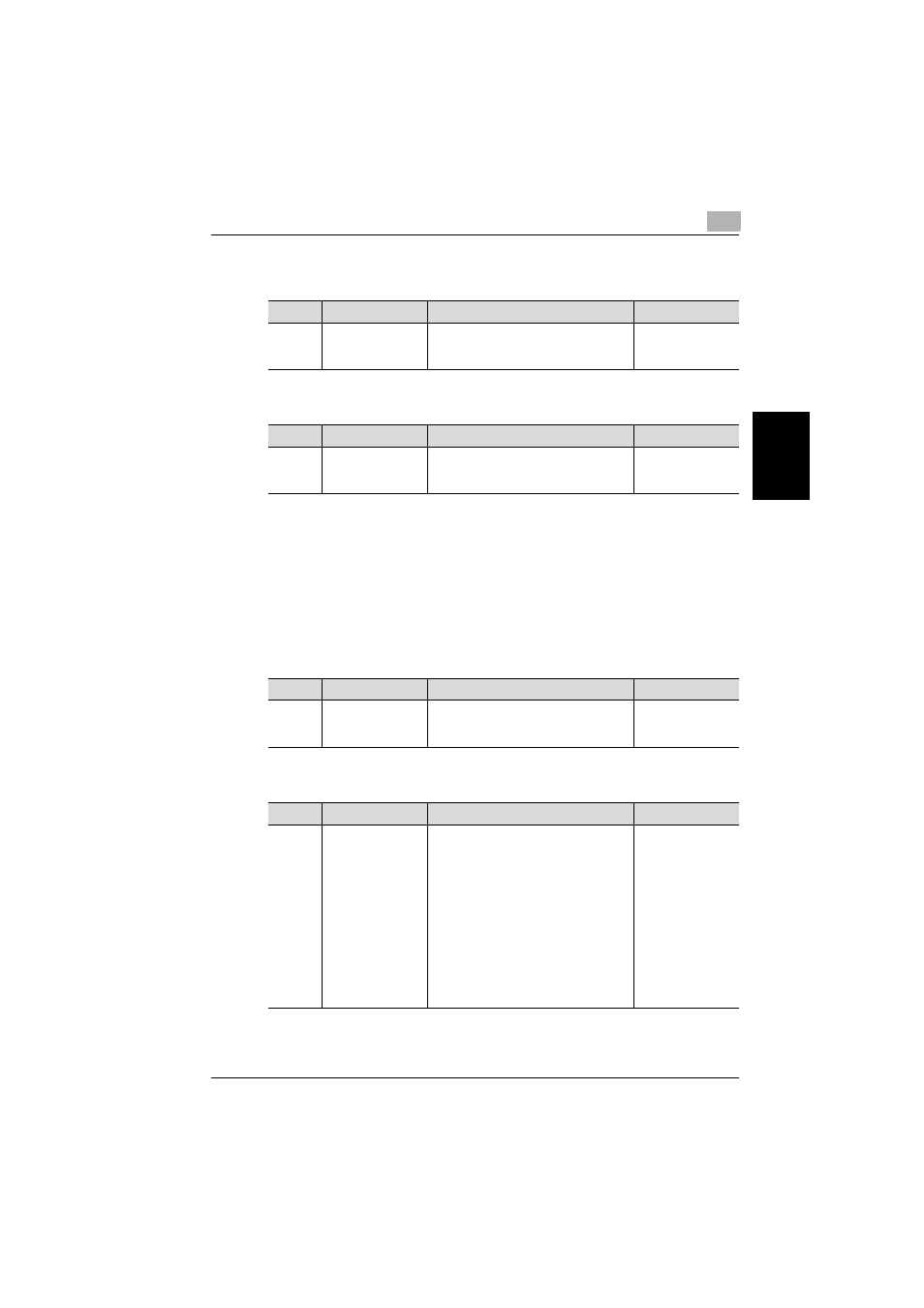
Utility mode
11
362/282/222
11-13
Utility mode
Ch
apt
er
11
Low Power Mode
Sleep Mode
!
Detail
If the “Disable Sleep Mode” parameter in Administrator Management is
set to “Yes”, [OFF] appears and users can select whether or not the Sleep
mode is disabled. For details, refer to “Disable Sleep Mode” on
page 11-26.
LCD Back-Light OFF
Auto Reset
Tab
Parameter
Description
Default setting
3/6
Low Power Mode
Specify the desired length of time (be-
tween 1 and 240 minutes) until the ma-
chine enters Low Power mode.
15 minutes
Tab
Parameter
Description
Default setting
3/6
Sleep Mode
Specify the desired length of time (be-
tween 1 and 240 minutes) until the ma-
chine enters Sleep mode.
1 minute
Tab
Parameter
Description
Default setting
3/6
LCD Back-Light
OFF
Specify the desired length of time (be-
tween 1 and 240 minutes) until the touch
panel automatically goes off.
1 minute
Tab
Parameter
Description
Default setting
3/6
Auto Reset
Select the desired length of time until the
automatic panel reset operation is per-
formed and all settings return to their de-
faults.
This parameter cannot be set to “OFF” if
“Enhance Security” is set to “ON” and a
user is logged on while user authentica-
tion settings are specified. If this param-
eter was set to “OFF” before “Enhance
Security” is set to “ON”, the setting for
this parameter changes to “1 min.” when
“Enhance Security” is set to “ON”.
30 seconds, 1 min., 2 min., 3 min., 5
min., OFF
1 min.
