Konica Minolta bizhub 282 User Manual
Page 410
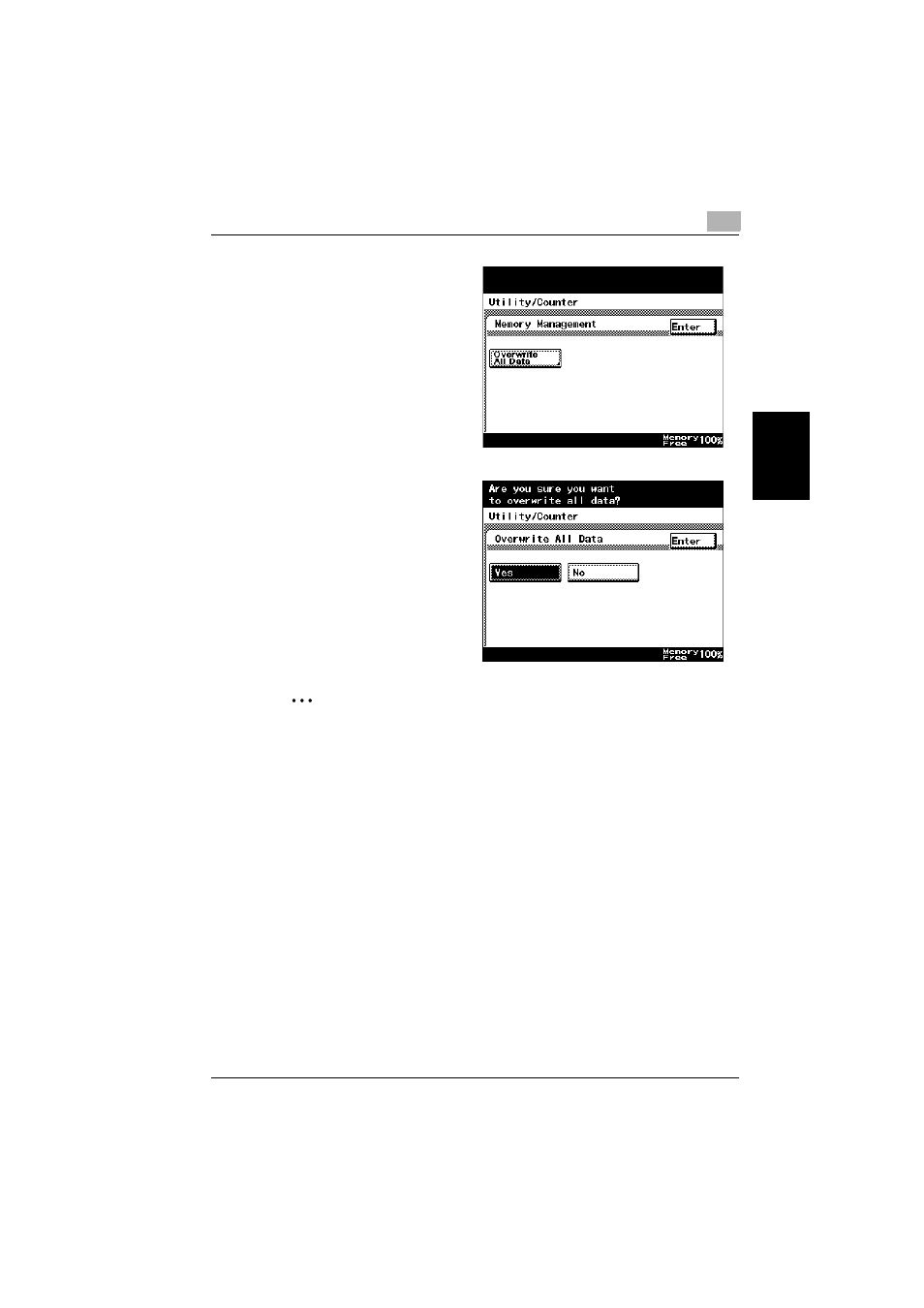
Utility mode
11
362/282/222
11-69
Utility mode
Ch
apt
er
11
2
Touch [Overwrite All Da-
ta].
The Overwrite All Data
screen appears.
3
Touch [Yes], and then
touch [Enter].
Wait until the message
“All data has been over-
written.” appears.
2
Note
If a job is being performed, the message “Cannot start because there is
an unfinished job.” appears. Touch [Enter] to return to the previous
screen, make sure that the job is completed, and then select the “Over-
write All Data” parameter again.
If the message “Failed to overwrite All Data. …” appears, turn the ma-
chine off with the main power switch, wait about 10 seconds before turn-
ing it on again, and then select the “Overwrite All Data” parameter again.
This manual is related to the following products:
