Printing distribution numbers and stamps, Printing copies overlapping a different image, Copying with black and white reversed – Konica Minolta bizhub 282 User Manual
Page 22: Checking copy jobs, Programming copy settings, Checking the copy settings
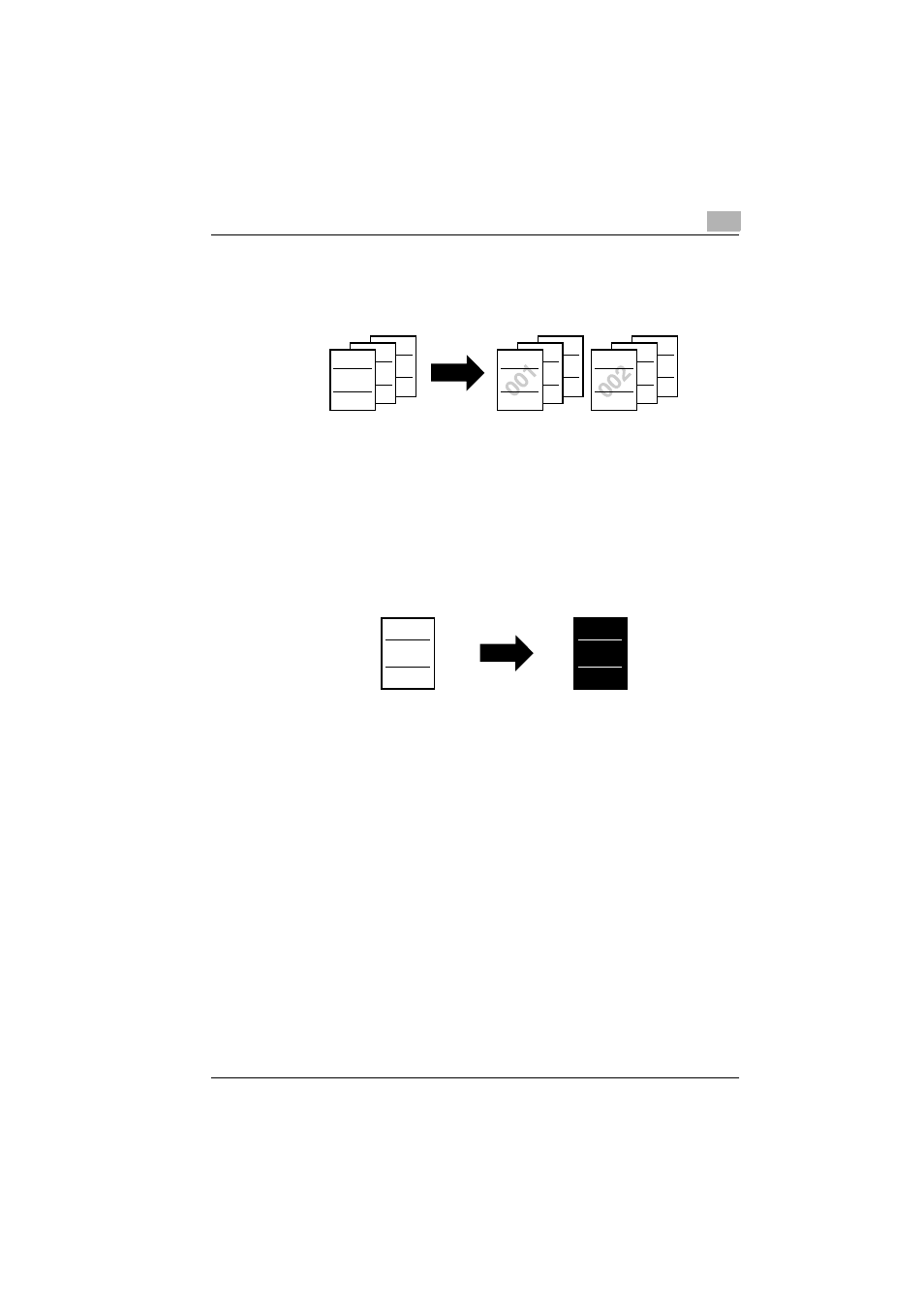
Introduction
362/282/222
x-21
Printing distribution numbers and stamps
Each copy set can be printed with distribution numbers or preset stamps.
For details, refer to page 8-24.
Printing copies overlapping a different image
Previously stored images can be printed overlapping copies.
For details, refer to page 8-28.
Copying with black and white reversed
A document can be copied with the black- and white-colored areas of imag-
es inversed.
For details, refer to page 8-35.
Checking copy jobs
The status of queued jobs can be checked.
For details, refer to page 4-21.
Programming copy settings
Frequently used copy settings can be programmed and recalled to be used
with other copy jobs.
For details, refer to page 4-8.
Checking the copy settings
Screens showing the current copy settings can be displayed. From these
screens, the copy settings can also be changed.
For details, refer to page 4-2.
GHI
DEF
ABC
GHI
DEF
ABC
GHI
DEF
ABC
ABC
ABC
