3 index, A to h, Index -7 – Konica Minolta bizhub 282 User Manual
Page 420
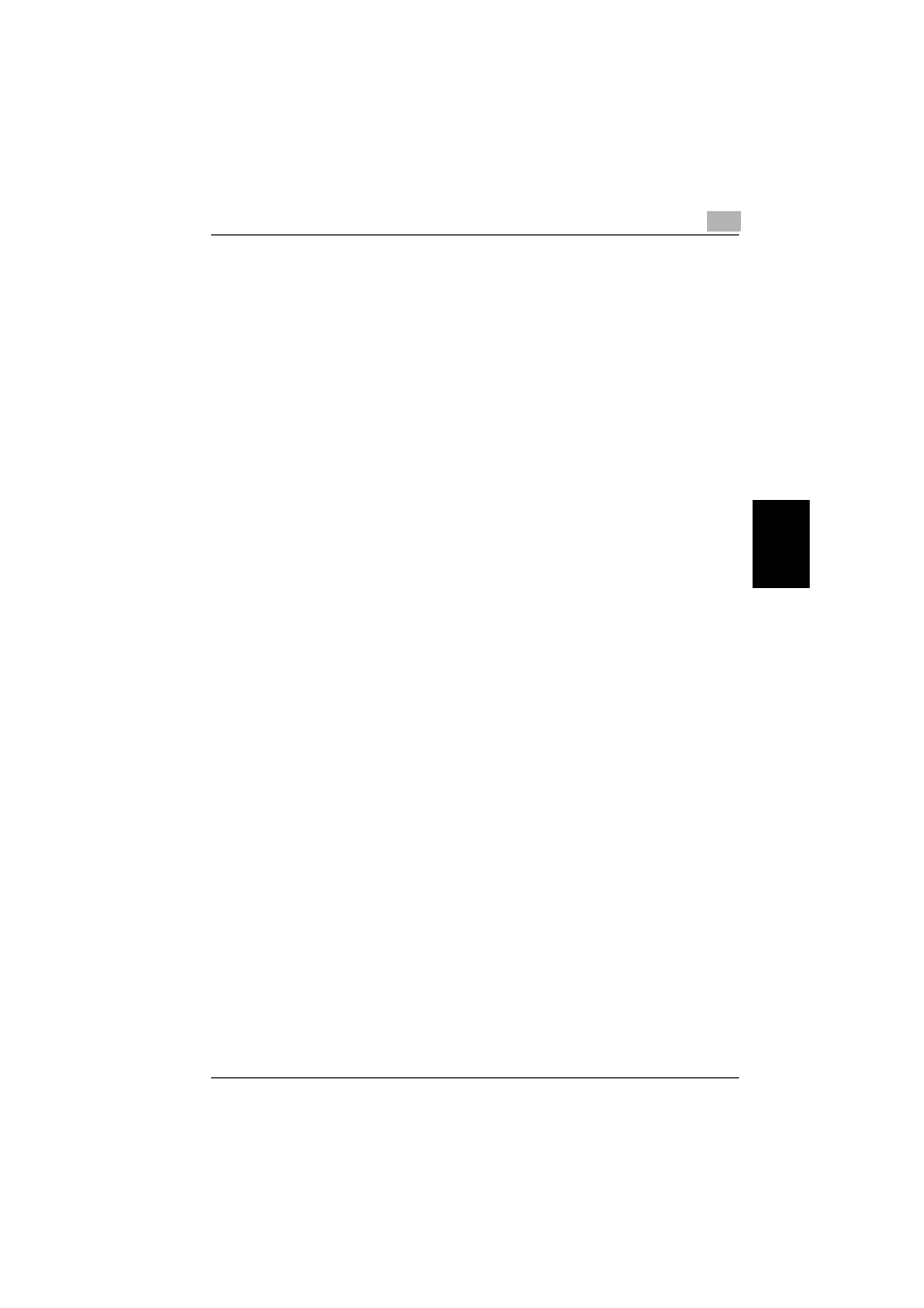
Appendix
12
362/282/222
12-7
Ap
pe
ndix
Chapter 12
12.3
Index
Symbols
[Power] (auxiliary power key)
×1.0 setting
.................................... 3-29
Numerics
1st tray
........................................... 2-54
2 in 1
.............................................. 3-47
2 staples setting
............................ 3-52
2nd tray
.......................................... 2-54
4 in 1
.............................................. 3-48
A
Access lock
................................. 11-57
Accessibility
................................... 4-14
Account data
............................... 11-31
Account track
Aceess lock
................................. 11-66
ADF
........................................ 3-8
Admin. set.
................................... 11-25
Administrator management
Authentication
Authentication form
Auto paper select setting
Auto zoom setting
.......................... 3-27
Automatic duplex unit
Automatic panel reset
Automatic paper-tray-switching
feature
.............................................. 7-7
B
B/W reverse setting
Basics screen
................................ 2-17
Book copy function
Booklet function
............................. 8-22
Bypass tray
.................................... 2-60
C
Call technical representative
Center binding
............................... 3-52
Cleaning
......................................... 10-2
Combine originals settings
.............................................. 3-46
Contrast
............................... 3-43
Control panel
Copy programs
................................ 4-8
Corner staple setting
Counters
........................................ 10-6
Cover mode function
D
Default settings
............................ 11-23
Document feeding
........................... 3-8
Document orientation
Documents
..................................... 7-17
Double-sided copies
E
Edge/Frame erase function
Energy star
....................................... x-1
Enhance security
Enlarge display
.............................. 2-19
Enlarge/Reduce settings
External server authentication
............................................ 2-33
F
Finisher FS-530
Finishing settings
........................... 3-50
G
Group setting
H
Hole-punch setting
