Separating copies by sets (“sort” setting), Separating copies by sets (“sort” setting) -53 – Konica Minolta bizhub 282 User Manual
Page 168
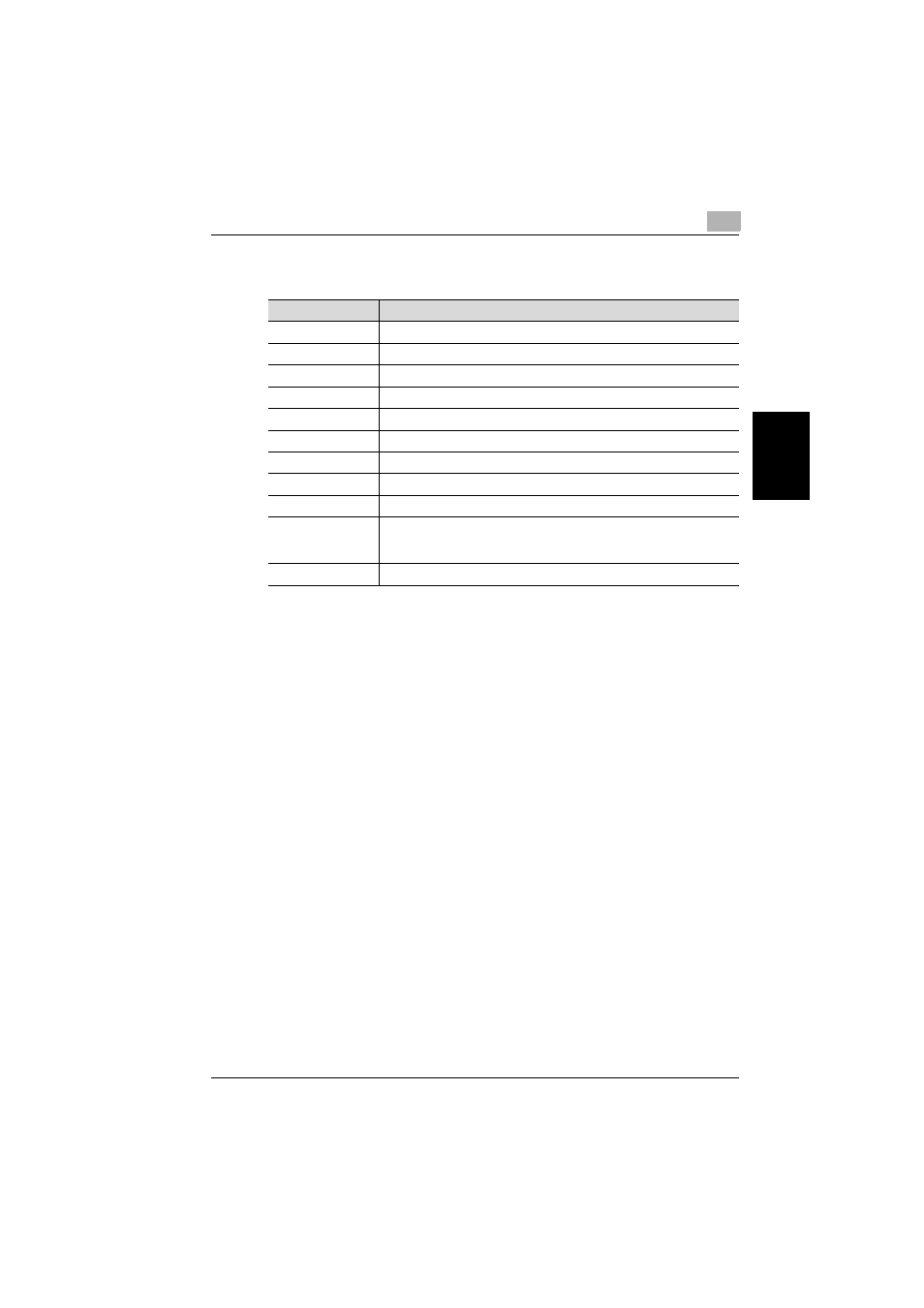
Basic copy operation
3
362/282/222
3-53
Ba
sic co
py ope
ra
tio
n
Chapter 3
Required options for the finishing settings
* Crisscross sorting and crisscross grouping are not available if a finisher is installed.
The following procedures describe how to select Finishing settings.
Separating copies by sets (“Sort” setting)
0 The factory default setting is “Non-Sort”.
0 If “Sort” is selected while no finisher is installed, printed copies will be fed
out and sorted in an alternating crisscross pattern if the following condi-
tions are met.
- Letter or 5-1/2 × 8-1/2 paper is used.
- Paper of the same size and type is loaded with the w orientation in one
paper tray and with the v orientation in another tray.
- The “Auto Paper Select” setting is selected.
- The “Mixed Original” setting is not selected.
- The “Cover Mode” and “Insert Sheet” functions are not set.
- The “Image Repeat” function is not set.
If “Sort” is selected and the finisher is installed, copies are fed out shifted
to separate them.
Setting
Required options
Non-Sort
-
Sort
-
Shift sorting
Finisher
Crisscross sorting
-
*
Group
-
Shift grouping
Finisher
Crisscross grouping
-
*
Corner Staple
Finisher
2 Staples
Finisher
Center binding
(“Crease” and “2
Staples” settings)
Finisher and saddle stitcher
Hole-Punch
Finisher and punch unit
