To set the “sound setting” function, To set the “sound setting” function -19 – Konica Minolta bizhub 282 User Manual
Page 198
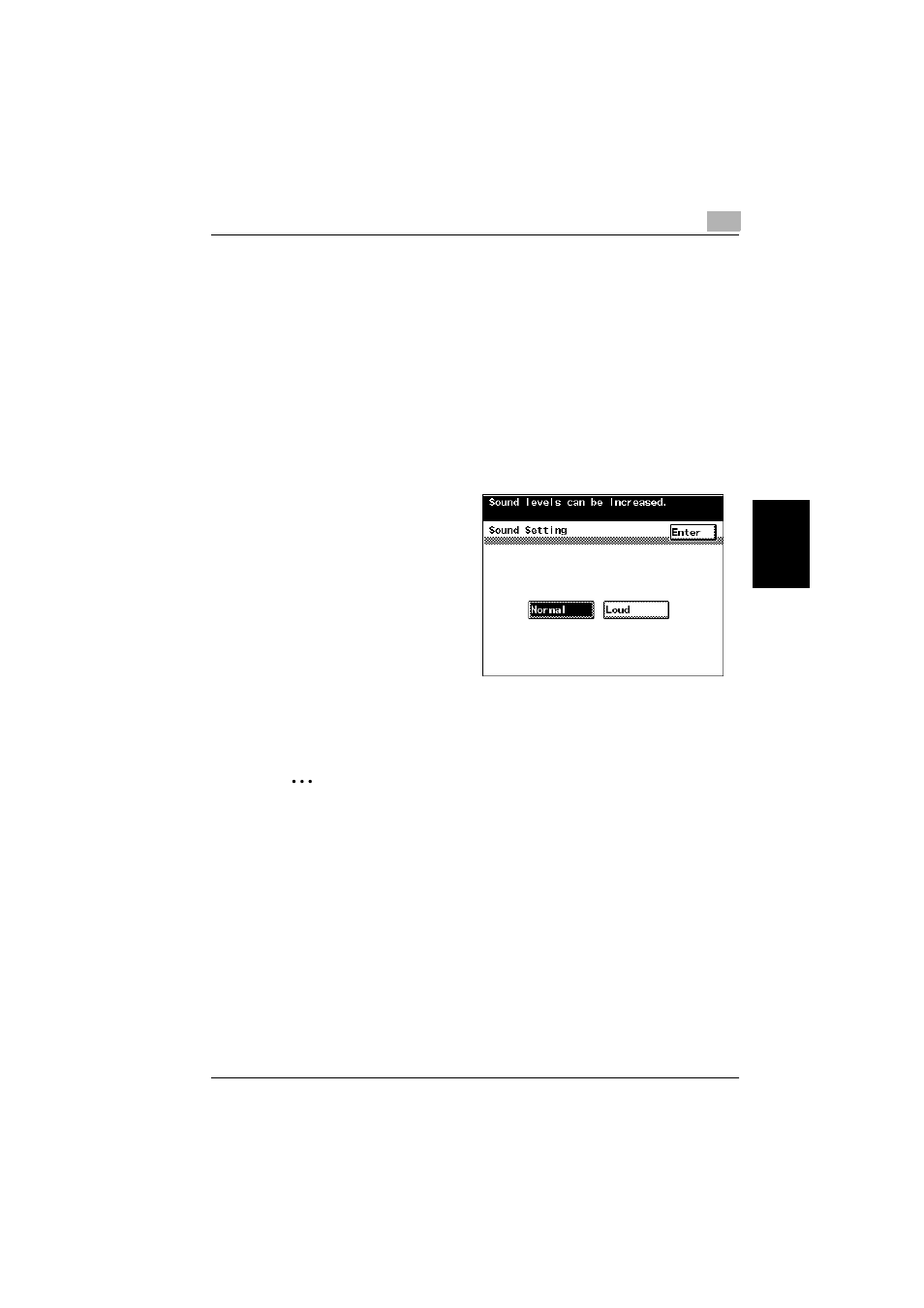
Additional copy operations
4
362/282/222
4-19
Addit
ion
al copy op
era
tions
Chapter 4
To set the “Sound Setting” function
It is possible to specify the volumes of the tone that is sounded when a touch
panel button is touched and of the alarm that is sounded when a malfunction
occurs.
0 The factory default setting is “Normal”.
1
Display the Accessibility Settings screen. (For details, refer to
page 4-14.)
2
Touch [Sound Setting].
The Sound Setting screen appears.
3
Touch [Normal] or
[Loud].
4
Touch [Enter].
The Accessibility Settings screen appears again.
2
Note
The volume of the tone produced when a control panel key is pressed or
when an alarm is sounded can also be changed from the Utility mode. For
details, refer to “Tone volume parameters” on page 11-20.
