Icons that appear in the screen, Icons that appear in the screen -18 – Konica Minolta bizhub 282 User Manual
Page 67
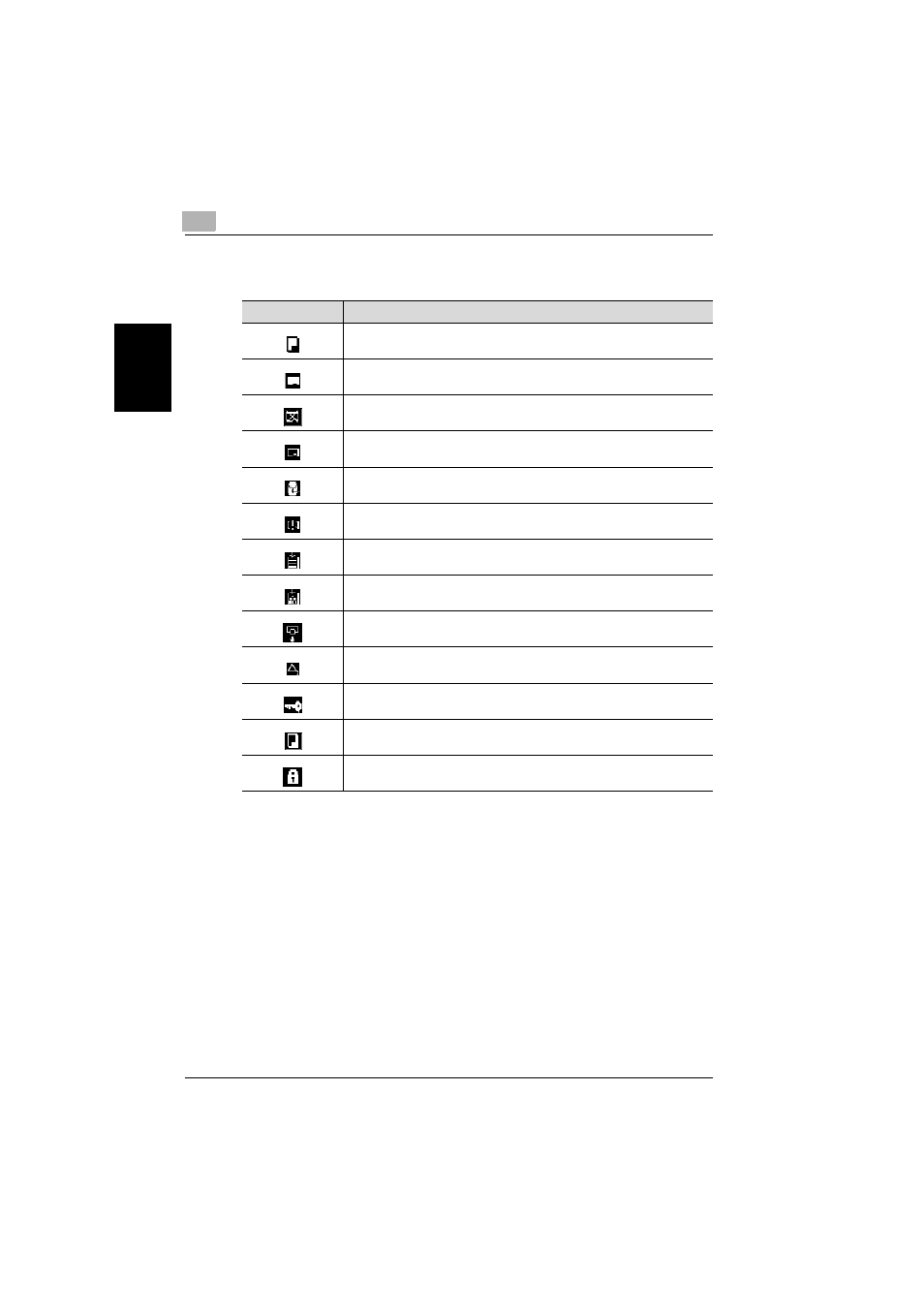
2
Before making copies
2-18
362/282/222
Be
fo
re
m
a
king
c
o
p
ie
s
Chapter 2
Icons that appear in the screen
Icon
Description
Indicates that copies are being made
Indicates that pages are being printed
Indicates that printing was stopped
Indicates that data is waiting to be printed
Indicates that computer data is being received
Indicates that computer data waiting to be printed remains
Indicates that the selected paper tray is empty
Indicates that the toner bottle must be replaced
Indicates that the imaging unit must be replaced
Indicates that the time for the periodic maintenance has passed on a ma-
chine that requires a periodic maintenance
Indicates that user authentication or account track settings have been
specified on this machine
Indicates that copying was stopped when a proof copy is printed
Indicates that “Enhance Security” is set to “ON”
