Administrator code input, Max. copy sets, Disable sleep mode – Konica Minolta bizhub 282 User Manual
Page 367
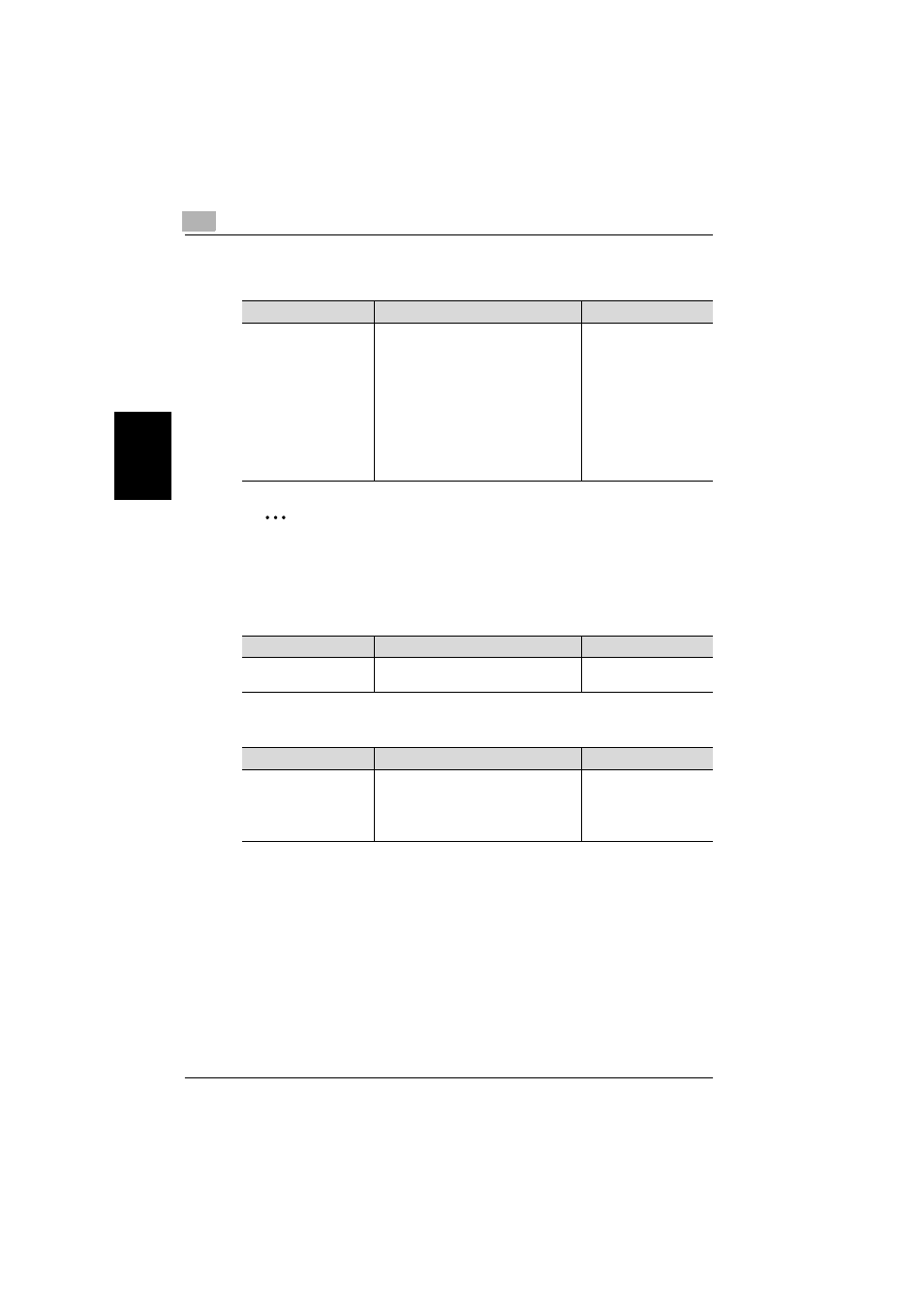
11
Utility mode
11-26
362/282/222
Utility mode
Ch
apt
er
11
Administrator Code Input
2
Note
To change the entered value, press the [C] (clear) key, and then enter the
correct value.
Max. Copy Sets
Disable Sleep Mode
Parameter
Description
Default setting
Administrator Code In-
put
The 8-digit administrator access code
entered in the Administrator Code
screen can be changed.
• Current Code:
Type in the currently specified admin-
istrator access code.
• New Code:
Type in the new administrator access
code.
• Retype New Code:
Type in the new administrator access
code again for confirmation.
12345678
Parameter
Description
Default setting
Max. Copy Sets
Specify the number of copies that can be
specified (between 1 and 99 or “OFF”).
OFF
Parameter
Description
Default setting
Disable Sleep Mode
Select whether or not the setting for dis-
abling Sleep mode is available.
This parameter does not appear if user
authentication settings have been spec-
ified on this machine.
No
