Print density, Default finishing mode, Sort/non-sort auto change – Konica Minolta bizhub 282 User Manual
Page 356
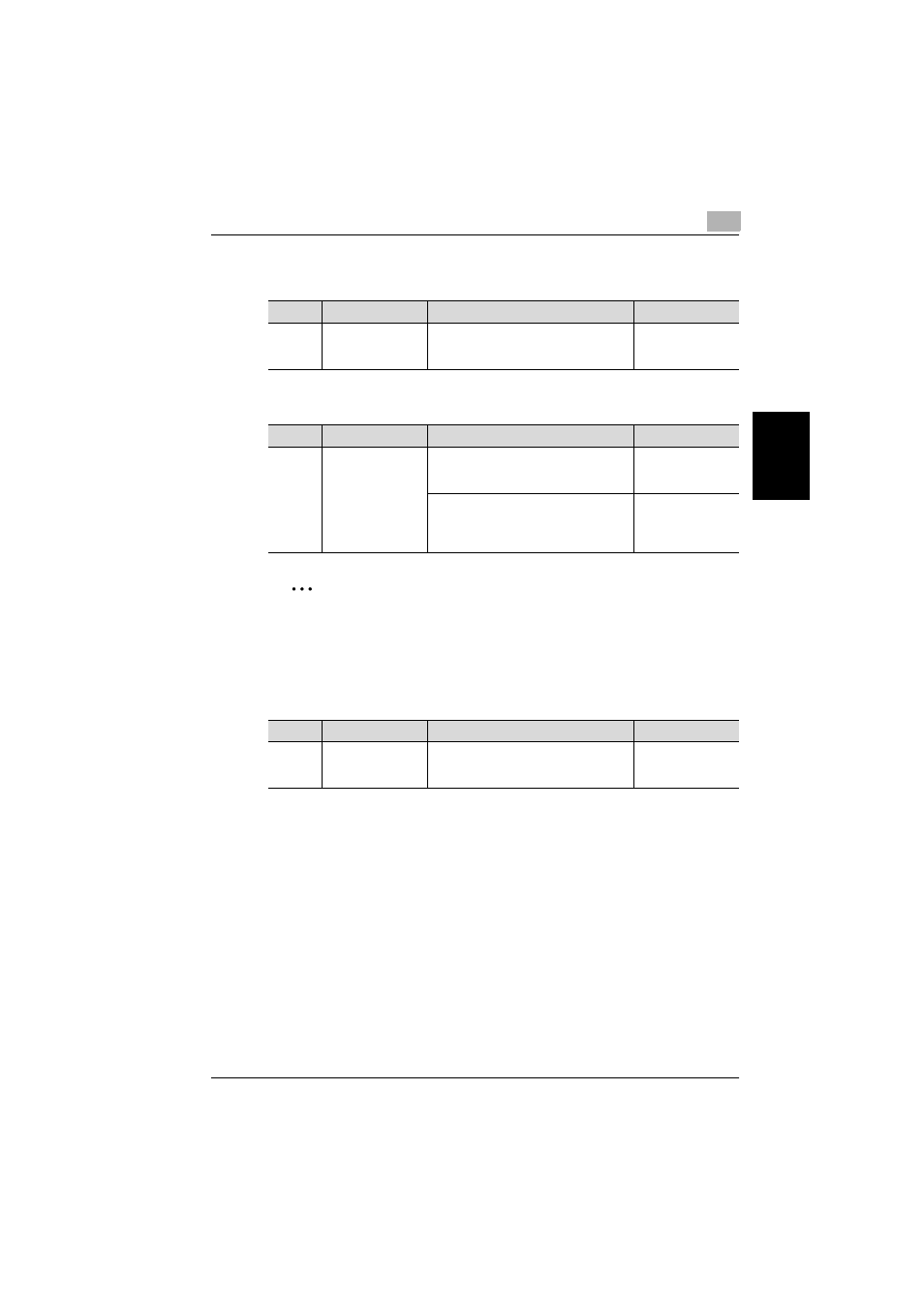
Utility mode
11
362/282/222
11-15
Utility mode
Ch
apt
er
11
Print Density
Default Finishing Mode
2
Note
[Corner Staple] and [2 Staples] appear only if optional finisher is installed.
[Hole Punch] appears only if optional punch unit is installed.
Sort/Non-Sort Auto Change
!
Detail
If the “Sort/Non-Sort Auto Change” parameter is set to “ON”, the “Uncol-
lated” setting is selected when only one page was copied, and the “Sort”
setting is selected when two or more pages are copied.
Tab
Parameter
Description
Default setting
4/6
Print Density
Select one of the following as the default
printing density.
-2, -1, 0, 1, 2
0
Tab
Parameter
Description
Default setting
4/6
Default Finishing
Mode
Select one of the following as the default
sorting setting.
Non-Sort, Sort, Group
Non-Sort
Select one of the following as the default
Finishing setting.
Corner Staple,
2 Staples, 2-Hole Punch, 3-Hole Punch
Not specified
Tab
Parameter
Description
Default setting
5/6
Sort/Non-Sort Auto
Change
Select whether the “Sort” or “Uncollat-
ed” setting is automatically selected ac-
cording to the number of copy pages.
ON
