To recall an overlay image, To recall an overlay image -31 – Konica Minolta bizhub 282 User Manual
Page 302
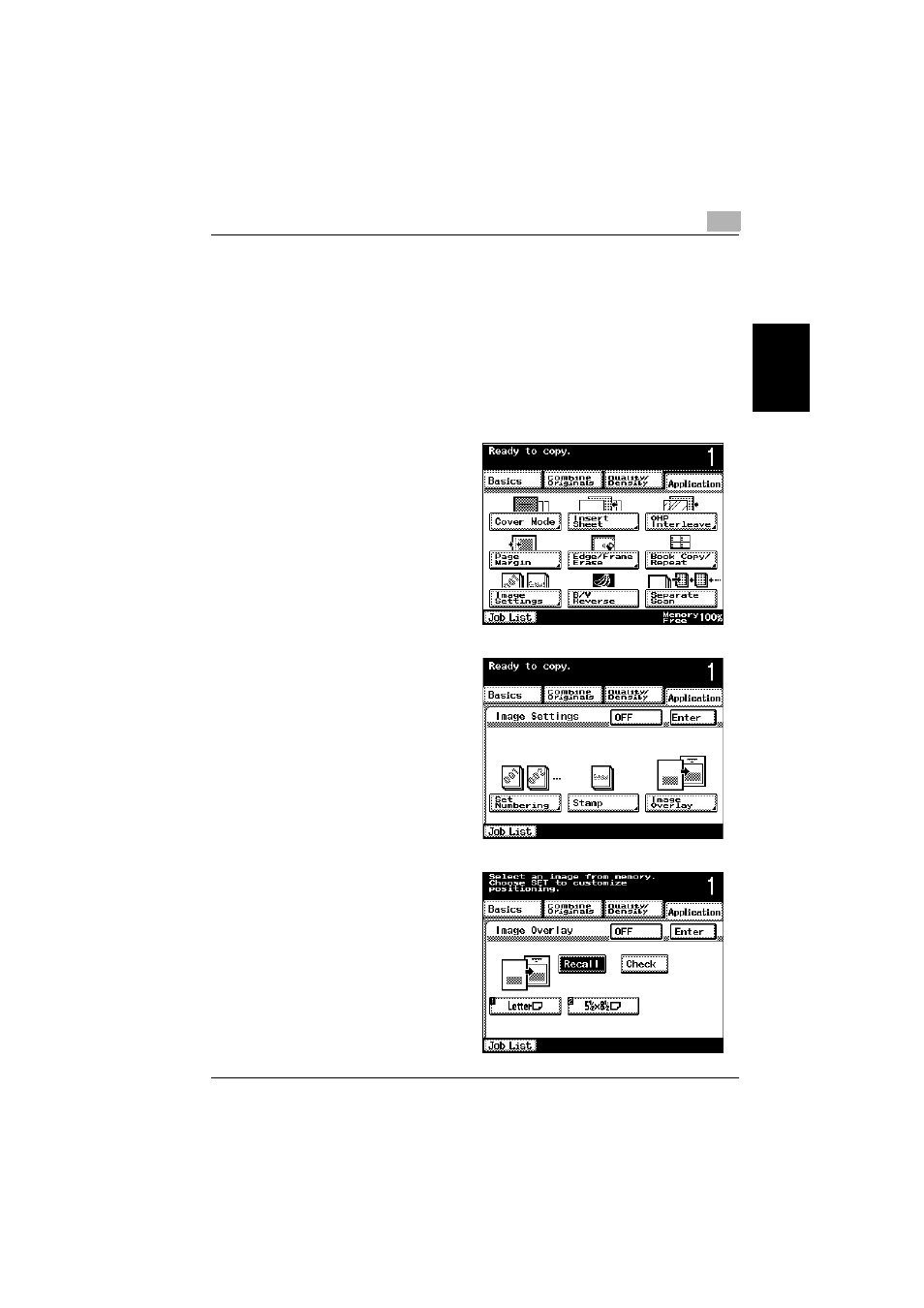
Application functions
8
362/282/222
8-31
App
lica
tio
n f
unct
ions
Chapter 8
To recall an overlay image
Stored overlay images can be recalled and printed overlapping copies.
0 The “Image Overlay” function is available only if optional hard disk is in-
stalled.
1
Position the document to be copied.
–
For details on positioning the document, refer to “Feeding the doc-
ument” on page 3-8.
2
Touch [Application], and
then touch [Image Set-
tings].
The Image Settings
screen appears.
3
Touch [Image Overlay].
–
To cancel the Image
Settings functions,
touch [OFF].
The Image Overlay
screen appears.
4
Touch [Recall], and then
touch the button for the
number stored with the
image.
–
To cancel the “Image
Overlay” function,
touch [OFF].
This manual is related to the following products:
