8 application functions, Application functions, 8application functions – Konica Minolta bizhub 282 User Manual
Page 273: 1 adding cover pages (“cover mode” function), App lica tio n f unct ions chapter 8
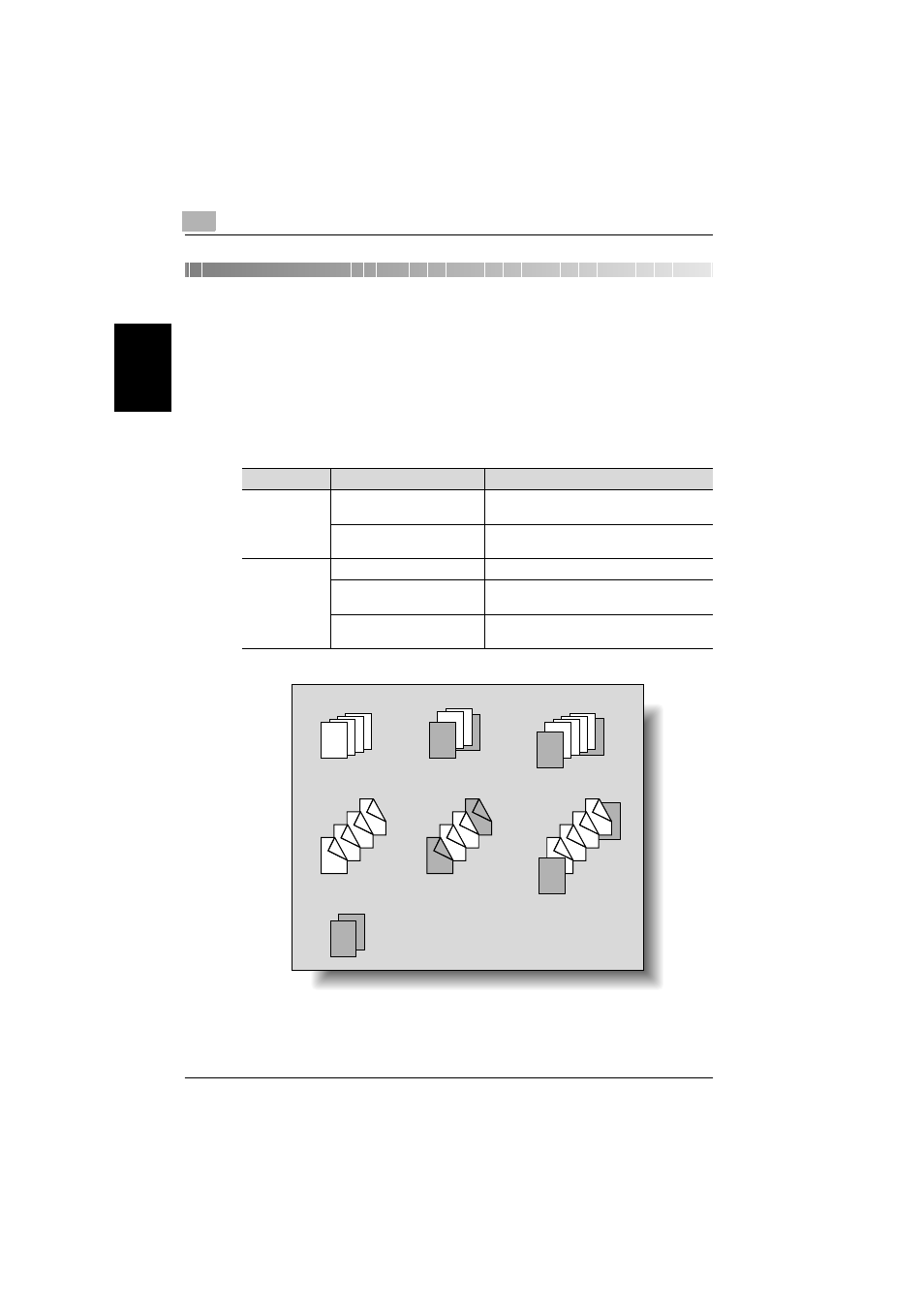
8
Application functions
8-2
362/282/222
App
lica
tio
n f
unct
ions
Chapter 8
8
Application functions
8.1
Adding cover pages (“Cover Mode” function)
Specify the paper to be used for the cover pages and add front and back
cover pages to the copies.
In addition, the first and last pages of the document can be copied onto the
cover pages.
Cover page
Setting
Description
Front Cover
With Image
The first page of the document is copied onto
the front cover page.
Blank
The front cover page is added at the begin-
ning of the copy.
Back Cover
None
A back cover page is not added.
With Image
The last page of the document is copied onto
the back cover page.
Blank
The back cover page is added at the end of
the copy.
7
7
8
5
5
6
3
3
4
4
4
3
3
2
2
7
7
8
5
5
6
3
3
4
1
1
2
7
7
8
5
5
6
3
3
4
1
1
2
1
1
2
1
1
4
4
4
4
3
3
2
2
1
1
3
3
2
2
1
1
Single-sided
document
Double-sided
document
Cover page
With the “Blank”
setting
With the “With Image”
setting
