4 specifying document settings, Specifying document settings -16 – Konica Minolta bizhub 282 User Manual
Page 131
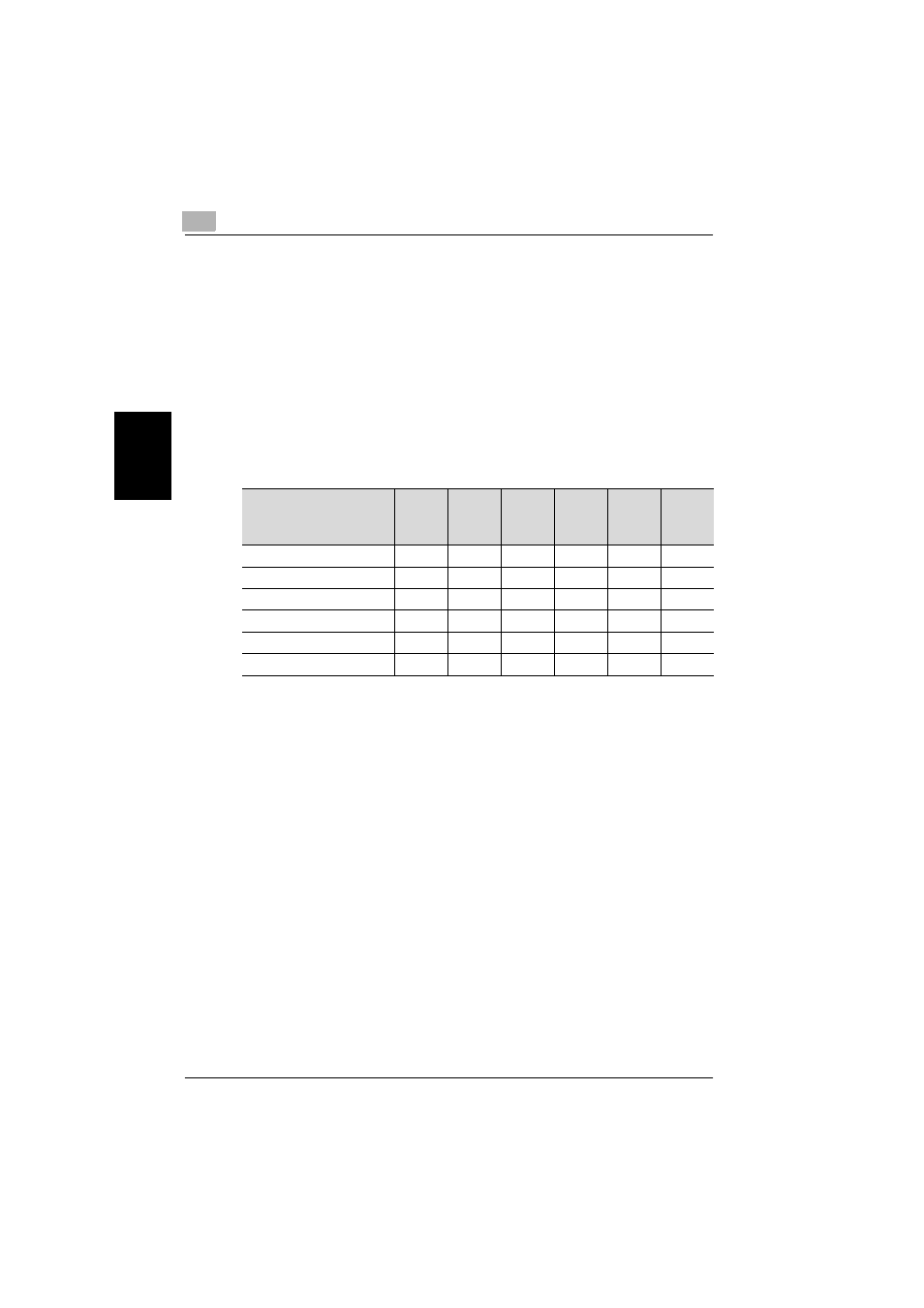
3
Basic copy operation
3-16
362/282/222
Ba
sic co
py ope
ra
tio
n
Chapter 3
3.4
Specifying document settings
The following procedure describes how to specify the type of document to
be copied.
Copying documents of mixed sizes (“Mixed Original” setting)
Documents of different sizes can be loaded together into the ADF to be fed
and scanned one by one automatically.
Mixed originals paper sizes
The following chart shows the possible combinations of standard-sized pa-
per that can be used with the “Mixed Original” setting.
o: Possible
—: Not possible
To copy documents with the “Mixed Original” setting
0 The possible combinations of document sizes differ depending on the
widest document loaded (position of the adjustable document guides of
the ADF).
0
*1
Indicates the width of the widest document size of the mixed originals
(width of the adjustable document guides of the ADF).
0
*2
Indicates document sizes that can be specified together with the max-
imum document width.
1
Slide the adjustable document guides to fit the size of the largest page.
Maximum Document
Width
*1
→
11 × 17
w
Letter v
Legal w
Letter
w
5-1/2 ×
8-1/2
v
5-1/2 ×
8-1/2
w
↓ Document Size
*2
11 × 17 w
o
o
—
—
—
—
Letter v
o
o
—
—
—
—
Legal w
o
o
o
o
o
—
Letter w
o
o
o
o
o
—
5-1/2 × 8-1/2 v
—
—
o
o
o
—
5-1/2 × 8-1/2 w
—
—
—
—
—
o
