To select a margin setting, To select a margin setting -23 – Konica Minolta bizhub 282 User Manual
Page 138
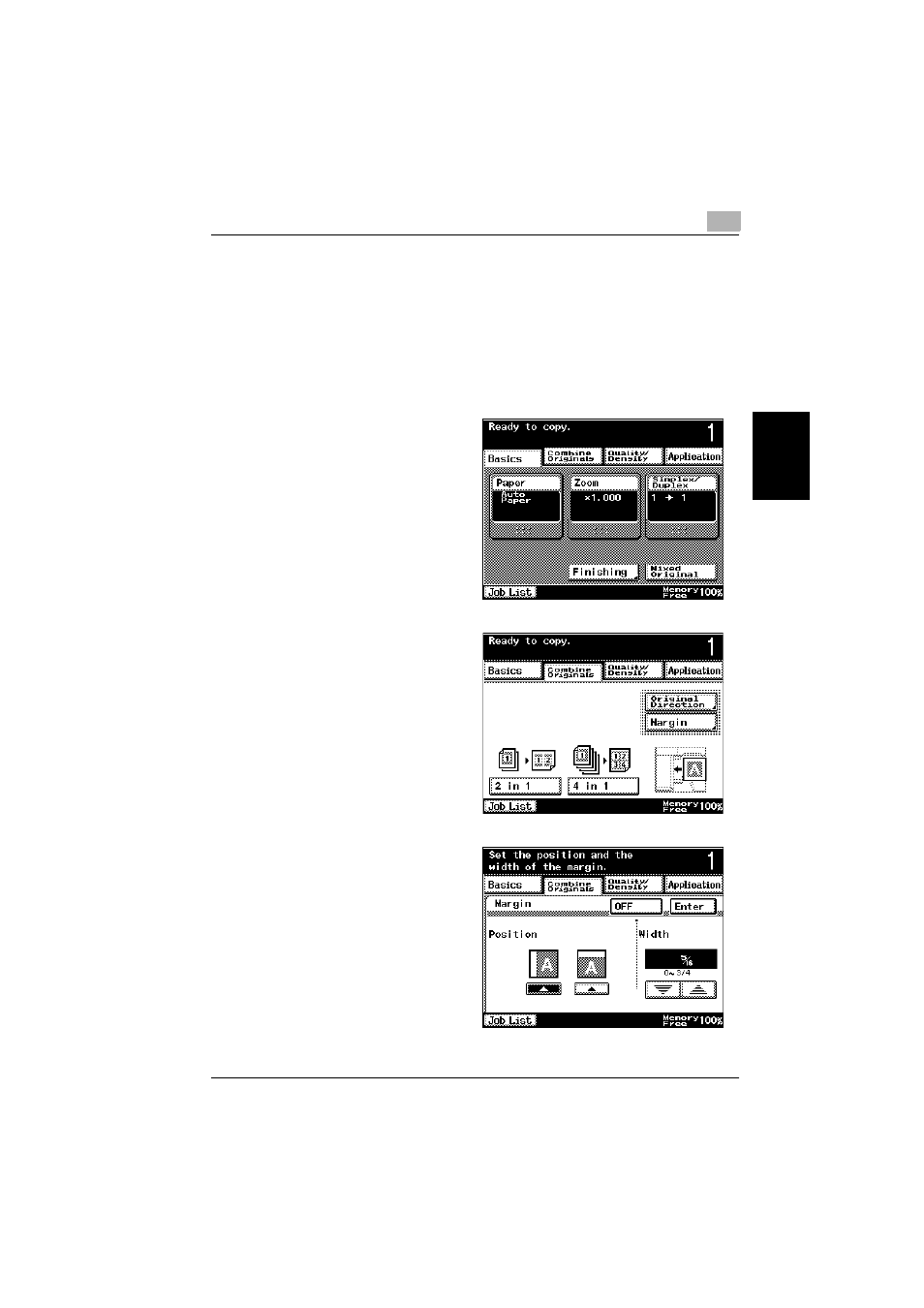
Basic copy operation
3
362/282/222
3-23
Ba
sic co
py ope
ra
tio
n
Chapter 3
To select a Margin setting
0 For details on positioning the document, refer to “Feeding the document”
1
Position the document to be copied.
–
When loading a document with a binding margin, position the top
of the document toward the back of the machine.
2
In the Basics screen,
touch [Combine Origi-
nals].
The Combine Originals
screen appears.
3
Touch [Margin].
The Margin screen ap-
pears.
4
Select the binding mar-
gin position. Touch the
button for a left binding
margin or for a top bind-
ing margin, and then
touch [Enter].
–
To cancel the Margin
setting, touch [OFF].
This manual is related to the following products:
