To correct the error, To correct the error -3 – Konica Minolta bizhub 282 User Manual
Page 208
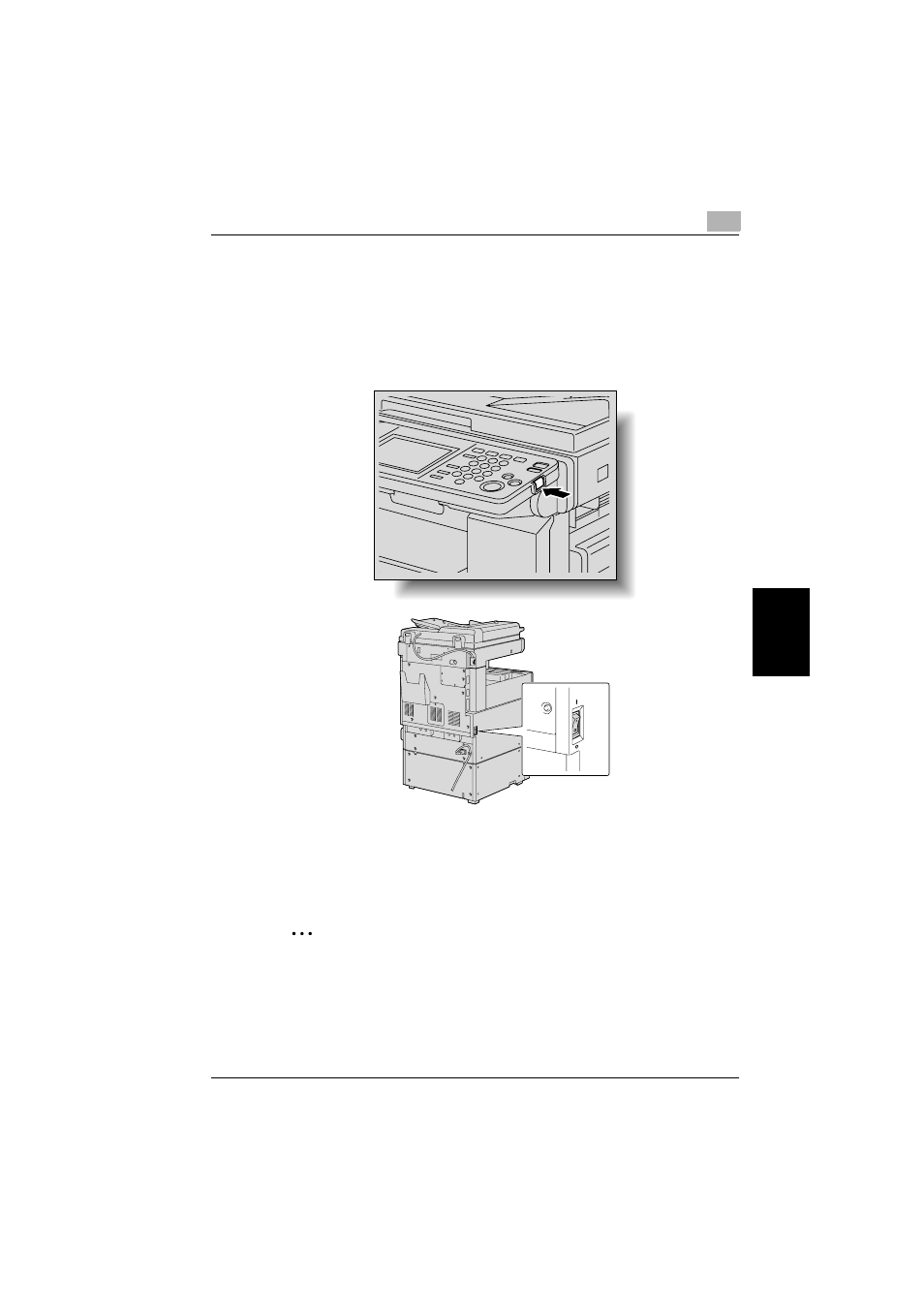
Troubleshooting
5
362/282/222
5-3
T
rou
ble
s
h
oot
in
g
Chap
te
r 5
To correct the error
1
Write down the malfunction code (for example, C-0001) in the call tech-
nical representative screen.
2
Turn the machine off by using the [Power] (auxiliary power) key and the
main power switch.
3
Unplug the machine.
4
Contact the technical representative, and inform them of the malfunc-
tion code.
2
Reminder
Since the machine may be damaged, contact the technical representa-
tive according to the procedure described above as soon as the call tech-
nical representative screen appears.
This manual is related to the following products:
