Konica Minolta bizhub 282 User Manual
Page 406
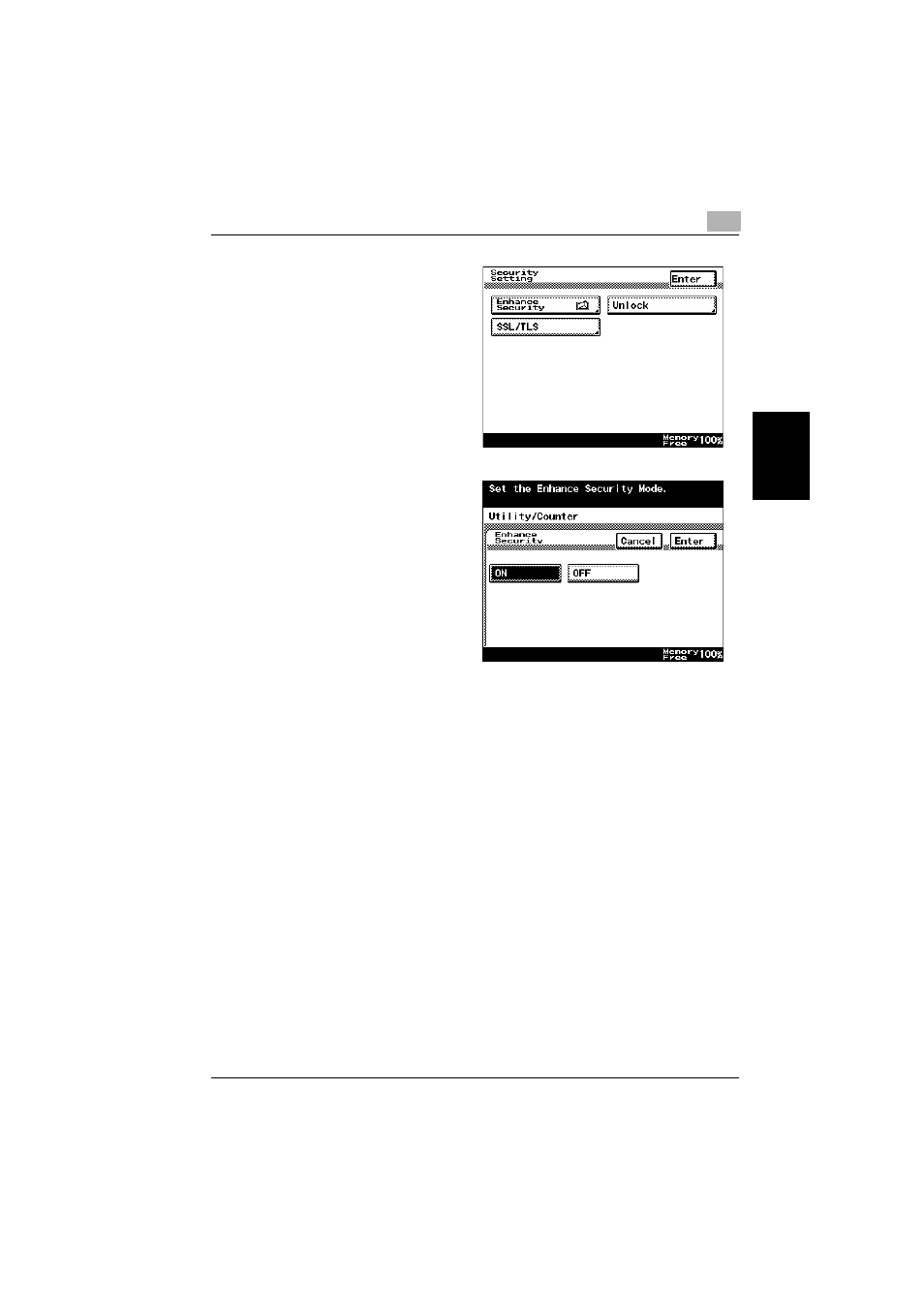
Utility mode
11
362/282/222
11-65
Utility mode
Ch
apt
er
11
2
Touch [Enhance Securi-
ty].
The Enhance Security
screen appears.
3
Touch [ON], and then
touch [Enter].
–
If the conditions for
setting “Enhance Se-
curity” to “ON” have
not been met, a mes-
sage appears, indi-
cating why the
“Enhance Security”
parameter cannot be
used. In that case,
follow the instruc-
tions provided in the message so that the “Enhance Security” pa-
rameter can be used.
The message “To enable the Encryption setting turn off the power
switch and after a while turn it on. Please format HDD after turning on
the power switch.” appears.
4
Turn the machine off with the main power switch, and then wait about
10 seconds before turning it on again.
–
The “Enhance Security” parameter should be turned off by the ad-
ministrator. Select “OFF” in the Enhance Security screen, touch
[Enter], and then perform the operation described in step 4.
