3 specifying user management settings, To specify user management settings, Specifying user management settings -19 – Konica Minolta bizhub 282 User Manual
Page 360: To specify user management settings -19, P. 11-19
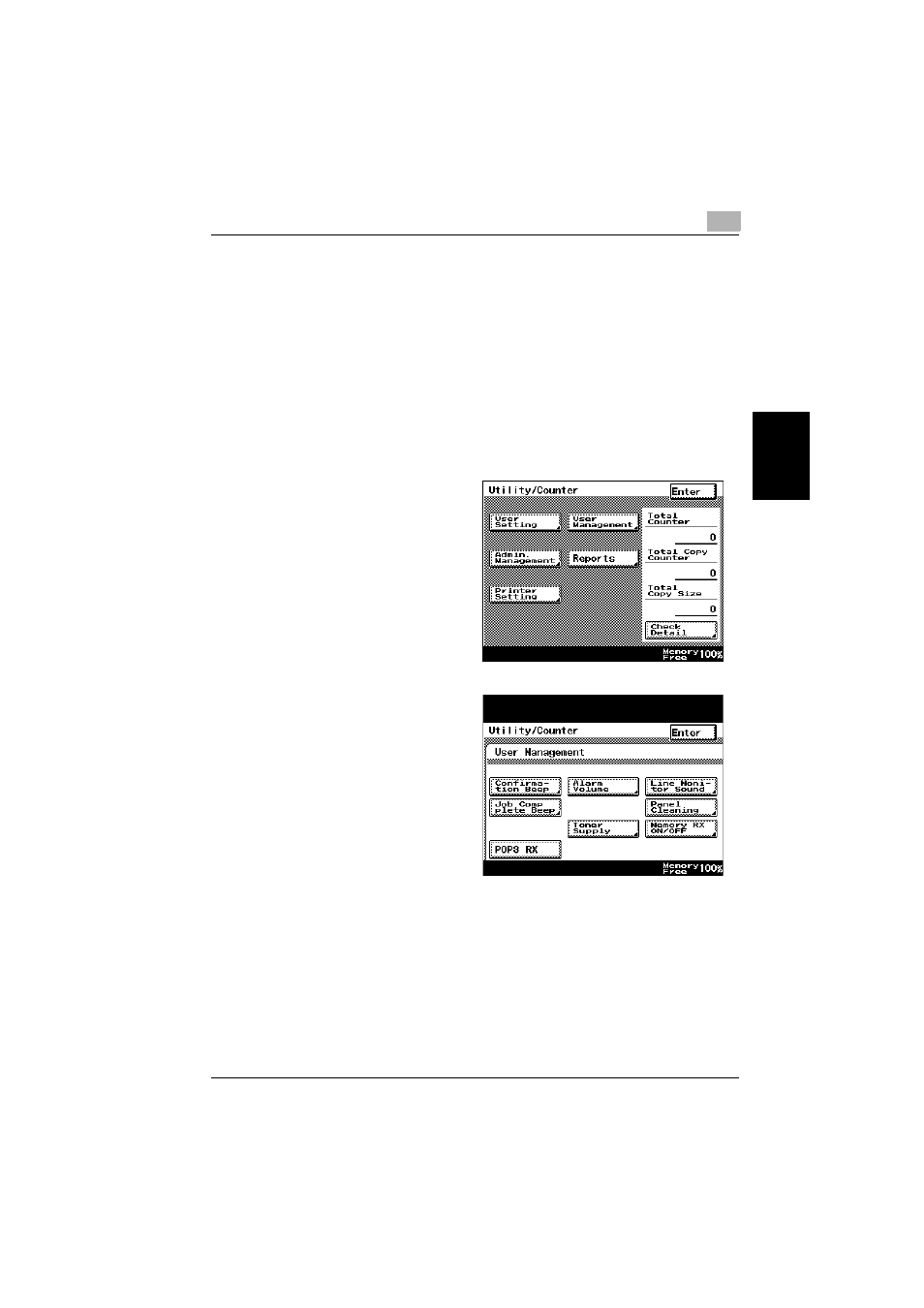
Utility mode
11
362/282/222
11-19
Utility mode
Ch
apt
er
11
11.3
Specifying User Management settings
From the User Management screen, settings for more comfortable use of the
machine can be specified, such as the volume.
The following procedure describes how to display the User Management
screen and specify its settings.
To specify user management settings
1
Press the [Utility/Counter] key.
The Utility/Counter screen appears.
2
Touch [User Manage-
ment].
The User Management
screen appears.
3
Select a parameter to be
set.
4
Specify the desired settings, and then touch [Enter].
–
To cancel changes to the settings, touch [Cancel].
–
To exit the User Management screen, touch [Enter] in each screen
until the Basics screen appears.
This manual is related to the following products:
