Specifying the measurement units (mode 426) – Konica Minolta bizhub 282 User Manual
Page 396
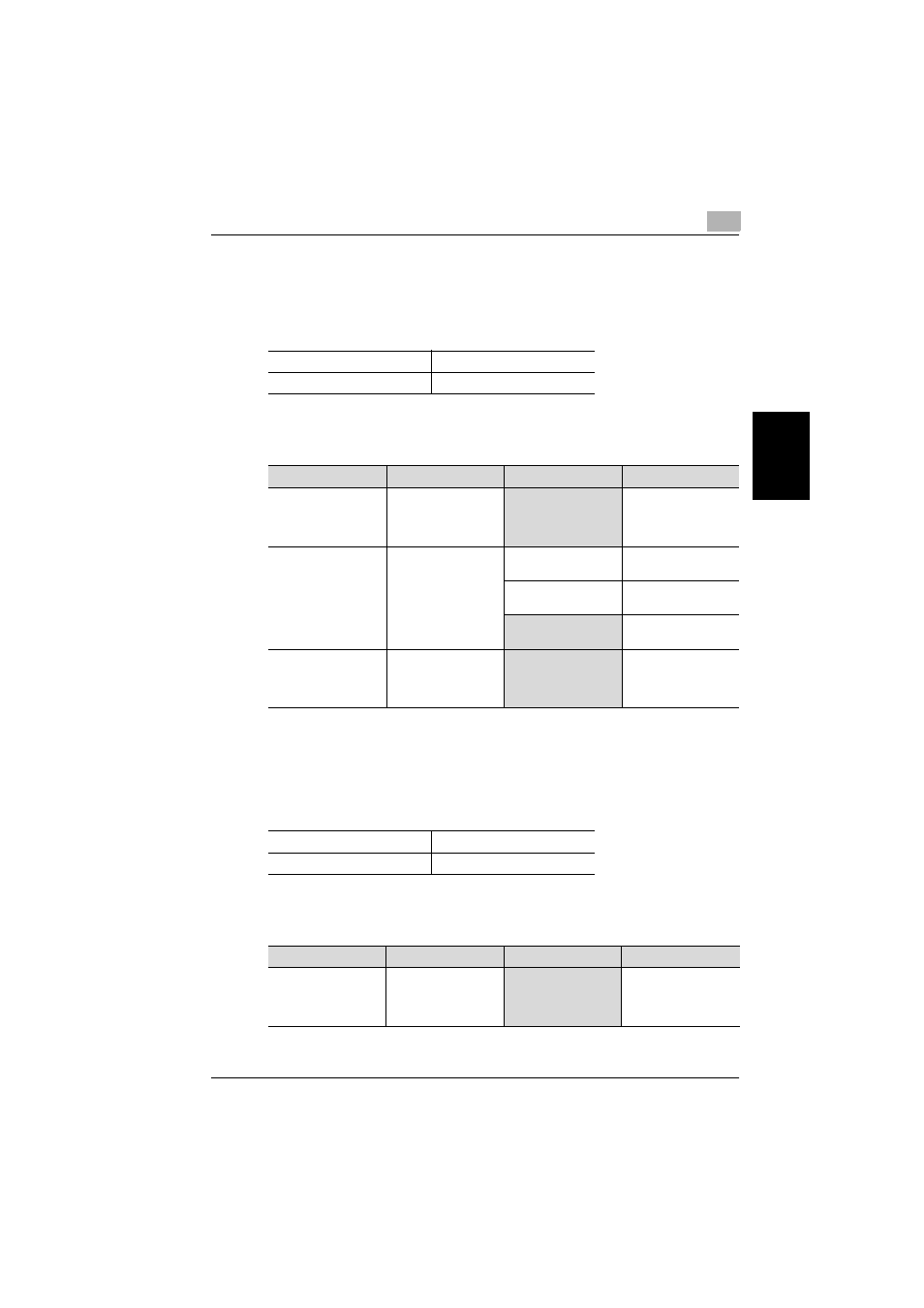
Utility mode
11
362/282/222
11-55
Utility mode
Ch
apt
er
11
Specifying the measurement units (mode 426)
Specify the units used to display and specify lengths shown in the screens.
Settings at time of purchase
Specifying the setting
The grayed out cells are the settings at the time of purchase.
Specifying settings when copying is finished using the ADF (mode 429)
Specify whether or not all settings are reset when copying is finished using
the ADF.
Settings at time of purchase
Specifying the setting
The grayed out cells are the settings at the time of purchase.
Bit
7 6 5 4 3 2 1 0
Setting
0 1 0 1 0 0 0 0 (HEX: 50)
Bit
Description
Setting
Description
7, 6, 5
-----------------------
010
*
Do not change these
bits when specifying
settings for this func-
tion.
4, 3
Specifies the units
used to display and
specify lengths
shown in the screens.
00
Displayed in millime-
ters (mm)
01
Displayed in inches
(decimals)
10
Displayed in inches
(fractions)
2, 1, 0
-----------------------
000
*
Do not change these
bits when specifying
settings for this func-
tion.
Bit
7 6 5 4 3 2 1 0
Setting
0 0 0 0 0 0 0 0 (HEX: 00)
Bit
Description
Setting
Description
7, 6
-----------------------
00
*
Do not change these
bits when specifying
settings for this func-
tion.
