Konica Minolta bizhub 282 User Manual
Page 391
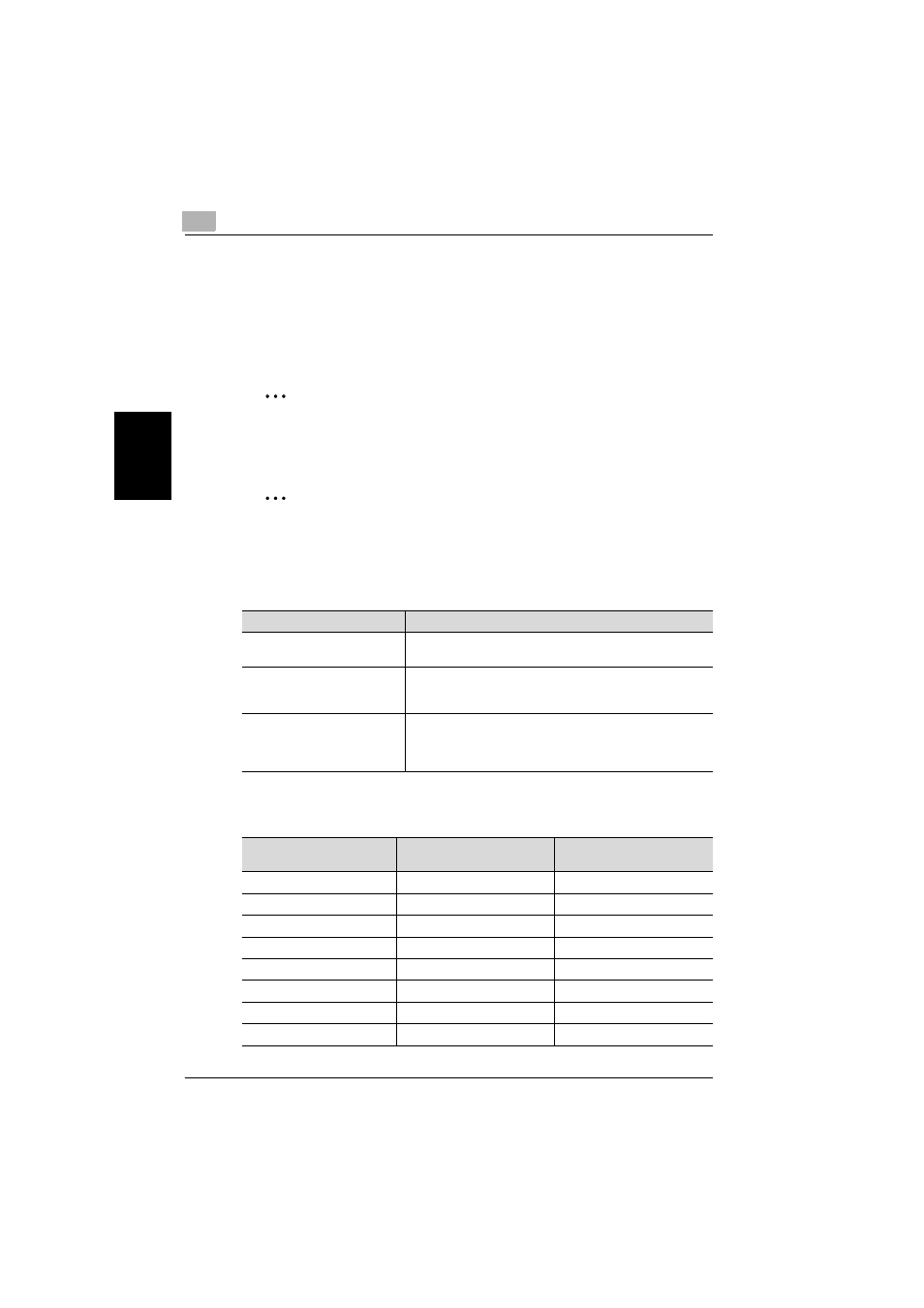
11
Utility mode
11-50
362/282/222
Utility mode
Ch
apt
er
11
11.10 Specifying software switch settings (machine func-
tions)
By specifying the software switch settings (“Mode Selection”, “Bit Selection”
and “Hex Selection”), various machine functions can be changed to meet
your specific needs.
2
Reminder
Do not change any modes or bits other than those described in this man-
ual.
2
Note
When “Enhance Security” is set to “ON”, the software switch settings
cannot be changed.
Software SW settings
Reference: Examples of “Bit Selection” binary numbers and “HEX Selection”
hexadecimal numbers
Parameter
Description
Mode Selection
Specify the three-digit number for the parameter that you wish
to specify with the software switch settings.
Bit Selection
The bits are the eight numbers that construct the mode. By
specifying a binary number (0 or 1) for each of the bits (0
through 7), each function can be specified.
HEX Selection
Specify a setting for each mode as a hexadecimal number (0
through 9 and A through F).
For example, to specify the bit setting “0011 0000”, specify
the hexadecimal setting “30”.
Decimal number
“Bit Selection” setting (bina-
ry number)
“HEX Selection” setting
(hexadecimal number)
0
0000 0000
00
1
0000 0001
01
2
0000 0010
02
3
0000 0011
03
4
0000 0100
04
5
0000 0101
05
6
0000 0110
06
7
0000 0111
07
