Konica Minolta bizhub 282 User Manual
Page 404
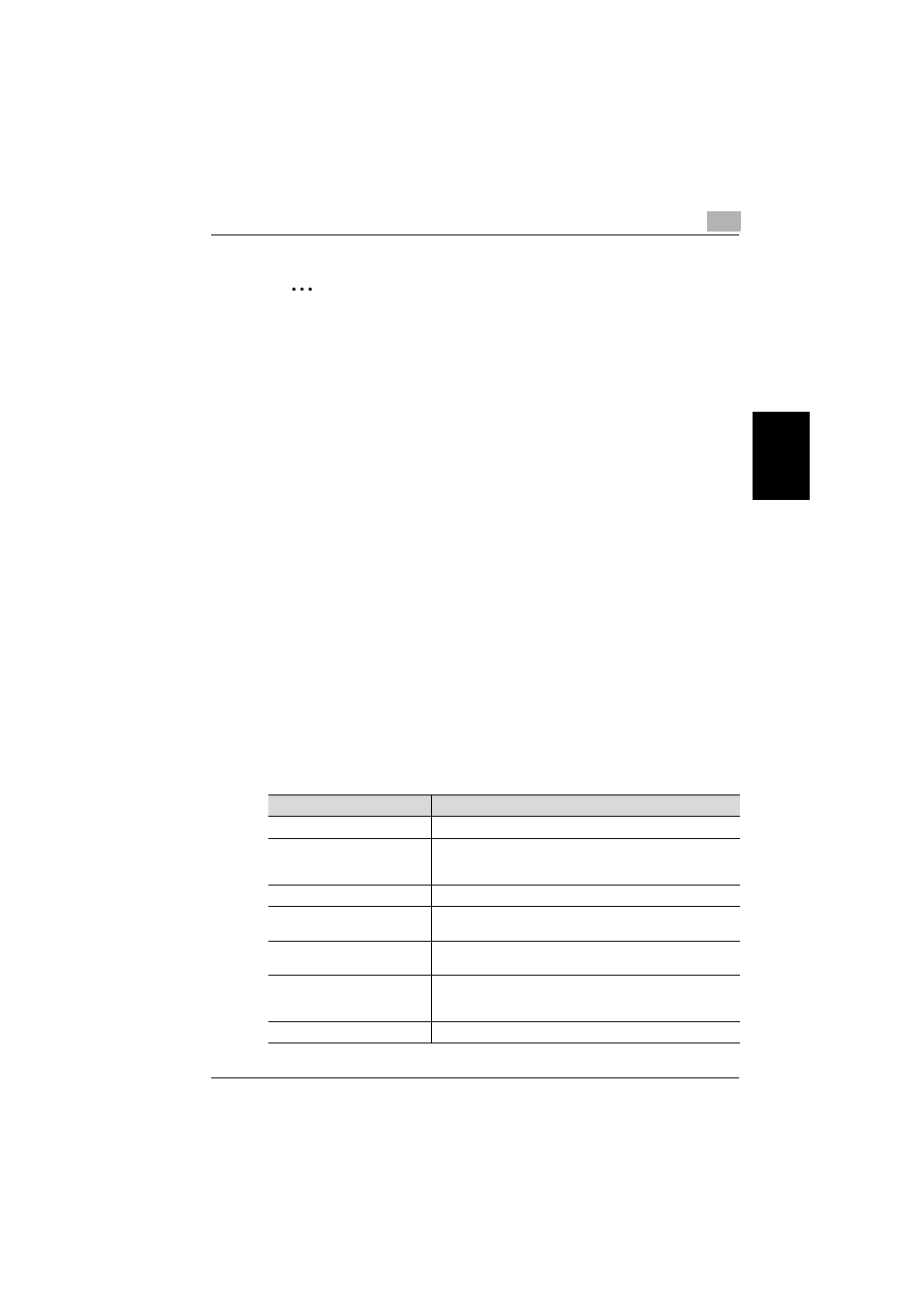
Utility mode
11
362/282/222
11-63
Utility mode
Ch
apt
er
11
2
Note
“HDD Management” appears in the Administrator Management screen
only when the optional hard disk drive is installed.
Certain conditions must be met, for example, an SSL certificate must be
registered, service codes must be changed and CS remote care must be
canceled, in order for the enhanced security features to be applied. For
details on registering an SSL certificate, refer to the User’s Guide [Net-
work Scanner Operations]. For details on changing service codes and
canceling CS remote care, contact your technical representative.
!
Detail
For details on the password rules, refer to “Password rules” on
page 11-70.
To cancel encryption settings, set “Enhance Security” to “OFF”, erase all
data from the memory, and then turn the machine off, then on again with
the main power switch to initialize it. For details on managing the hard
disk, refer to the User’s Guide [Box Operations].
Parameters that are changed when “Enhance Security” is set
When “Enhance Security” is set to “ON”, settings for the following parame-
ters are forcibly changed in order to enhance security. The changed param-
eters do not return to their original settings, even after “Enhance Security” is
canceled. Before setting “Enhance Security” to “ON”, carefully check the pa-
rameters that are to be changed.
Changed parameters
Details of change
Password rules
Password rules are applied.
Access locks
This parameter is enabled. If the password for an operation re-
quiring a password is incorrectly entered three consecutive
times, the password can no longer be entered.
Software SW
The software switch settings cannot be changed.
Button display in the User Au-
thentication screen
[User List] does not appear.
Allow Print without Authentica-
tion
This parameter cannot be used.
Auto Reset
This parameter cannot be set to “OFF”.
If this parameter is set to “OFF” before “Enhance Security” is
set to “ON”, this parameter will change to “1 min.”
Restrict One Touch Editing
“Restrict One Touch Editing” is set to “ON”.
