Festo Контроллер позиционирования CPX-CMAX User Manual
Page 80
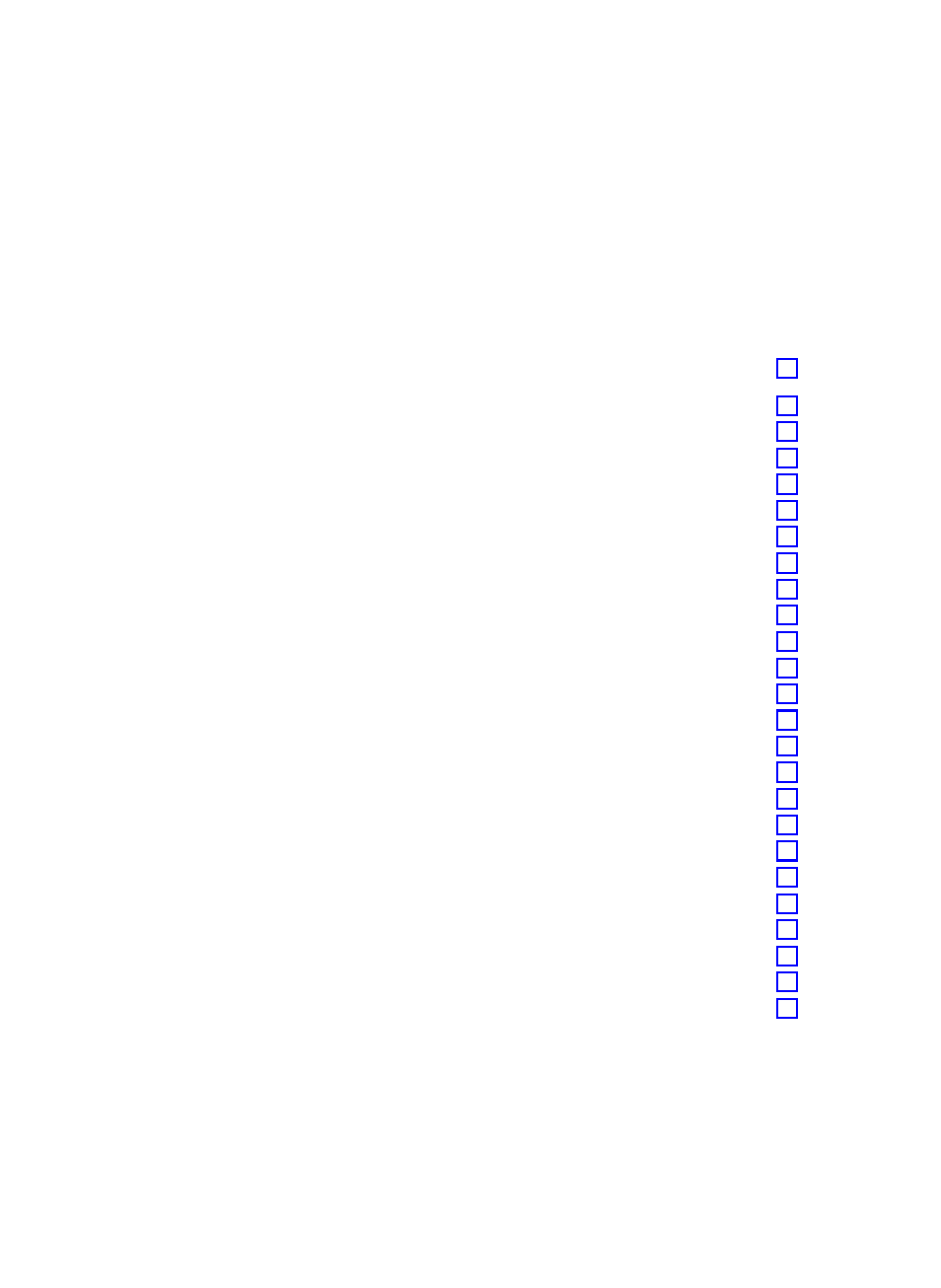
4. Commissioning
4−2
Festo P.BE−CPX−CMA X−SYS−EN en 0908NH
Contents
4.
. . . . . . . . . . . . . . . . . . . . . . . . . . . . . . . . . . . . . . . . . . . . . . . .
Overview/procedure for commissioning
. . . . . . . . . . . . . . . . . . . . . . . . . . . .
Instructions for commissioning
. . . . . . . . . . . . . . . . . . . . . . . . . . . .
Installing the Festo Configuration Tool and FCT CMAX plug−in
Preparations for commissioning
. . . . . . . . . . . . . . . . . . . . . . . . . . . . . . . . . . .
. . . . . . . . . . . . . . . . . . . . . . . . . . . . . . . . . .
Switching on the power supply, switch−on behaviour
Establishing a connection to the PC
. . . . . . . . . . . . . . . . . . . . . . . . .
Commissioning with the FCT (overview)
. . . . . . . . . . . . . . . . . . . . . . . . . . . . .
Overview of commissioning steps
. . . . . . . . . . . . . . . . . . . . . . . . . .
. . . . . . . . . . . . . . . . . . . . . . . . . . . . . . . . . . . . . . . . . . .
. . . . . . . . . . . . . . . . . . . . . . . . . . . . . . . . . . . . . . . . . . .
General operation instructions
. . . . . . . . . . . . . . . . . . . . . . . . . . . . .
Structure of the cyclical I/O data
. . . . . . . . . . . . . . . . . . . . . . . . . . . . . . . . . . .
Defining the operating mode with CCON
. . . . . . . . . . . . . . . . . . . . .
Controlling the CMAX in record select operating mode
Controlling the CMAX in direct operating mode
Execute record (record select mode)
. . . . . . . . . . . . . . . . . . . . . . . .
. . . . . . . . . . . . . . . . . . . . . . . . . . . . . . . . . . . . . . . . . . . .
. . . . . . . . . . . . . . . . . . . . . . . . . . . . . . . . . . . . . .
. . . . . . . . . . . . . . . . . . . . . . . . . . . . . . . . . . . . .
. . . . . . . . . . . . . . . . . . . . . . . . . . . . . . . . . . . .
. . . . . . . . . . . . . . . . . . . . . . . . . . . . . . . . . . . . . . . . . . . .
. . . . . . . . . . . . . . . . . . . . . . . . . . . . . . . . .
. . . . . . . . . . . . . . . . . . . . . . . . . . . . . . . . . . .
