4 execute record (record select mode), Execute record (record select mode), 4 execute record (record select mode) i/o diagram – Festo Контроллер позиционирования CPX-CMAX User Manual
Page 100
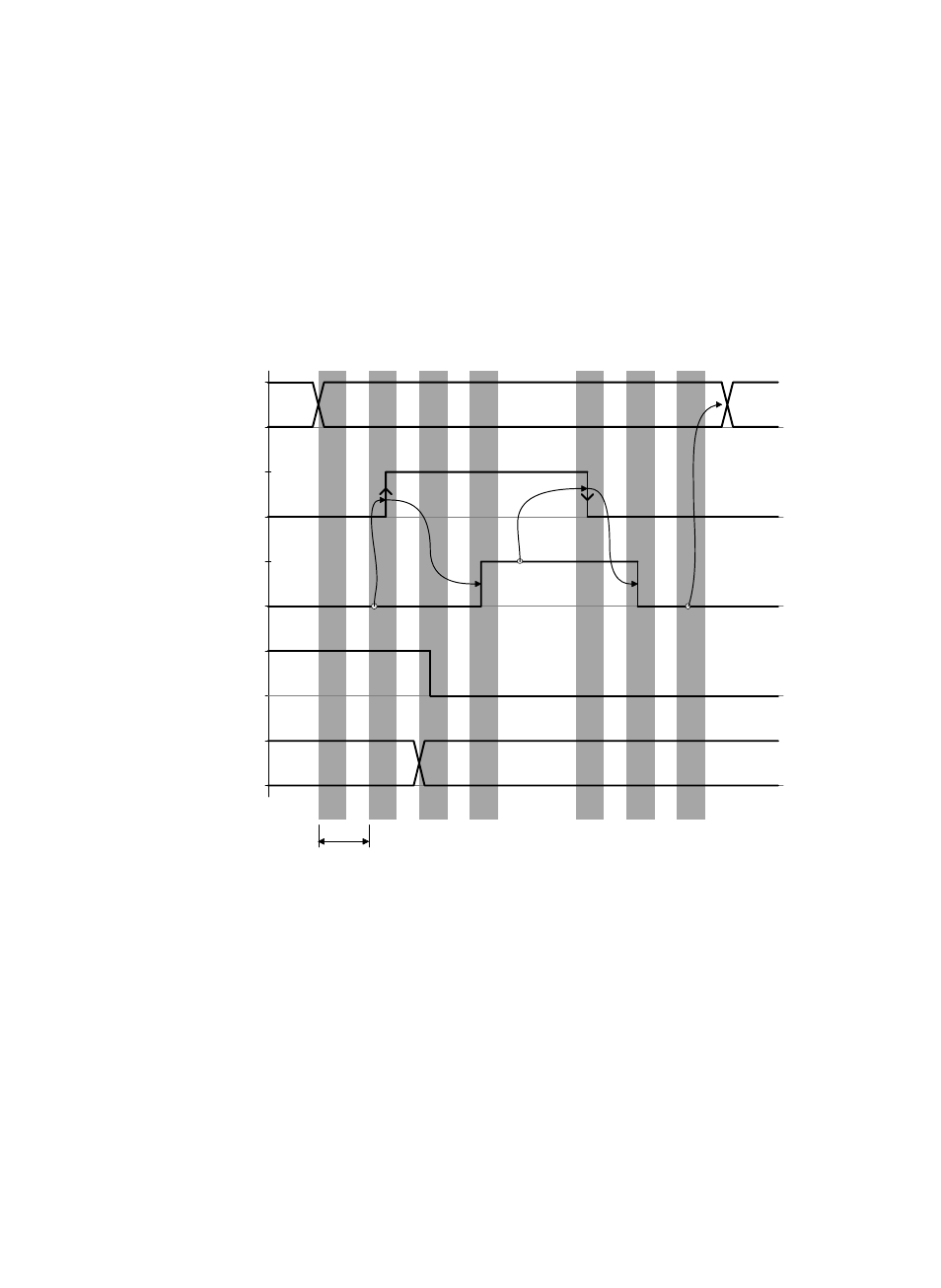
4. Commissioning
4−22
Festo P.BE−CPX−CMA X−SYS−EN en 0908NH
4.5.4
Execute record (record select mode)
I/O diagram
Requested record no
Output data
Acknowledge start
SPOS.ACK
Motion complete
SPOS.MC
Actual record no
Input data
N − 1
N
N + 1
1
0
1
0
1
0
1
0
Start
CPOS.START
N − 1
N
1
0
1
2
3
4
5
6
7
t
min
t
min:
At least 1 bus cycle waiting time Recommendation: 1 PLC cycle
Not required if consistent data transmission is used
Fig. 4/3:
Record start sequence
1 Set the desired record number in the PLC’s output data. Until
the start, the CMAX responds with the number of the record
last executed.
2 If SPOS.ACK (Acknowledge start) = 0, the PLC can intitiate
execution of the record with a rising edge at CPOS.START.
3 The CMAX accepts the record number and starts positioning.
The actual record number is set to the new record in the PLC
input data and SPOS.MC is reset.
