Allied Telesis AT-S63 User Manual
Page 293
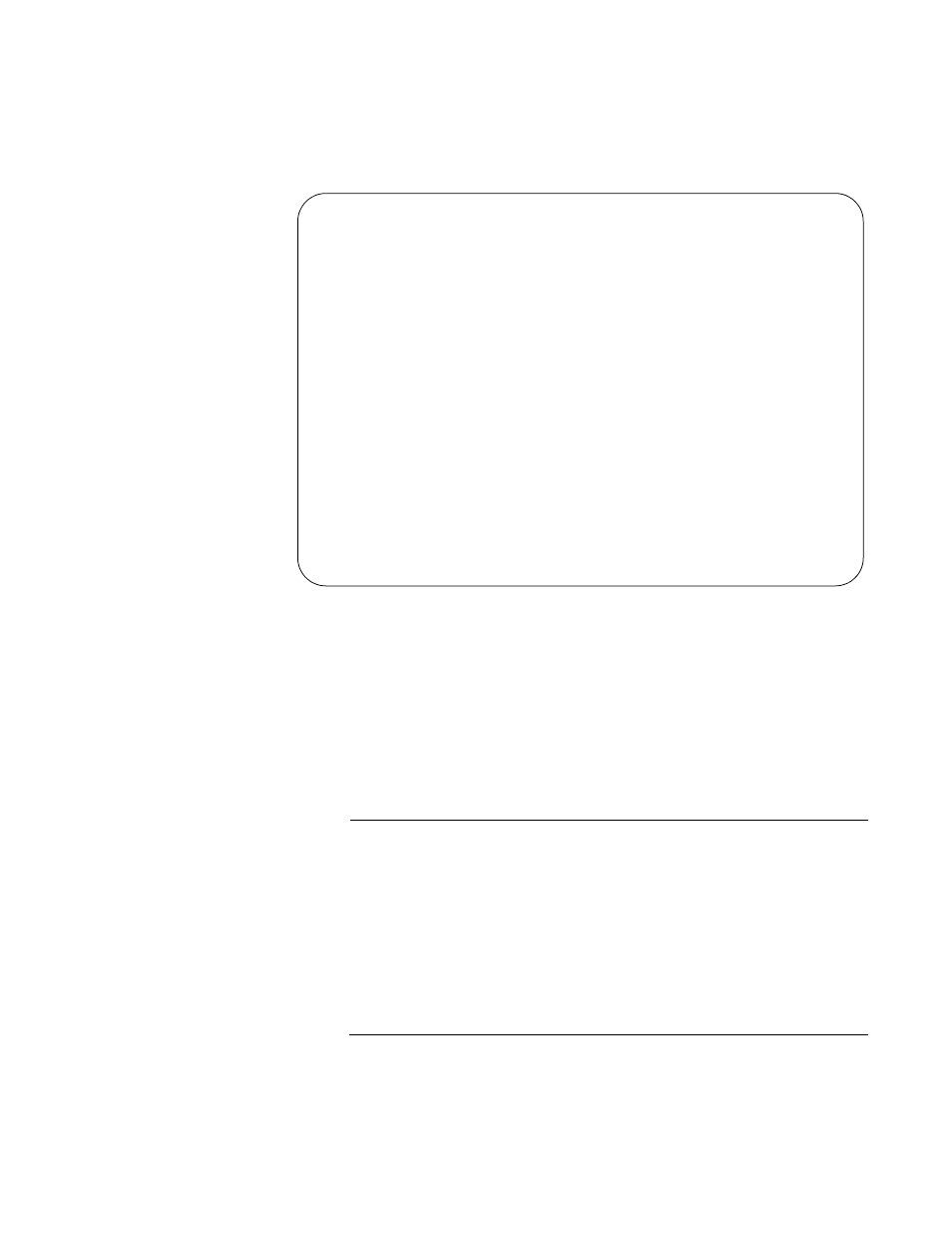
AT-S63 Management Software Menus Interface User’s Guide
Section II: Advanced Operations
293
This is the first page of the classifier variables. To view the remaining
variables, type N to select Next Page. The Create Classifier menu
(page 2) is shown in Figure 90.
Figure 90. Create Classifier Menu (Page 2)
4. To set a variable, type E to select Edit Parameters.
The following prompt is displayed.
Enter parameter ID to edit: [1 to 19] ->1
5. Enter the number of the variable you want to configure. You can
configure only one parameter at a time.
Note
Item 1 allows you to assign the classifier an ID number. Each
classifier must have a unique number. The range is 1 to 9999. The
default is the lowest available number.
Item 2 allows you to assign a description to a classifier. You should
assign a description to each classifier. A description helps you
identify the different classifiers on the switch. A description can be
up to fifteen alphanumeric characters, including spaces. An example
of a description is “IP traffic flow”.
6. Adjust the new value for the variable.
Allied Telesyn Ethernet Switch AT-94xx - AT-S63
Marketing
User: Manager
11:20:02 02-Mar-2005
Create Classifier
11 - IP Protocol: ...
12 - Src IP Addr: ...
13 - Src IP Mask: ...
14 - Dst IP Addr: ...
15 - Dst IP Mask: ...
16 - TCP Src Port: ..
17 - TCP Dst Port: ..
18 - UDP Src Port: ..
19 - UDP Dst Port: ..
20 - TCP Flags: .....
E - Edit Parameters
C - Create Classifier
P - Previous Page
U - Update Display
R - Return to Previous Menu
Enter your selection?
