Allied Telesis AT-S63 User Manual
Page 267
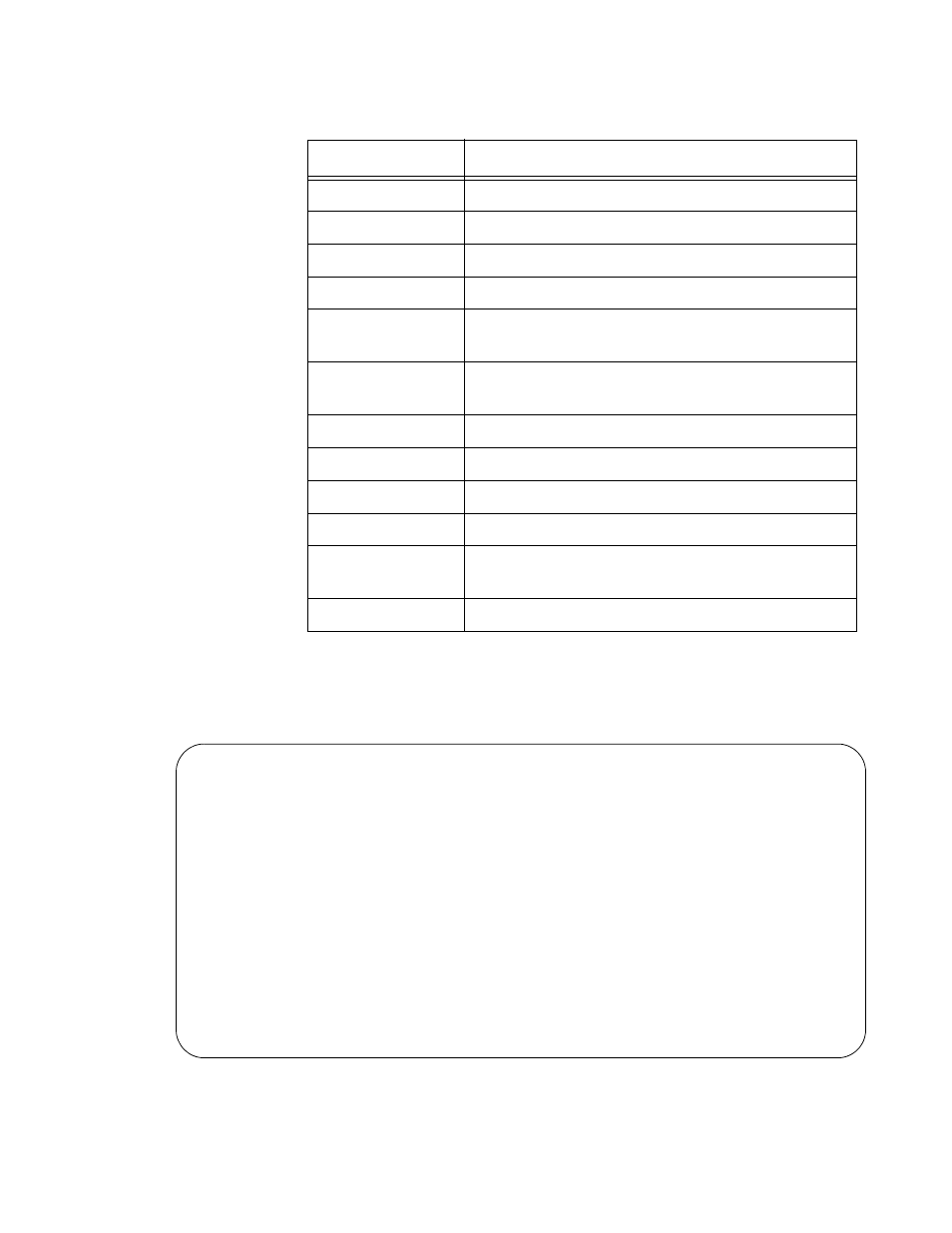
AT-S63 Management Software Menus Interface User’s Guide
Section II: Advanced Operations
267
9. To display the event messages of the log and settings you have
chosen, type V to select View Log.
Figure 78 shows an example of an event log in Normal mode.
Figure 78. Event Log Example Displayed in Normal Mode
RTC
Real time clock
SNMP
SNMP
SSH
Secure Shell protocol
SSL
Secure Sockets Layer protocol
STP
Spanning Tree, Rapid Spanning, and Multiple
Spanning Tree protocols
SYSTEM
Hardware status; Manager and Operator log in
and log off events.
TACACS
TACACS+ authentication protocol
TELNET
Telnet
TFTP
TFTP
TIME
System time and SNTP
VLAN
Port-based and tagged VLANs, and multiple
VLAN modes
WATCHDOG
Watchdog timer
Table 3. AT-S63 Modules (Continued)
Module Name
Description
Allied Telesyn Ethernet Switch AT-94xx - AT-S63
Marketing
User: Manager
11:20:02 02-Mar-2005
Event Log
S
Date
Time
Event
--------------------------------------------------------------------
I
02/24/04 12:31:02
ssh: SSH server disabled
I
02/24/04 12:31:02
garp: GARP initialized
I
02/24/04 12:31:02
ptrunk: Trunk initialization succeeded
Temporary (Memory) Log Events 1 - 10 of 340
P - Previous Page
N - Next Page F - First Page
L - Last Page
R - Return to Previous Menu
Enter your selection?
